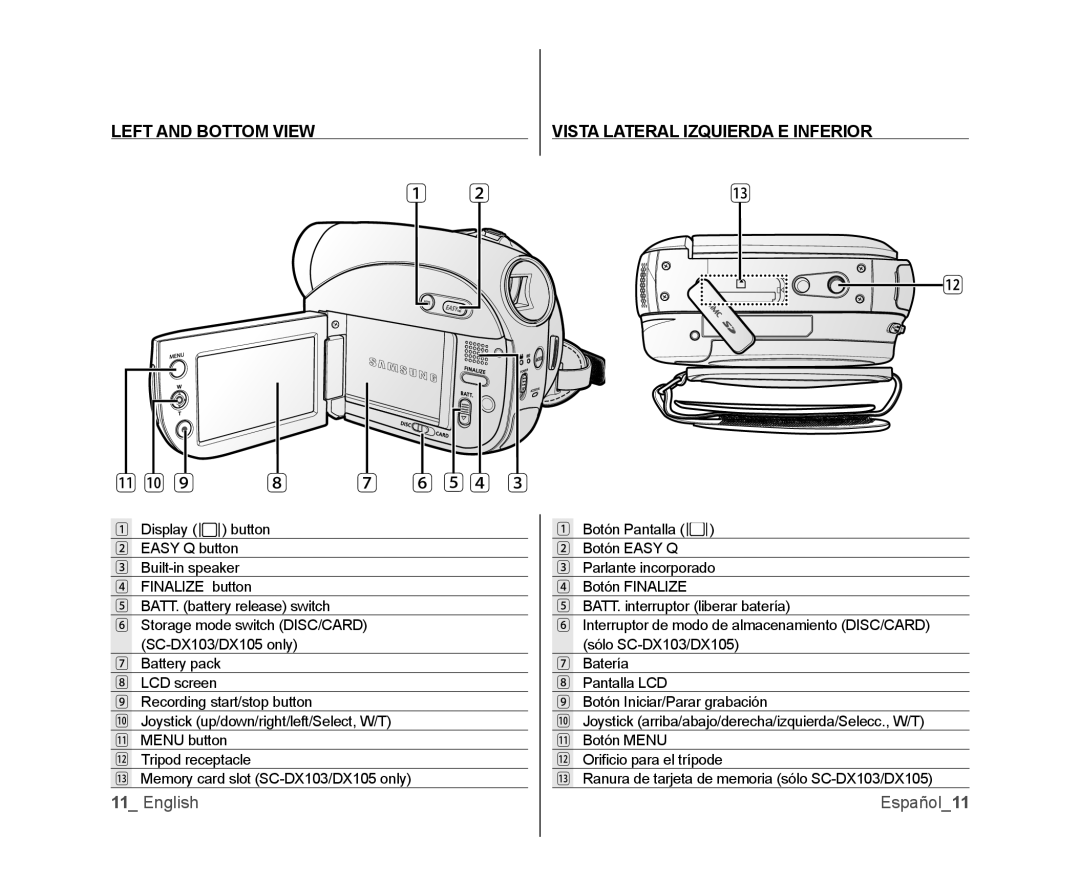LEFT AND BOTTOM VIEW |
|
| VISTA LATERAL IZQUIERDA E INFERIOR |
1 | 2 | 3 | |
2
1 0 9 | 8 | 7 | 6 5 4 3 |
1Display ( ![]()
![]()
![]()
![]()
![]() ) button
) button
2 EASY Q button
3
4 FINALIZE button
5 BATT. (battery release) switch
6 Storage mode switch (DISC/CARD)
7 Battery pack
8 LCD screen
9 Recording start/stop button
0 Joystick (up/down/right/left/Select, W/T)
1MENU button
2Tripod receptacle
3Memory card slot
1Botón Pantalla ( ![]()
![]()
![]()
![]()
![]() )
)
2 Botón EASY Q
3 Parlante incorporado
4 Botón FINALIZE
5 BATT. interruptor (liberar batería)
6 Interruptor de modo de almacenamiento (DISC/CARD) (sólo
7 Batería
8 Pantalla LCD
9 Botón Iniciar/Parar grabación
0 Joystick (arriba/abajo/derecha/izquierda/Selecc., W/T)
1Botón MENU
2Orificio para el trípode
3Ranura de tarjeta de memoria (sólo
11_ English | Español_11 |