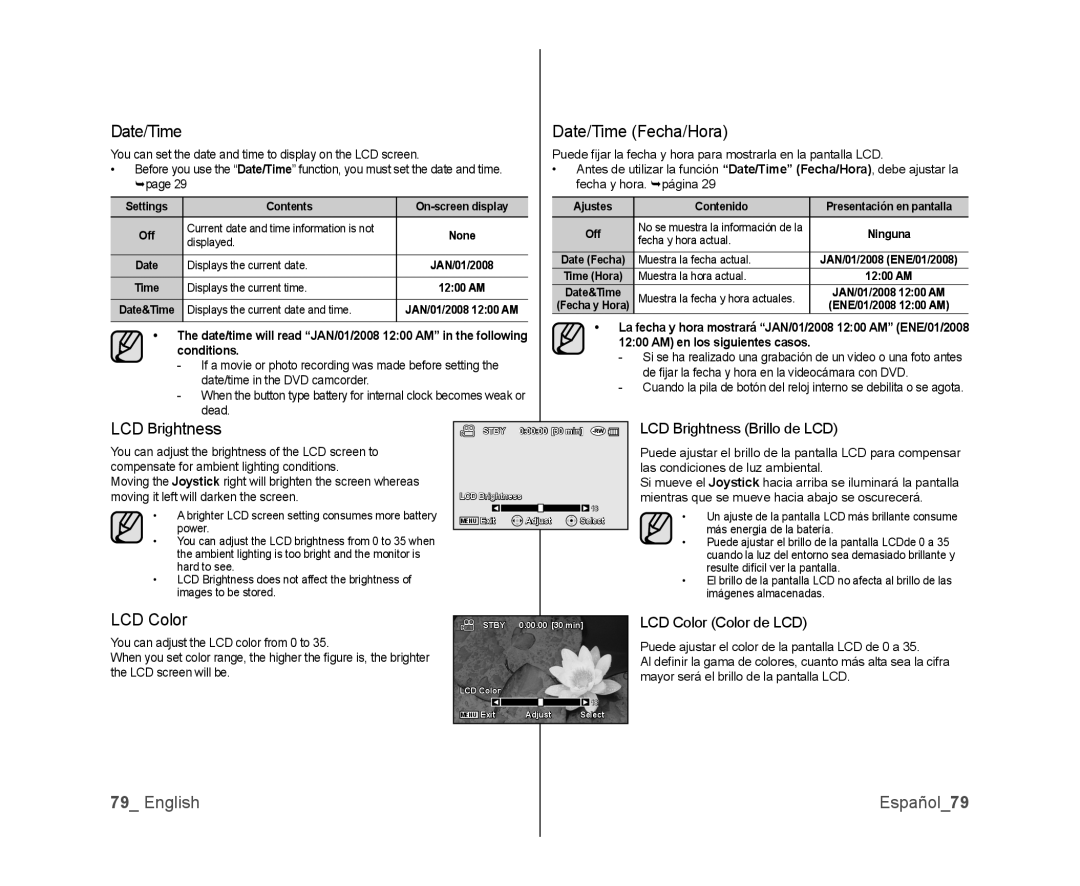Date/Time
You can set the date and time to display on the LCD screen.
•Before you use the “Date/Time” function, you must set the date and time. page 29
Date/Time (Fecha/Hora)
Puede fi jar la fecha y hora para mostrarla en la pantalla LCD.
•Antes de utilizar la función “Date/Time” (Fecha/Hora), debe ajustar la fecha y hora. página 29
Settings |
| Contents |
| Ajustes |
| Contenido |
| Presentación en pantalla | ||
Off |
| Current date and time information is not | None | Off |
| No se muestra la información de la |
| Ninguna | ||
| displayed. |
| fecha y hora actual. |
| ||||||
|
|
|
|
|
|
|
| |||
|
|
|
|
| Date (Fecha) | Muestra la fecha actual. |
| JAN/01/2008 (ENE/01/2008) | ||
Date |
| Displays the current date. | JAN/01/2008 |
| ||||||
| Time (Hora) | Muestra la hora actual. |
| 12:00 AM | ||||||
|
|
|
|
|
| |||||
Time |
| Displays the current time. | 12:00 AM |
|
| |||||
| Date&Time | Muestra la fecha y hora actuales. |
| JAN/01/2008 12:00 AM | ||||||
Date&Time |
| Displays the current date and time. | JAN/01/2008 12:00 AM | (Fecha y Hora) |
| (ENE/01/2008 12:00 AM) | ||||
| • | La fecha y hora mostrará “JAN/01/2008 12:00 AM” (ENE/01/2008 | ||||||||
|
|
|
|
| ||||||
• | The date/time will read “JAN/01/2008 12:00 AM” in the following | |||||||||
| 12:00 AM) en los siguientes casos. |
| ||||||||
| conditions. |
|
|
|
| |||||
|
|
|
| - | Si se ha realizado una grabación de un video o una foto antes | |||||
| - | If a movie or photo recording was made before setting the |
| |||||||
|
|
| de fi jar la fecha y hora en la videocámara con DVD. | |||||||
|
| date/time in the DVD camcorder. |
|
|
|
| ||||
|
|
|
|
| - | Cuando la pila de botón del reloj interno se debilita o se agota. | ||||
| - | When the button type battery for internal clock becomes weak or |
| |||||||
|
|
|
|
|
| |||||
dead.
LCD Brightness | STBY | 0:00:00 [30 min] | LCD Brightness (Brillo de LCD) | |
You can adjust the brightness of the LCD screen to |
|
|
| Puede ajustar el brillo de la pantalla LCD para compensar |
compensate for ambient lighting conditions. |
|
|
| las condiciones de luz ambiental. |
Moving the Joystick right will brighten the screen whereas |
|
|
| Si mueve el Joystick hacia arriba se iluminará la pantalla |
moving it left will darken the screen. | LCD Brightness | 18 | mientras que se mueve hacia abajo se oscurecerá. | |
• A brighter LCD screen setting consumes more battery | |
| • Un ajuste de la pantalla LCD más brillante consume | |
MENU Exit | Adjust | Select | ||
power. |
|
|
| más energía de la batería. |
• You can adjust the LCD brightness from 0 to 35 when |
|
|
| • Puede ajustar el brillo de la pantalla LCDde 0 a 35 |
the ambient lighting is too bright and the monitor is |
|
|
| cuando la luz del entorno sea demasiado brillante y |
hard to see. |
|
|
| resulte difícil ver la pantalla. |
• LCD Brightness does not affect the brightness of |
|
|
| • El brillo de la pantalla LCD no afecta al brillo de las |
images to be stored. |
|
|
| imágenes almacenadas. |
LCD Color | STBY | 0:00:00 [30 min] | LCD Color (Color de LCD) | |
You can adjust the LCD color from 0 to 35. |
|
|
| Puede ajustar el color de la pantalla LCD de 0 a 35. |
When you set color range, the higher the fi gure is, the brighter |
|
|
| Al defi nir la gama de colores, cuanto más alta sea la cifra |
the LCD screen will be. | LCD Color |
|
| mayor será el brillo de la pantalla LCD. |
|
|
|
| |
| |
| 18 |
|
| MENU Exit | Adjust | Select |
|
79_ English | Español_79 |