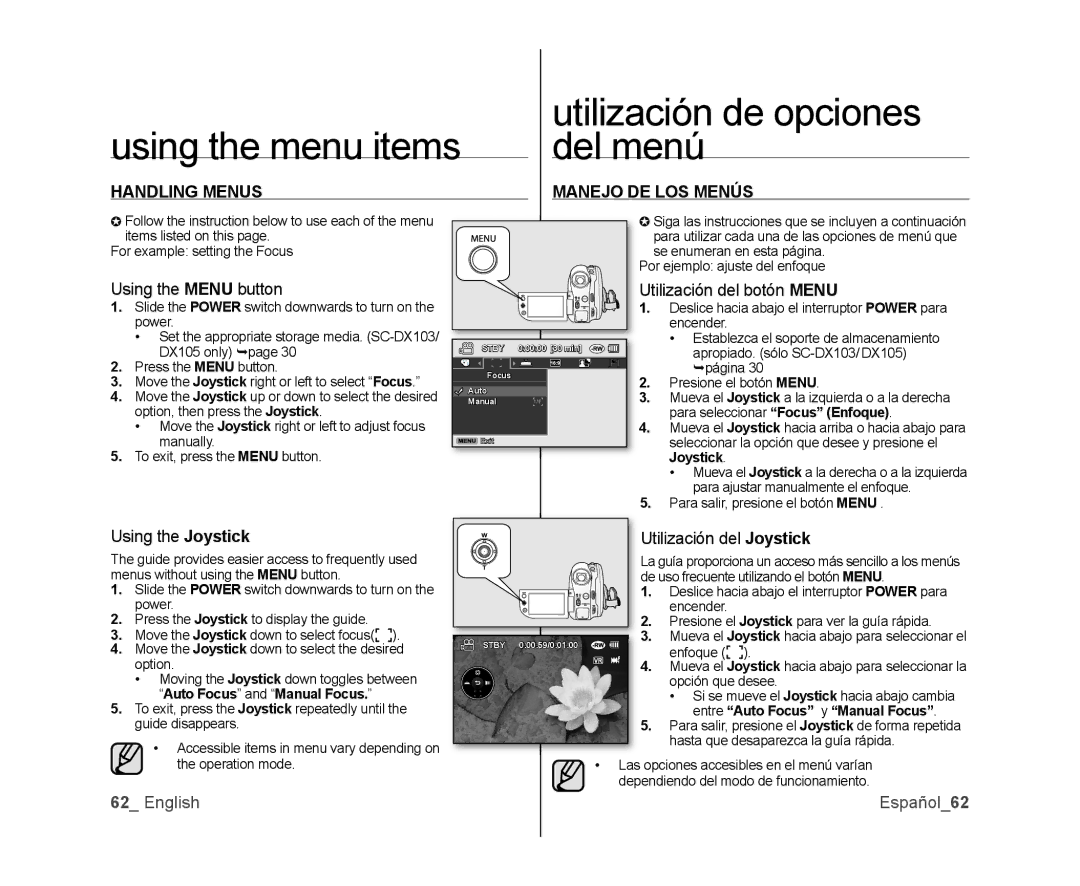using the menu items |
| utilización de opciones |
| del menú | |
HANDLING MENUS |
| MANEJO DE LOS MENÚS |
✪Follow the instruction below to use each of the menu items listed on this page.
For example: setting the Focus
Using the MENU button
1.Slide the POWER switch downwards to turn on the power.
•Set the appropriate storage media.
2.Press the MENU button.
3.Move the Joystick right or left to select “Focus.”
4.Move the Joystick up or down to select the desired option, then press the Joystick.
•Move the Joystick right or left to adjust focus manually.
5.To exit, press the MENU button.
STBY | 0:00:00 [30 min] |
Focus |
|
Auto |
|
Manual |
|
✪Siga las instrucciones que se incluyen a continuación para utilizar cada una de las opciones de menú que
se enumeran en esta página. Por ejemplo: ajuste del enfoque
Utilización del botón MENU
1.Deslice hacia abajo el interruptor POWER para encender.
•Establezca el soporte de almacenamiento apropiado. (sólo
2.Presione el botón MENU.
3.Mueva el Joystick a la izquierda o a la derecha para seleccionar “Focus” (Enfoque).
4.Mueva el Joystick hacia arriba o hacia abajo para seleccionar la opción que desee y presione el Joystick.
•Mueva el Joystick a la derecha o a la izquierda para ajustar manualmente el enfoque.
5.Para salir, presione el botón MENU .
Using the Joystick
The guide provides easier access to frequently used menus without using the MENU button.
1.Slide the POWER switch downwards to turn on the power.
2.Press the Joystick to display the guide.
3.Move the Joystick down to select focus(![]()
![]() ).
).
4.Move the Joystick down to select the desired option.
•Moving the Joystick down toggles between “Auto Focus” and “Manual Focus.”
5.To exit, press the Joystick repeatedly until the guide disappears.
•Accessible items in menu vary depending on the operation mode.
| Utilización del Joystick | ||
| La guía proporciona un acceso más sencillo a los menús | ||
| de uso frecuente utilizando el botón MENU. | ||
| 1. | Deslice hacia abajo el interruptor POWER para | |
| 2. | encender. | |
| Presione el Joystick para ver la guía rápida. | ||
STBY 0:00:59/0:01:00 | 3. | Mueva el Joystick hacia abajo para seleccionar el | |
| enfoque ( | ). | |
| 4. | ||
| Mueva el | Joystick hacia abajo para seleccionar la | |
opción que desee.
•Si se mueve el Joystick hacia abajo cambia entre “Auto Focus” y “Manual Focus”.
5.Para salir, presione el Joystick de forma repetida hasta que desaparezca la guía rápida.
•Las opciones accesibles en el menú varían dependiendo del modo de funcionamiento.
62_ English | Español_62 |