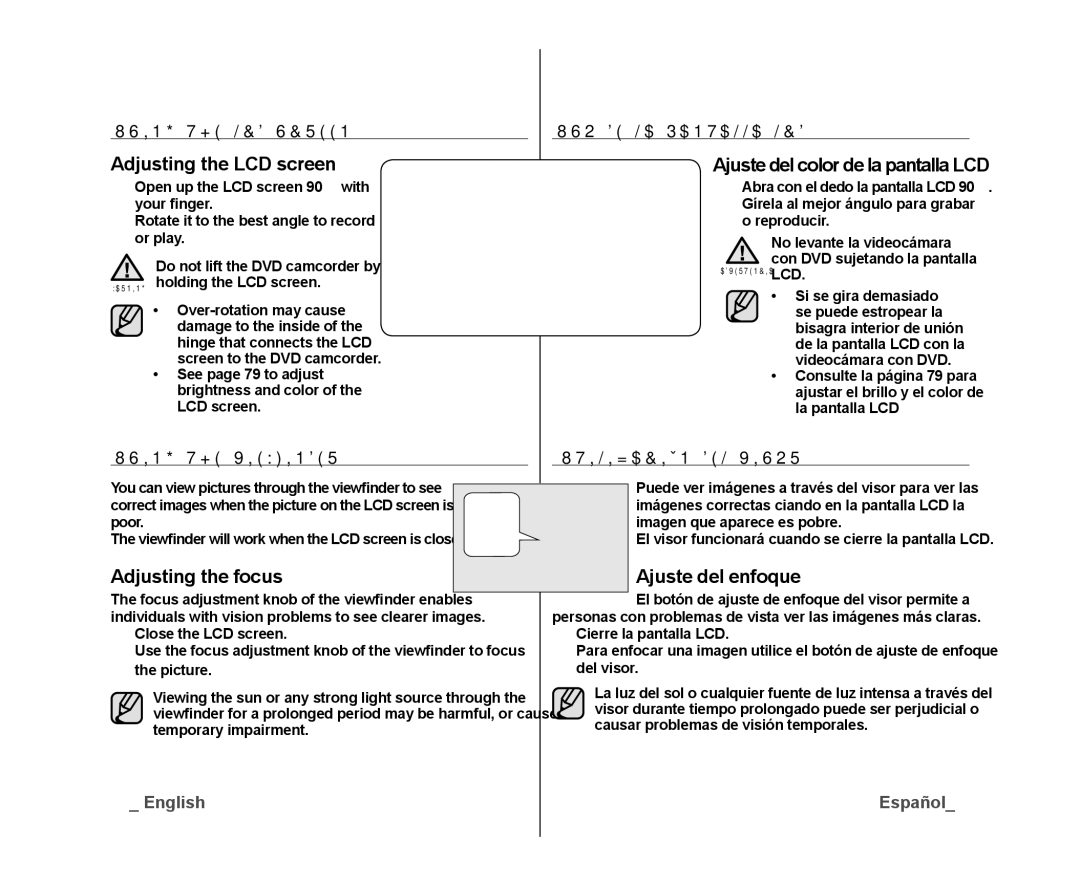USING THE LCD SCREEN
Adjusting the LCD screen
1.Open up the LCD screen 90° with your fi nger.
2.Rotate it to the best angle to record or play.
Do not lift the DVD camcorder by WARNING holding the LCD screen.
•
•See page 79 to adjust brightness and color of the LCD screen.
USO DE LA PANTALLA LCD
Ajuste del color de la pantalla LCD
1. Abra con el dedo la pantalla LCD 90°.
2. Gírela al mejor ángulo para grabar o reproducir.
No levante la videocámara con DVD sujetando la pantalla
ADVERTENCIA LCD.
• Si se gira demasiado se puede estropear la bisagra interior de unión de la pantalla LCD con la videocámara con DVD.
• Consulte la página 79 para ajustar el brillo y el color de la pantalla LCD
USING THE VIEWFINDER |
| UTILIZACIÓN DEL VISOR |
You can view pictures through the viewfinder to see correct images when the picture on the LCD screen is poor.
The viewfinder will work when the LCD screen is closed.
Adjusting the focus
The focus adjustment knob of the viewfi nder enables individuals with vision problems to see clearer images.
1.Close the LCD screen.
2.Use the focus adjustment knob of the viewfi nder to focus the picture.
Viewing the sun or any strong light source through the viewfi nder for a prolonged period may be harmful, or cause temporary impairment.
uede ver imágenes a través del visor para ver las mágenes correctas ciando en la pantalla LCD la magen que aparece es pobre.
l visor funcionará cuando se cierre la pantalla LCD.
juste del enfoque
l botón de ajuste de enfoque del visor permite a personas con problemas de vista ver las imágenes más claras.
1.Cierre la pantalla LCD.
2.Para enfocar una imagen utilice el botón de ajuste de enfoque del visor.
La luz del sol o cualquier fuente de luz intensa a través del visor durante tiempo prolongado puede ser perjudicial o causar problemas de visión temporales.
27_ English | Español_27 |