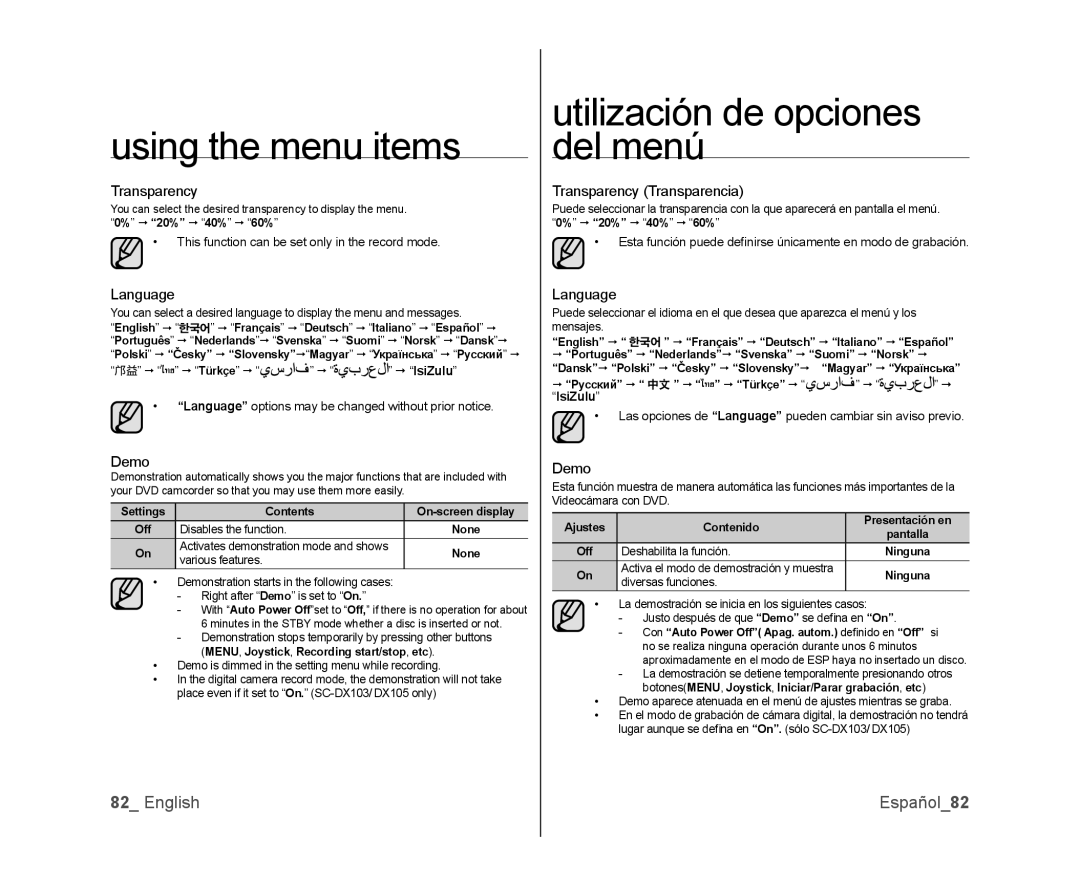using the menu items |
| utilización de opciones |
| del menú | |
Transparency | Transparency (Transparencia) | |
You can select the desired transparency to display the menu. | Puede seleccionar la transparencia con la que aparecerá en pantalla el menú. | |
“0%” “20%” “40%” “60%” | “0%” “20%” “40%” “60%” | |
•This function can be set only in the record mode.
•Esta función puede definirse únicamente en modo de grabación.
Language
You can select a desired language to display the menu and messages.
“English” “한국어” “Français” “Deutsch” “Italiano” “Español”
“Português” “Nederlands” “Svenska” “Suomi” “Norsk” “Dansk”
“Polski” “Česky” “Slovensky”“Magyar” “Украϊнська” “Русский”
“中文” “ไทย” “Türkçe” “![]()
![]()
![]() ” “
” “![]()
![]()
![]()
![]() ” “IsiZulu”
” “IsiZulu”
• “Language” options may be changed without prior notice.
Language
Puede seleccionar el idioma en el que desea que aparezca el menú y los mensajes.
“English” “ 한국어 ” “Français” “Deutsch” “Italiano” “Español” “Português” “Nederlands” “Svenska” “Suomi” “Norsk” “Dansk” “Polski” “Česky” “Slovensky” “Magyar” “Украϊнська”
“Русский” “ 中文 ” “ไทย” “Türkçe” “ | ” “ | ” |
“IsiZulu” |
|
|
• Las opciones de “Language” pueden cambiar sin aviso previo.
Demo
Demonstration automatically shows you the major functions that are included with your DVD camcorder so that you may use them more easily.
Settings | Contents | ||
Off | Disables the function. | None | |
On | Activates demonstration mode and shows | None | |
various features. | |||
|
|
•Demonstration starts in the following cases:
-Right after “Demo” is set to “On.”
-With “Auto Power Off”set to “Off,” if there is no operation for about 6 minutes in the STBY mode whether a disc is inserted or not.
-Demonstration stops temporarily by pressing other buttons (MENU, Joystick, Recording start/stop, etc).
•Demo is dimmed in the setting menu while recording.
•In the digital camera record mode, the demonstration will not take place even if it set to “On.”
Demo
Esta función muestra de manera automática las funciones más importantes de la Videocámara con DVD.
Ajustes | Contenido | Presentación en | |
pantalla | |||
|
| ||
Off | Deshabilita la función. | Ninguna | |
On | Activa el modo de demostración y muestra | Ninguna | |
diversas funciones. | |||
|
|
•La demostración se inicia en los siguientes casos:
-Justo después de que “Demo” se defina en “On”.
-Con “Auto Power Off”( Apag. autom.) definido en “Off” si no se realiza ninguna operación durante unos 6 minutos aproximadamente en el modo de ESP haya no insertado un disco.
-La demostración se detiene temporalmente presionando otros botones(MENU, Joystick, Iniciar/Parar grabación, etc)
•Demo aparece atenuada en el menú de ajustes mientras se graba.
•En el modo de grabación de cámara digital, la demostración no tendrá lugar aunque se defina en “On”. (sólo
82_ English | Español_82 |