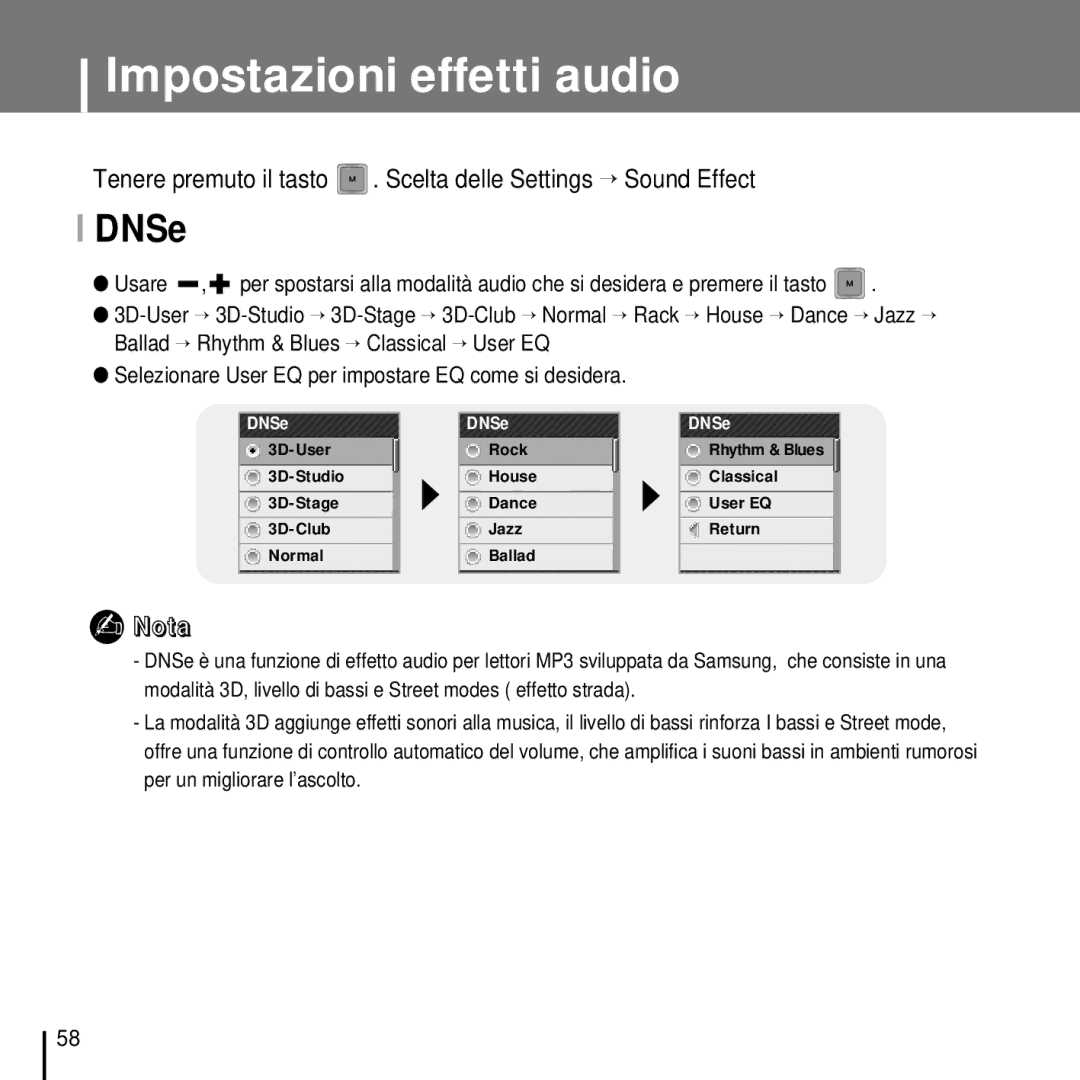YP-T7FQB/ELS, YP-T7FQS/ELS, YP-T7FZB/ELS, YP-T7FZS/ELS, YP-T7FZS/XET specifications
The Samsung YP-T7 series, which includes models such as YP-T7FZS/ELS, YP-T7FXB/EDC, YP-T7FZS/XEF, YP-T7FXB/ELS, and YP-T7FQB/EDC, represents a significant leap in portable media players. Each model showcases a blend of cutting-edge technology and a user-friendly design aimed at enhancing the overall multimedia experience.At the core of the YP-T7 series is its impressive audio performance. With support for various audio formats, including MP3, WMA, and OGG, users have the flexibility to enjoy their favorite music without the limitations imposed by traditional formats. The integrated audio enhancement technology ensures that sound quality remains pristine, with rich bass and clear treble that cater to audiophiles and casual listeners alike.
Users will also appreciate the spacious internal storage options available in the YP-T7 models. With storage capacities typically ranging from 512 MB to 1 GB, there is ample space for hundreds of songs and podcasts. The option to expand storage further with microSD cards allows users to take their entire music library on the go, making it an ideal choice for those who prefer carrying their entertainment with them.
The YP-T7 series boasts a sleek and compact design, making it easy to slip into a pocket or bag. The high-resolution color display provides vibrant visuals for album artwork and video playback, allowing for an engaging user interface. Navigation is simplified with an intuitive control layout, ensuring that users can seamlessly browse their music collection and enjoy their media without hassle.
In terms of battery life, the YP-T7 series excels, offering numerous hours of playback on a single charge. This longevity makes it suitable for extended travel or workouts, where constant access to music can enhance the experience.
Connectivity options are also noteworthy. With a USB interface for quick file transfers and charging, users can easily manage their media library on their computers. The inclusion of an FM radio tuner adds an additional layer of versatility, allowing users to tune into their favorite radio stations on demand.
Overall, the Samsung YP-T7 series stands out for its audio quality, storage options, and user-centric design. Whether for music enthusiasts or those who enjoy media on the move, the YP-T7 series remains a compelling choice for portable entertainment.