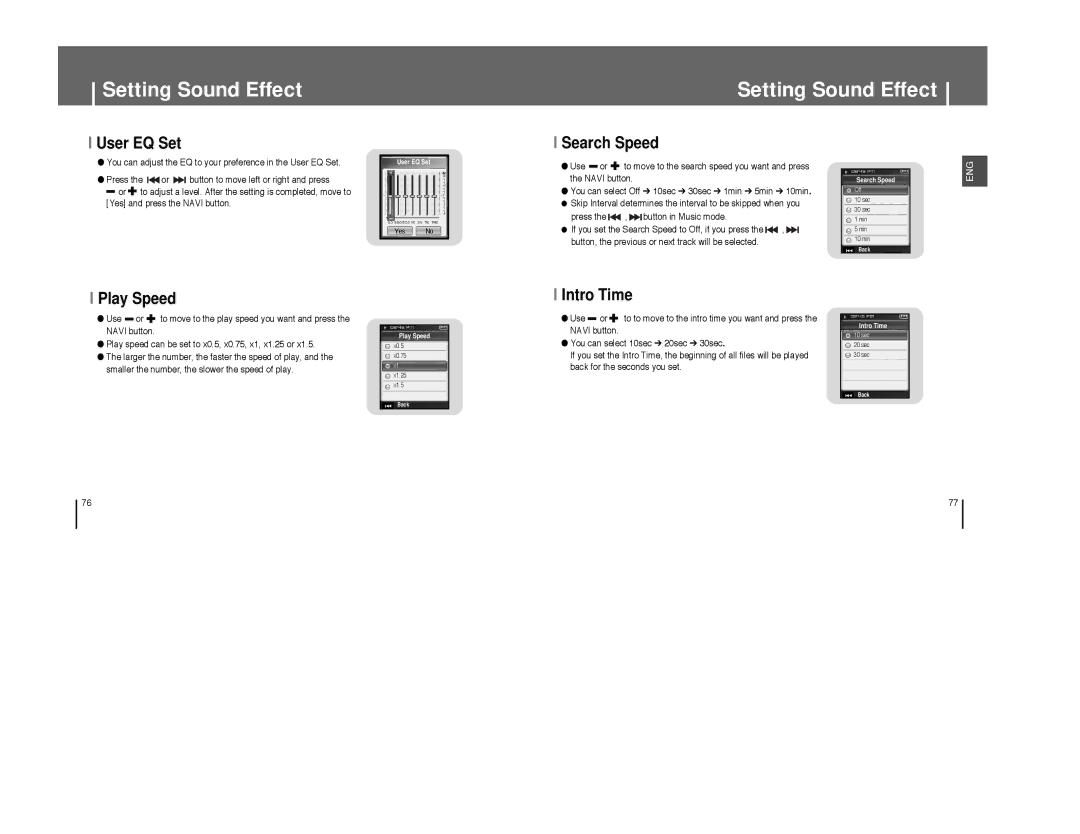Setting Sound Effect
Setting Sound Effect
I User EQ Set
●You can adjust the EQ to your preference in the User EQ Set.
●Press the ![]()
![]() or
or ![]()
![]() button to move left or right and press
button to move left or right and press
![]() or
or ![]() to adjust a level. After the setting is completed, move to [Yes] and press the NAVI button.
to adjust a level. After the setting is completed, move to [Yes] and press the NAVI button.
User EQ Set
dB +6
°§
°§
+3
°§
°§
0
°§
°§
°§
°§
Yes No
I Search Speed
●Use ![]() or
or ![]() to move to the search speed you want and press the NAVI button.
to move to the search speed you want and press the NAVI button.
●You can select Off ➔ 10sec ➔ 30sec ➔ 1min ➔ 5min ➔ 10min.
●Skip Interval determines the interval to be skipped when you
press the ![]()
![]() ,
, ![]()
![]() button in Music mode.
button in Music mode.
●If you set the Search Speed to Off, if you press the ![]()
![]() ,
, ![]()
![]() button, the previous or next track will be selected.
button, the previous or next track will be selected.
Search Speed
Off
10sec
30sec
1min
5min
10min
❙œœ Back
ENG
I Play Speed
●Use ![]() or
or ![]() to move to the play speed you want and press the NAVI button.
to move to the play speed you want and press the NAVI button.
●Play speed can be set to x0.5, x0.75, x1, x1.25 or x1.5.
●The larger the number, the faster the speed of play, and the smaller the number, the slower the speed of play.
Play Speed
x0.5
x0.75
x1
x1.25
x1.5
❙œœ Back
I Intro Time
●Use ![]() or
or ![]() to to move to the intro time you want and press the NAVI button.
to to move to the intro time you want and press the NAVI button.
●You can select 10sec ➔ 20sec ➔ 30sec.
If you set the Intro Time, the beginning of all files will be played back for the seconds you set.
Intro Time
10sec
20sec
30sec
❙œœ Back
76 | 77 |