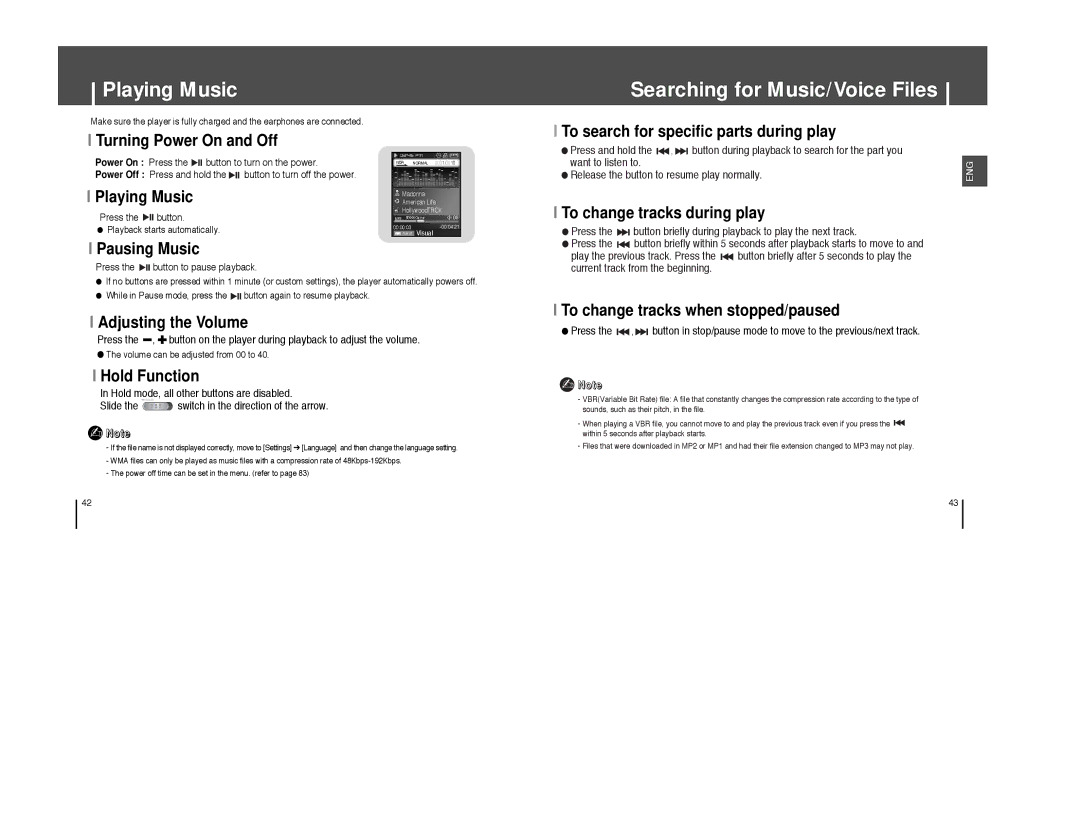Playing Music
Make sure the player is fully charged and the earphones are connected.
Searching for Music/Voice Files
I To search for specific parts during play
I Turning Power On and Off
Power On : Press the ![]()
![]()
![]() button to turn on the power.
button to turn on the power.
Power Off : Press and hold the ![]()
![]()
![]() button to turn off the power.
button to turn off the power.
I Playing Music
Press the ![]()
![]()
![]() button.
button.
●Playback starts automatically.
I Pausing Music
Press the ![]()
![]()
![]() button to pause playback.
button to pause playback.
NOR NORMAL 0001/0010
Madonna
American Life
HollywoodTRCK
MP3
00:00:03-00:04:21
![]() NAVI Visual
NAVI Visual
●Press and hold the ![]()
![]() ,
, ![]()
![]() button during playback to search for the part you want to listen to.
button during playback to search for the part you want to listen to.
●Release the button to resume play normally.
I To change tracks during play
●Press the ![]()
![]() button briefly during playback to play the next track.
button briefly during playback to play the next track.
●Press the ![]()
![]() button briefly within 5 seconds after playback starts to move to and
button briefly within 5 seconds after playback starts to move to and
play the previous track. Press the ![]()
![]() button briefly after 5 seconds to play the current track from the beginning.
button briefly after 5 seconds to play the current track from the beginning.
ENG
●If no buttons are pressed within 1 minute (or custom settings), the player automatically powers off.
●While in Pause mode, press the ![]()
![]()
![]() button again to resume playback.
button again to resume playback.
I Adjusting the Volume
Press the ![]() ,
, ![]() button on the player during playback to adjust the volume.
button on the player during playback to adjust the volume.
●The volume can be adjusted from 00 to 40.
I Hold Function
In Hold mode, all other buttons are disabled.
Slide the ![]() switch in the direction of the arrow.
switch in the direction of the arrow.
✍Note
-If the file name is not displayed correctly, move to [Settings] ➔ [Language] and then change the language setting.
-WMA files can only be played as music files with a compression rate of
-The power off time can be set in the menu. (refer to page 83)
I To change tracks when stopped/paused
●Press the ![]()
![]() ,
, ![]()
![]() button in stop/pause mode to move to the previous/next track.
button in stop/pause mode to move to the previous/next track.
✍Note
-VBR(Variable Bit Rate) file: A file that constantly changes the compression rate according to the type of sounds, such as their pitch, in the file.
-When playing a VBR file, you cannot move to and play the previous track even if you press the ![]()
![]() within 5 seconds after playback starts.
within 5 seconds after playback starts.
-Files that were downloaded in MP2 or MP1 and had their file extension changed to MP3 may not play.
42 | 43 |