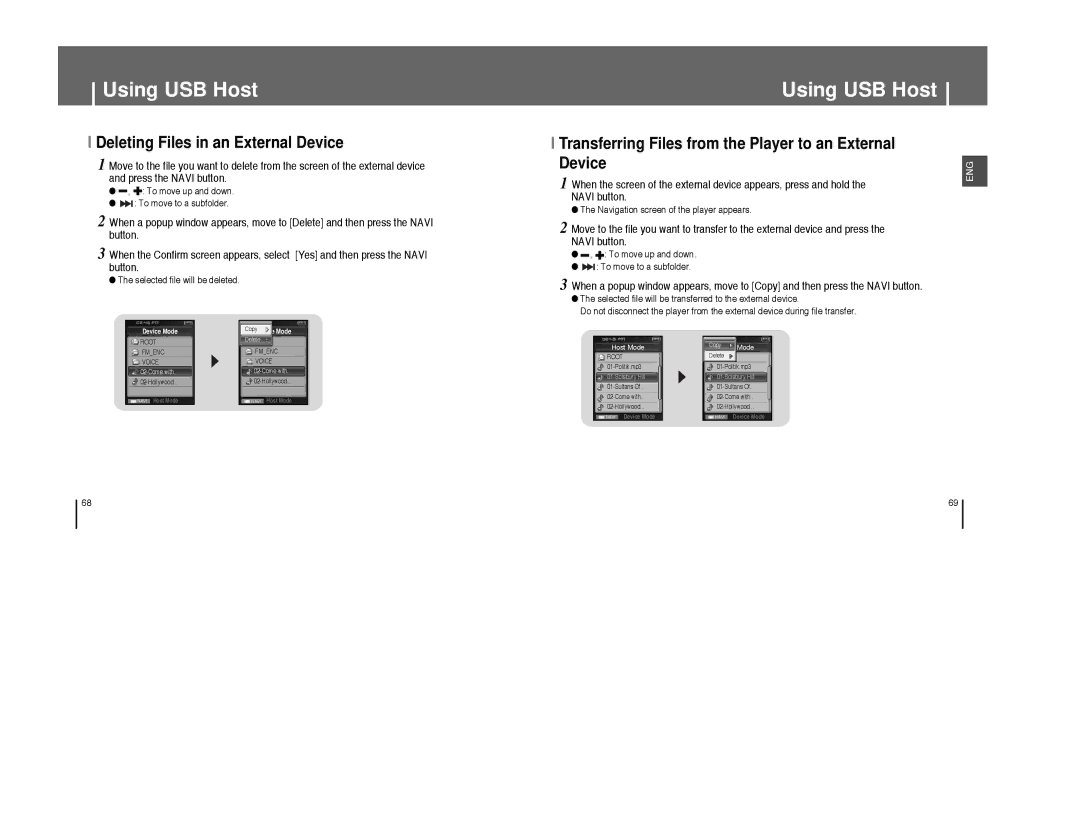Using USB Host
I Deleting Files in an External Device
1 Move to the file you want to delete from the screen of the external device and press the NAVI button.
●![]() ,
, ![]() : To move up and down.
: To move up and down.
●![]()
![]() : To move to a subfolder.
: To move to a subfolder.
2 When a popup window appears, move to [Delete] and then press the NAVI button.
3 When the Confirm screen appears, select [Yes] and then press the NAVI button.
●The selected file will be deleted.
Using USB Host
I Transferring Files from the Player to an External Device
1 When the screen of the external device appears, press and hold the NAVI button.
●The Navigation screen of the player appears.
2 Move to the file you want to transfer to the external device and press the NAVI button.
●![]() ,
, ![]() : To move up and down.
: To move up and down.
●![]()
![]() : To move to a subfolder.
: To move to a subfolder.
3 When a popup window appears, move to [Copy] and then press the NAVI button.
●The selected file will be transferred to the external device.
Do not disconnect the player from the external device during file transfer.
ENG
Device Mode
ROOT FM_ENC VOICE
Copy
Device Mode
Delete
UFD
FM_ENC
VOICE
Host Mode
ROOT
CopyHost Mode
DeleteROOT
| NAVI | Host Mode |
| NAVI | Host Mode |
![]() NAVI Device Mode
NAVI Device Mode
![]() NAVI Device Mode
NAVI Device Mode
68 | 69 |