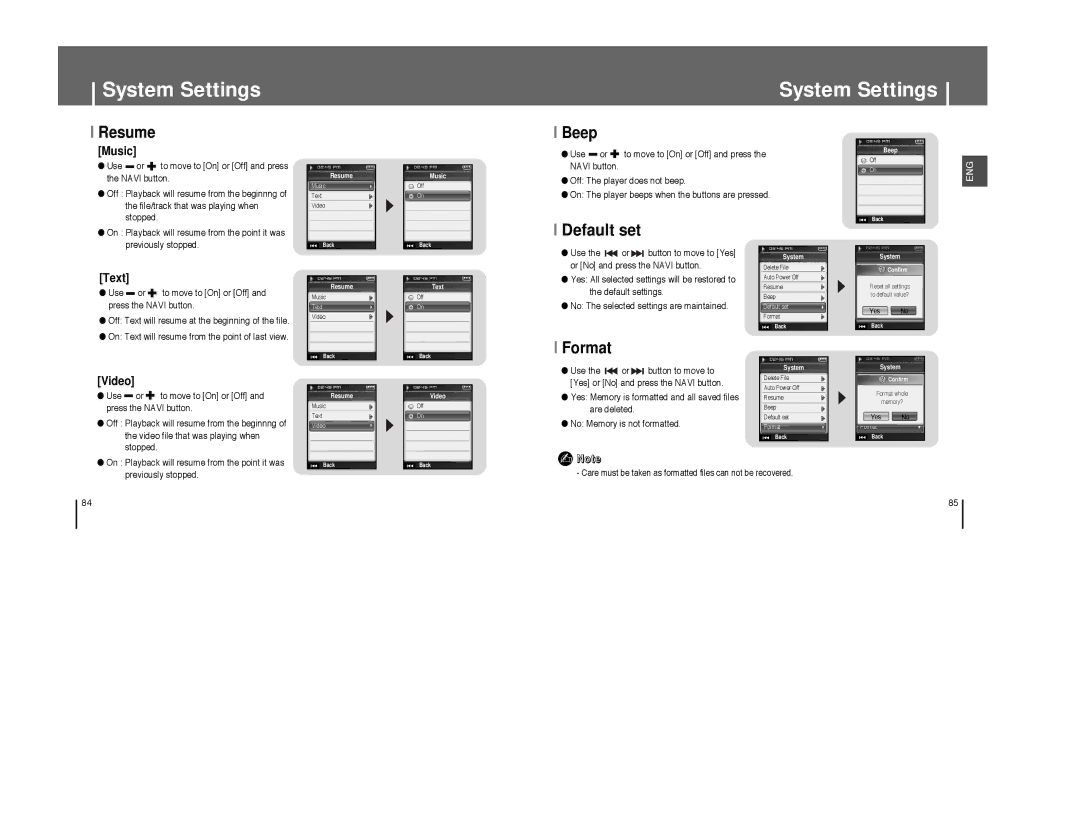System Settings
System Settings
IResume
[Music]
● Use |
| or |
|
|
| to move to [On] or [Off] and press |
|
|
|
| |||
the NAVI button. | ||||||
● Off : Playback will resume from the beginnng of | ||||||
the file/track that was playing when | ||||||
stopped. |
| |||||
Resume
Music
Text
Video
Music
Off
On
IBeep
●Use ![]() or
or ![]() to move to [On] or [Off] and press the NAVI button.
to move to [On] or [Off] and press the NAVI button.
●Off: The player does not beep.
●On: The player beeps when the buttons are pressed.
Beep
Off
On
❙œœ Back
ENG
● On : Playback will resume from the point it was |
previously stopped. |
❙œœ Back
❙œœ Back
I Default set
● Use the |
| or |
| button to move to [Yes] |
|
| |||
or [No] and press the NAVI button. | ||||
System
Delete File
System
Confirm
[Text]
●Use ![]() or
or ![]() to move to [On] or [Off] and press the NAVI button.
to move to [On] or [Off] and press the NAVI button.
●Off: Text will resume at the beginning of the file.
●On: Text will resume from the point of last view.
Resume
Music
Text
Video
Text
Off
On
● Yes: All selected settings will be restored to |
the default settings. |
● No: The selected settings are maintained. |
Auto Power Off
Resume
Beep
Default set
Format
❙œœ Back
Reset all settings to default value?
Yes No
❙œœ Back
❙œœ Back
❙œœ Back
I Format |
● Use the or button to move to |
System
System
[Video]
● Use |
| or |
|
| to move to [On] or [Off] and |
|
|
| |||
press the NAVI button. | |||||
● Off : Playback will resume from the beginnng of | |||||
| the video file that was playing when | ||||
| stopped. |
| |||
Resume
Music
Text
Video
Video
Off
On
[Yes] or [No] and press the NAVI button. |
● Yes: Memory is formatted and all saved files |
are deleted. |
● No: Memory is not formatted. |
Delete File
Auto Power Off
Resume
Beep
Default set
Format
❙œœ Back
Delete File Confirm Auto Power Off
Format whole
Resume memory? Beep
DefaultYesset No
Format
❙œœ Back
● On : Playback will resume from the point it was |
previously stopped. |
❙œœ Back
❙œœ Back
✍Note
- Care must be taken as formatted files can not be recovered.
84 | 85 |