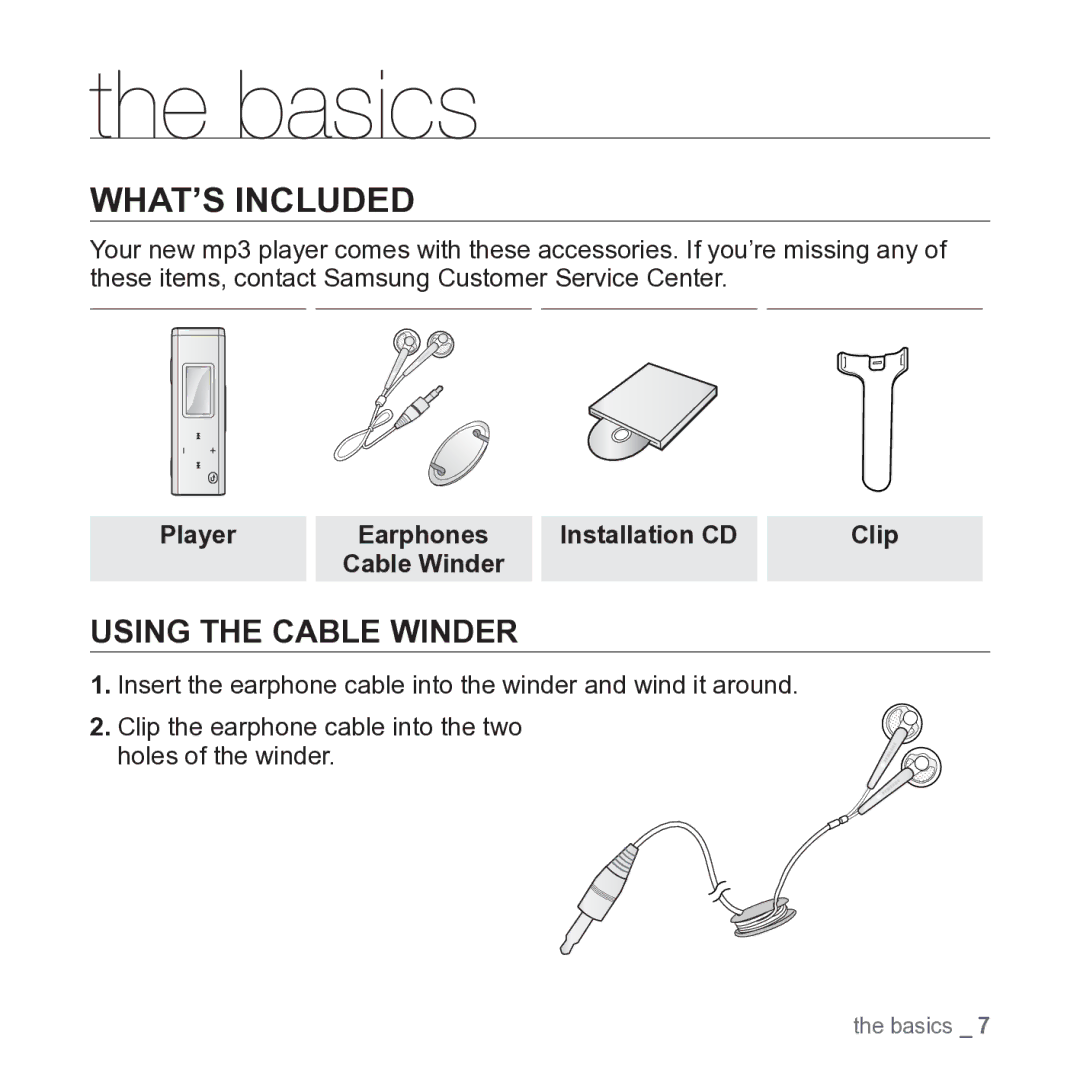Contents
MP3 Player
Features of your new MP3 Player
Safety information
Protect Yourself
Protect Your MP3 Player
Contents
Your player using Media Studio
Pausing
To set user button mode
Listening by category
Listening to FM Radio
Troubleshooting
Voice Recording
Upgrading firmware
Basics
Installation CD
WHAT’S Included
Player
Your MP3 Player
Power & Play/Pause button
Earphones
Earphone connection jack LED Lighting User/Recording button
Down volume button
Screen display Up volume button
Left file browser button
Right file browser button
Hold switch
Microphone Clip hook USB plug USB switch
Slides the USB plug in and out
Screen Displays
Music
FM Radio
Using the Touch Button
Using the Clip
Tap on touch screen with your fingertip
Slide the switch
Charging the Battery
Turning the Power on & OFF
Caring for the Battery
Turning the Power on Button
Turning the Power off
Press the , button to select Music and then press the button
Playing Music
Controlling the Volume
Disabling the Buttons
Press the , button
Changing the Settings and Preferences
Music preferences
Press the , button to select
Music setting options
Changing the Settings and Preferences
Use the , , , and buttons to set functions
FM Radio preferences
FM Radio setting options
Press the , button to select YES Then press the button
To set Auto Preset
Time setting options
Time preferences
Press the , button to select Time and then press the button
Language preferences
Language setting options
System preferences
System setting options
To Delete a Recorded Voice File
Resetting the System
PC Requirements
Samsung Media Studio
Installing Samsung Media Studio
Click Install Now
Click Next
Organizing Folders and Files Using Samsung Media Studio
Ejecting the USB Plug
Inserting the USB Plug
Click the icon
Organizing Folders and Files Using Samsung Media Studio
To add files
To add folders
Connect the USB plug to the USB port on your PC
Transferring Files to the Player with Samsung Media Studio
Transferring Files to the Player with Samsung Media Studio
Listening to music
Listening by Category
Music List
Searching Within a Track
Pausing
Playing from the Beginning of the Current Track
Playing the Previous or Next Track
To Search a Music File
To Switch Back to the Current Play Screen
Press the , button to select Now Playing
Then press the button
Click My Album on the top of Media Studio
Creating AN Album Playlist Using Samsung Media Studio
Click New Album on the bottom
Type in the album title and click OK
Adding music files to an Album Playlist you’ve created
Click My PC on the top of Media Studio
Click My Album in the right corner of the window
Select an album in the My Album list Click
Click My Album on the top of Media Studio
Press and briefly hold the button to move to
Playing a Playlist
To set User Button Mode
User Button Mode List
User Button Custom Function
Press the button again during Section Repeat
User Button Custom Function
Set the User Button Mode to DNSe and press the button
Set the User Button Mode to Play Speed and press the button
Set the User Button Mode to Play Mode and press the button
More than music
Listening to FM Radio
Press the , button to select FM Radio Then press Button
To search for FM stations
Press Button and select
Press and briefly hold the or button and then release
To listen to preset stations
To store stations in the Preset memory
Press the or button to scroll through preset stations
Press Button to select
Press the or button to select YES and then press
To delete a preset
Method
Voice Recording
Move to the main menu screen
Press the , button to select YES and then press
To stop recording
Press the button when you want recording to stop
To listen to a previously recorded file
Recorded file names
Connect the player to your PC
Upgrading fi rmware
Upgrading firmware
Troubleshooting
Battery life differs from
Power is turning off
Is disabled
Manual
File upload doesn’t
Player isn’t playing
Work
Files or data are
Appendix
Menu Tree
Menu Select Screen
Product Specifications
License
LabourParts One 1 year carry-in
Samsung Electronics Canada Inc. Seca
Exclusions
Products purchased and used in Canada