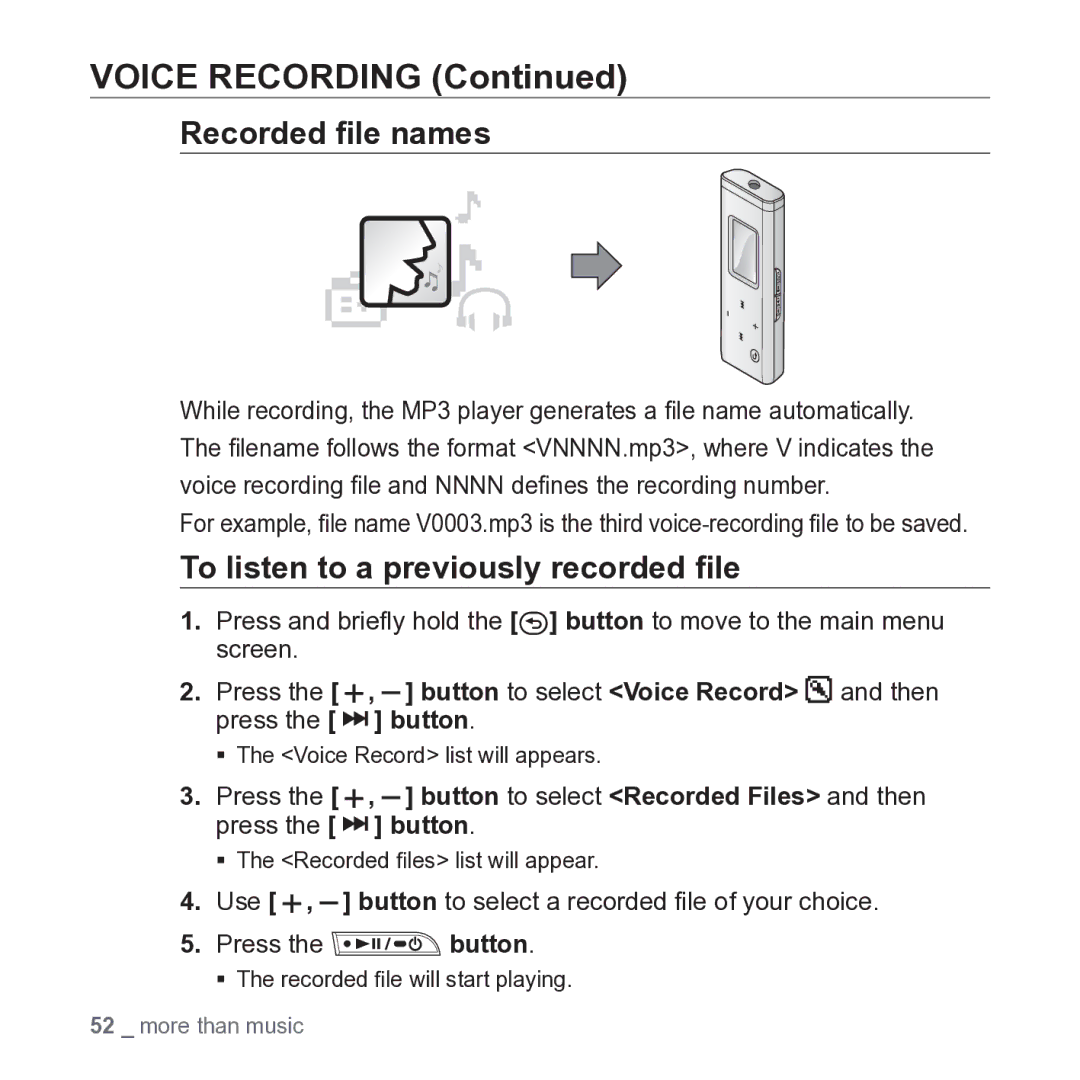VOICE RECORDING (Continued)
Recorded file names
While recording, the MP3 player generates a file name automatically. The filename follows the format <VNNNN.mp3>, where V indicates the voice recording file and NNNN defines the recording number.
For example, file name V0003.mp3 is the third
To listen to a previously recorded file
1.Press and briefly hold the [![]() ] button to move to the main menu screen.
] button to move to the main menu screen.
2.Press the [ ![]() , ] button to select <Voice Record>
, ] button to select <Voice Record> ![]() and then press the [
and then press the [ ![]() ] button.
] button.
The <Voice Record> list will appears.
3.Press the [ ![]() , ] button to select <Recorded Files> and then press the [
, ] button to select <Recorded Files> and then press the [ ![]() ] button.
] button.
The <Recorded files> list will appear.
4.Use [ ![]() , ] button to select a recorded file of your choice.
, ] button to select a recorded file of your choice.
5.Press the  button.
button.
The recorded file will start playing.
52 _ more than music