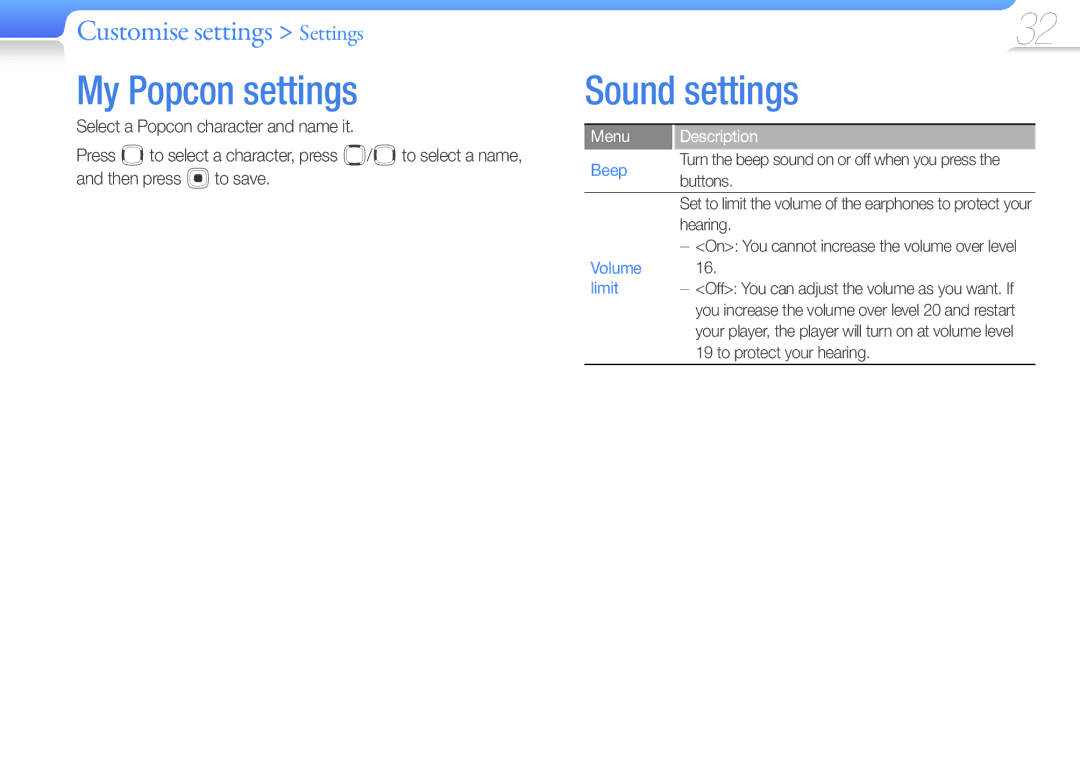Customise settings > Settings
My Popcon settings
Select a Popcon character and name it.
Press bto select a character, press a/bto select a name, and then press oto save.
32
Sound settings
Menu | Description | |
Beep | Turn the beep sound on or off when you press the | |
buttons. | ||
| ||
| Set to limit the volume of the earphones to protect your | |
| hearing. | |
| ||
Volume | 16. | |
limit | ||
| you increase the volume over level 20 and restart | |
| your player, the player will turn on at volume level | |
| 19 to protect your hearing. |