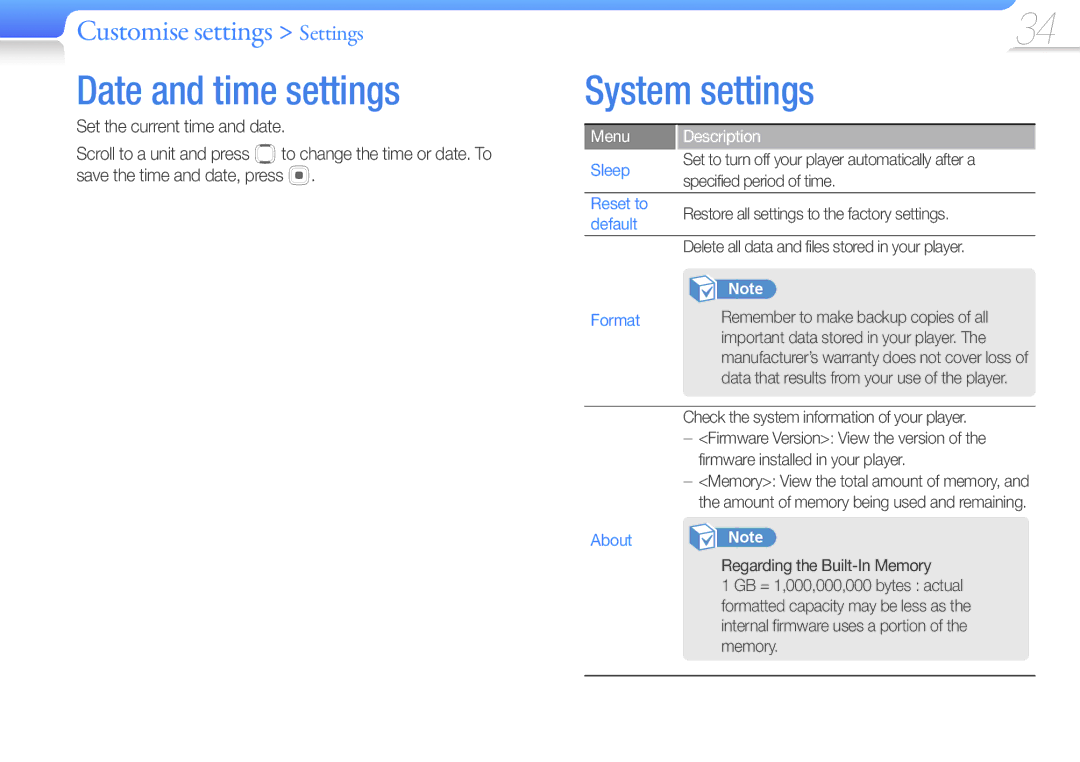Customise settings > Settings
Date and time settings
Set the current time and date.
Scroll to a unit and press ato change the time or date. To save the time and date, press o.
34
System settings
Menu |
| Description |
| ||
Sleep |
| Set to turn off your player automatically after a | |||
| specified period of time. |
| |||
|
| ||||
Reset to |
| Restore all settings to the factory settings. | |||
default |
| ||||
|
|
|
|
| |
|
|
|
|
| |
|
| Delete all data and files stored in your player. |
| ||
|
|
|
|
| |
|
|
| Note | ||
Format |
|
| Remember to make backup copies of all | ||
|
|
| important data stored in your player. The | ||
|
|
| manufacturer’s warranty does not cover loss of | ||
|
|
| data that results from your use of the player. | ||
|
|
|
|
| |
|
| Check the system information of your player. |
| ||
|
| ||||
|
| firmware installed in your player. | |||
|
| ||||
|
| the amount of memory being used and remaining. | |||
|
|
|
|
| |
About |
|
| Note | ||
|
|
| Regarding the | ||
|
|
| 1 GB = 1,000,000,000 bytes : actual | ||
|
|
| formatted capacity may be less as the | ||
|
|
| internal firmware uses a portion of the | ||
|
|
| memory. | ||
|
|
|
|
|
|