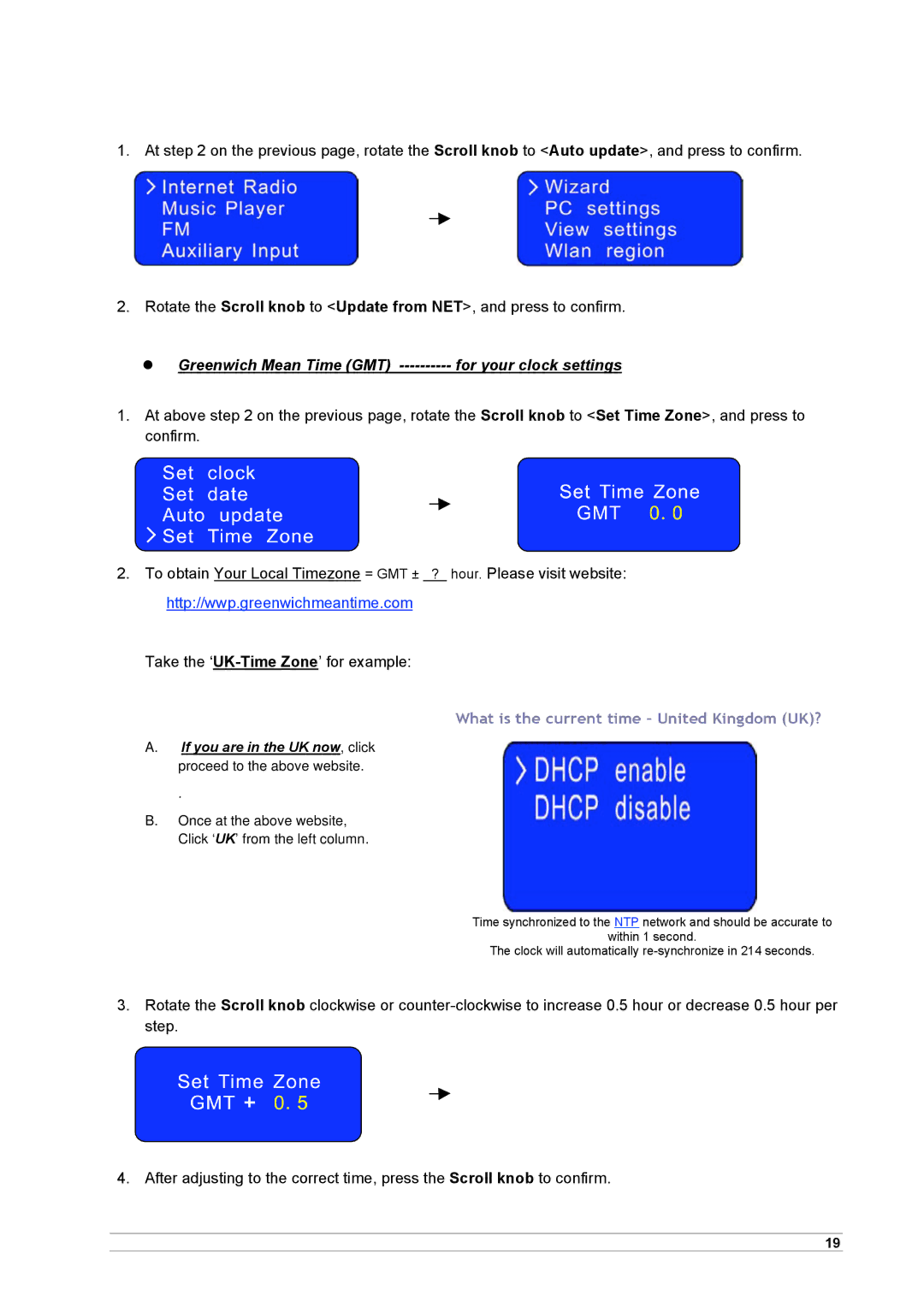1. At step 2 on the previous page, rotate the Scroll knob to <Auto update>, and press to confirm.
2. Rotate the Scroll knob to <Update from NET>, and press to confirm.
Greenwich Mean Time (GMT) ---------- for your clock settings
1.At above step 2 on the previous page, rotate the Scroll knob to <Set Time Zone>, and press to confirm.
2.To obtain Your Local Timezone = GMT ± _?_ hour. Please visit website: http://wwp.greenwichmeantime.com
Take the
A.If you are in the UK now, click proceed to the above website.
.
B.Once at the above website, Click ‘UK’ from the left column.
Time synchronized to the NTP network and should be accurate to
within 1 second.
The clock will automatically
3.Rotate the Scroll knob clockwise or
4. After adjusting to the correct time, press the Scroll knob to confirm.
19