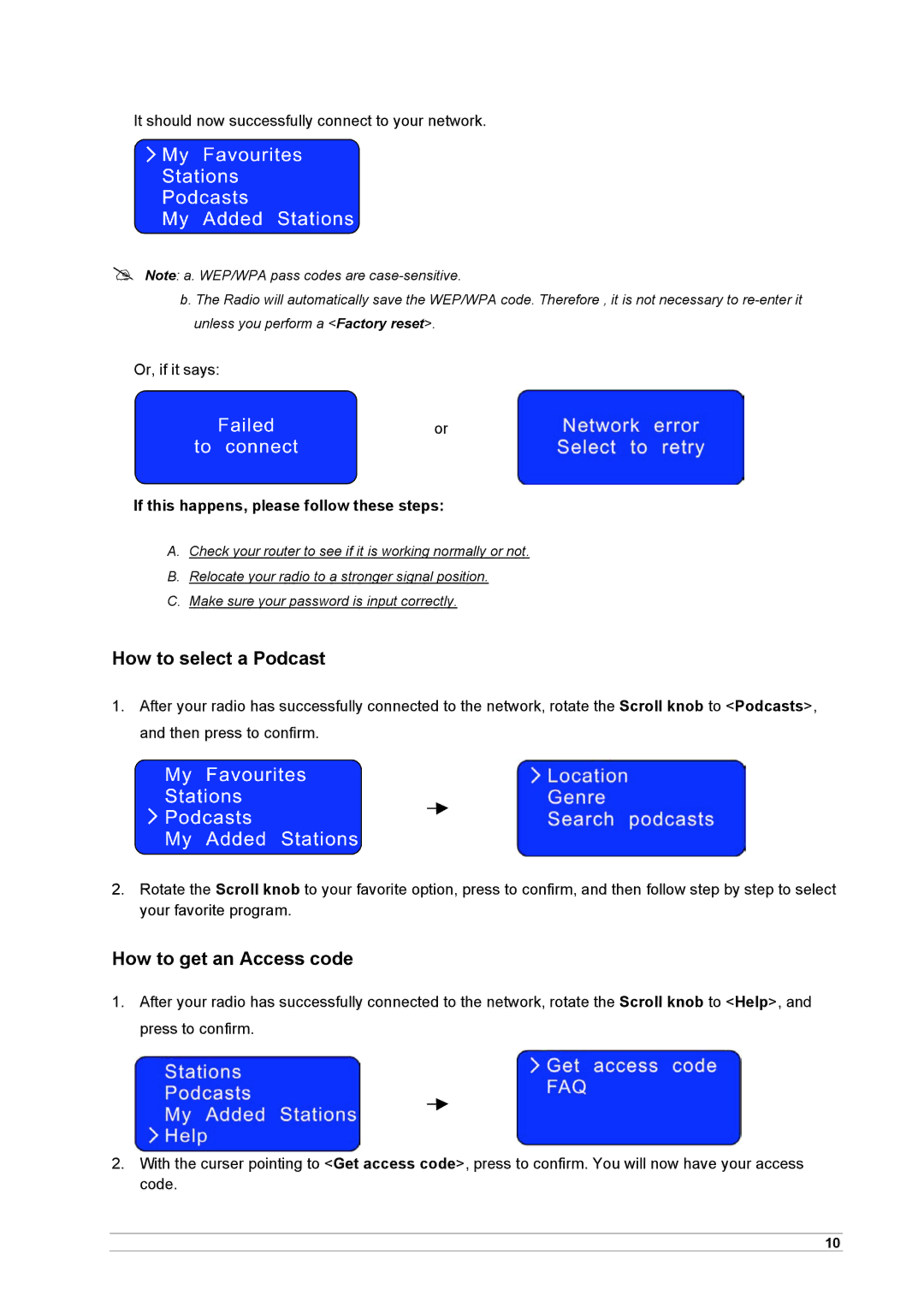It should now successfully connect to your network.
Note: a. WEP/WPA pass codes are
b. The Radio will automatically save the WEP/WPA code. Therefore , it is not necessary to
Or, if it says:
or
If this happens, please follow these steps:
A.Check your router to see if it is working normally or not.
B.Relocate your radio to a stronger signal position.
C.Make sure your password is input correctly.
How to select a Podcast
1.After your radio has successfully connected to the network, rotate the Scroll knob to <Podcasts>, and then press to confirm.
2.Rotate the Scroll knob to your favorite option, press to confirm, and then follow step by step to select your favorite program.
How to get an Access code
1.After your radio has successfully connected to the network, rotate the Scroll knob to <Help>, and press to confirm.
2.With the curser pointing to <Get access code>, press to confirm. You will now have your access code.
10