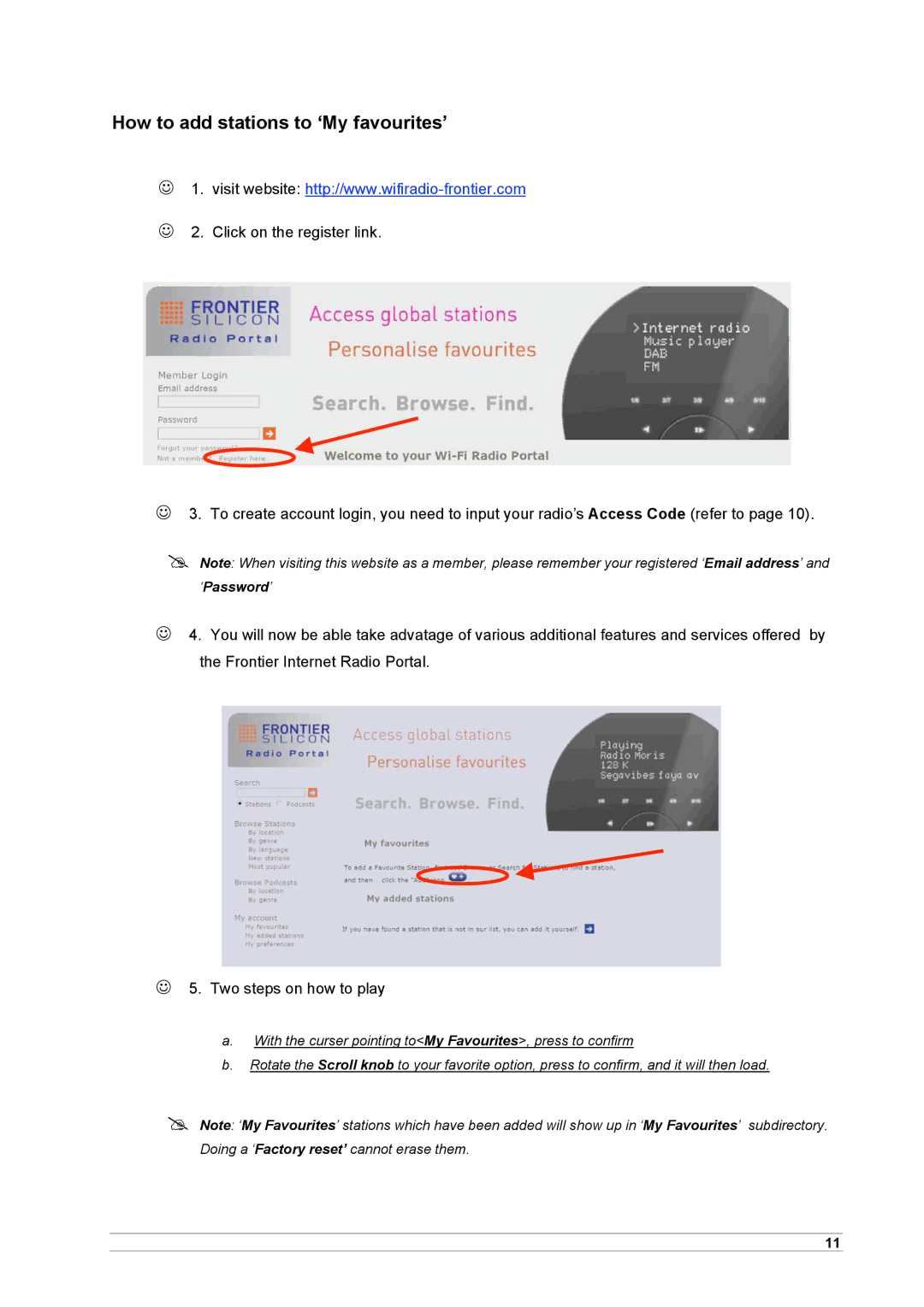How to add stations to ‘My favourites’
1. visit website:
2. Click on the register link.
3. To create account login, you need to input your radio’s Access Code (refer to page 10).
Note: When visiting this website as a member, please remember your registered ‘Email address’ and ‘Password’
4. You will now be able take advatage of various additional features and services offered by the Frontier Internet Radio Portal.
5. Two steps on how to play
a.With the curser pointing to<My Favourites>, press to confirm
b.Rotate the Scroll knob to your favorite option, press to confirm, and it will then load.
Note: ‘My Favourites’ stations which have been added will show up in ‘My Favourites’ subdirectory. Doing a ‘Factory reset’ cannot erase them.
11