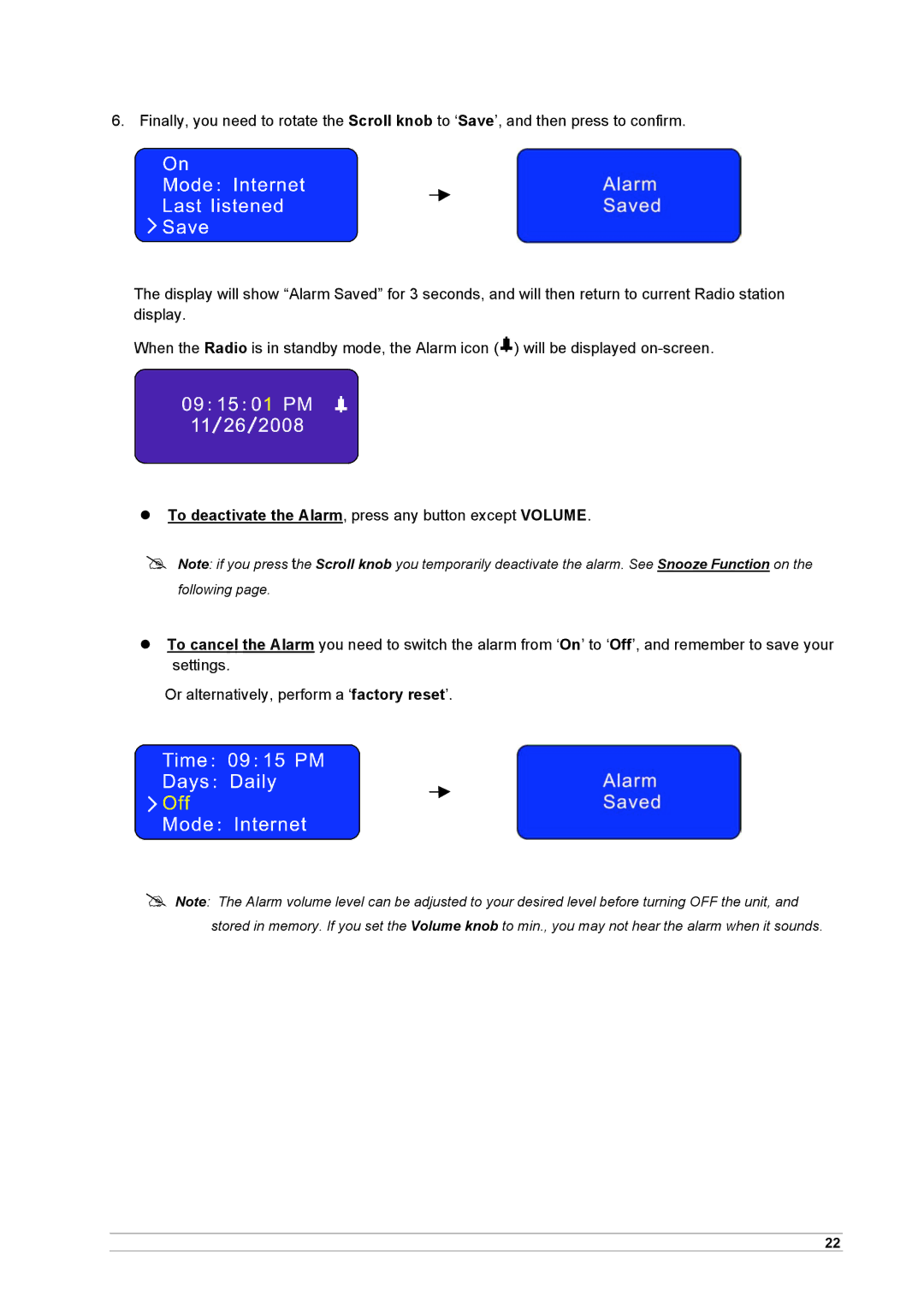6. Finally, you need to rotate the Scroll knob to ‘Save’, and then press to confirm.
The display will show “Alarm Saved” for 3 seconds, and will then return to current Radio station display.
When the Radio is in standby mode, the Alarm icon (![]() ) will be displayed
) will be displayed
To deactivate the Alarm, press any button except VOLUME.
Note: if you press the Scroll knob you temporarily deactivate the alarm. See Snooze Function on the following page.
To cancel the Alarm you need to switch the alarm from ‘On’ to ‘Off’, and remember to save your settings.
Or alternatively, perform a ‘factory reset’.
Note: The Alarm volume level can be adjusted to your desired level before turning OFF the unit, and stored in memory. If you set the Volume knob to min., you may not hear the alarm when it sounds.
22