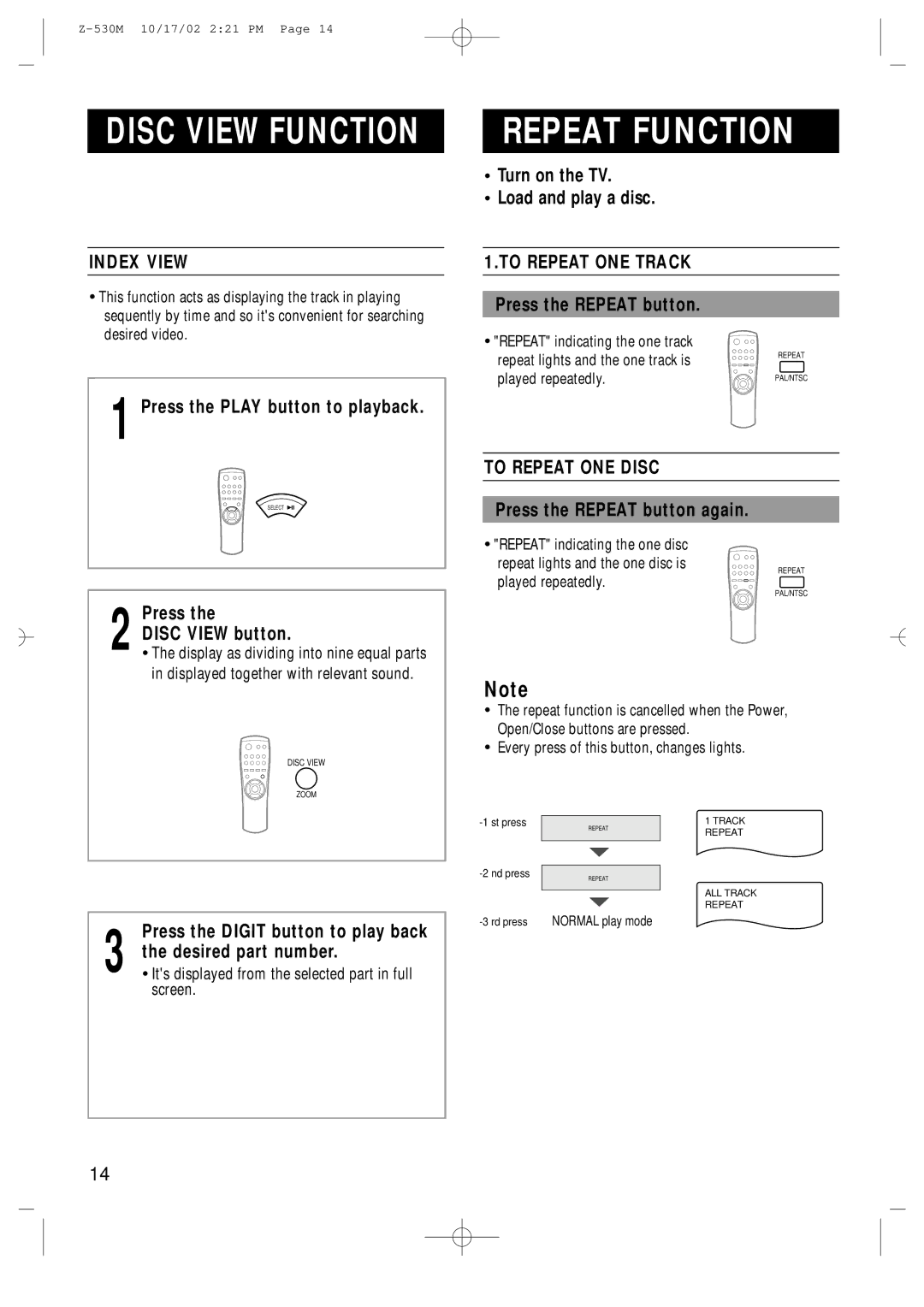Z-530M 10/17/02 2:21 PM Page 14
DISC VIEW FUNCTION
INDEX VIEW
• This function acts as displaying the track in playing sequently by time and so it's convenient for searching desired video.
1Press the PLAY button to playback.
SELECT ![]()
![]()
REPEAT FUNCTION
•Turn on the TV.
•Load and play a disc.
1.TO REPEAT ONE TRACK
Press the REPEAT button.
•"REPEAT" indicating the one track
repeat lights and the one track is | REPEAT |
| |
played repeatedly. | PAL/NTSC |
|
TO REPEAT ONE DISC
Press the REPEAT button again.
• "REPEAT" indicating the one disc
repeat lights and the one disc is played repeatedly.
REPEAT
Press the
2 DISC VIEW button.
•The display as dividing into nine equal parts in displayed together with relevant sound.
DISC VIEW
ZOOM
Press the DIGIT button to play back
3 the desired part number.
•It's displayed from the selected part in full screen.
PAL/NTSC
Note
•The repeat function is cancelled when the Power, Open/Close buttons are pressed.
•Every press of this button, changes lights.
REPEAT | 1 TRACK | |
| REPEAT | |
|
| |
|
|
|
REPEAT
ALL TRACK
REPEAT
14