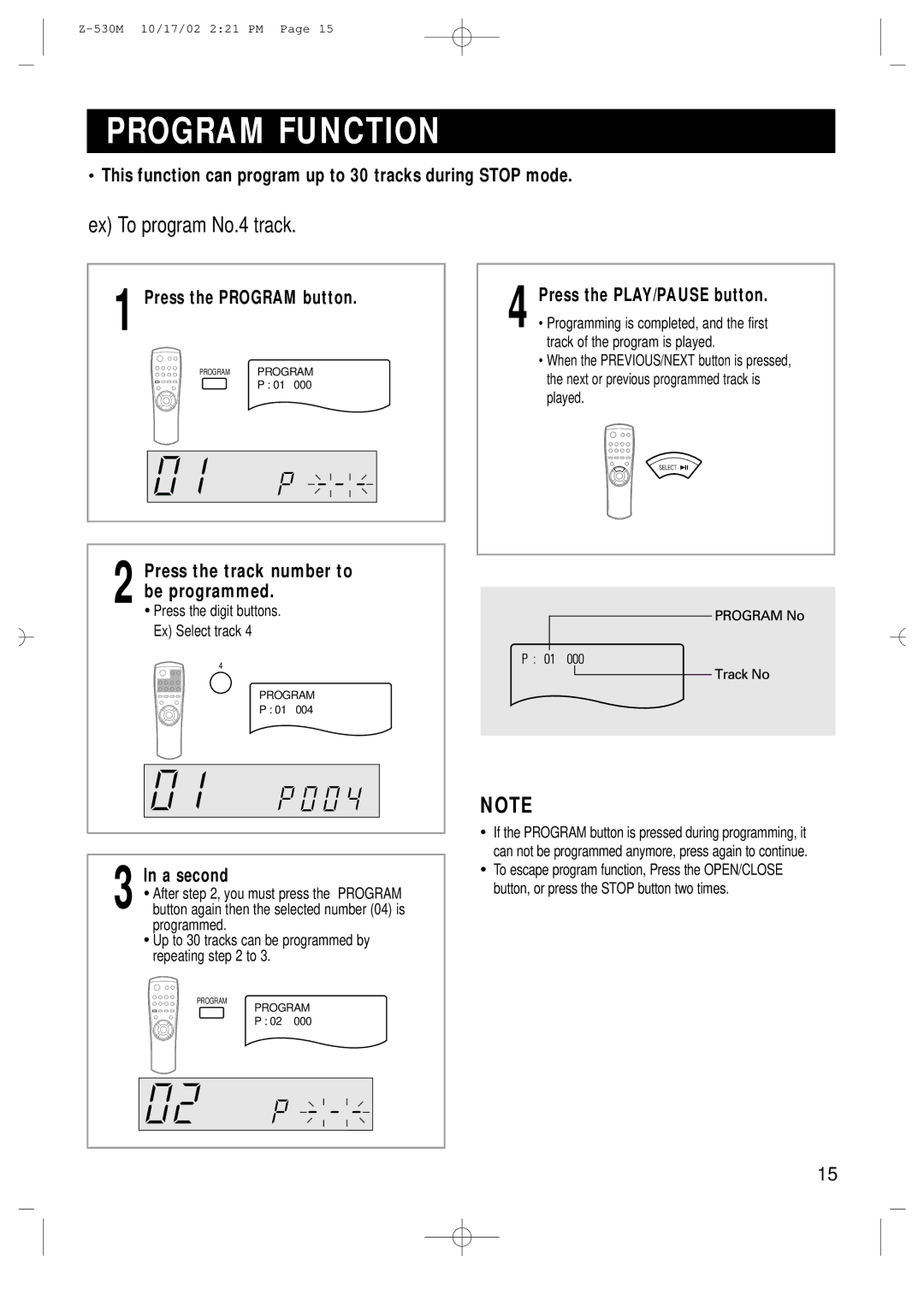Z-530M 10/17/02 2:21 PM Page 15
PROGRAM FUNCTION
•This function can program up to 30 tracks during STOP mode.
ex) To program No.4 track.
1Press the PROGRAM button.
PROGRAM | PROGRAM |
| P : 01 000 |
4Press the PLAY/PAUSE button.
• Programming is completed, and the first track of the program is played.
• When the PREVIOUS/NEXT button is pressed, the next or previous programmed track is played.
PROGRAM | SELECT |
2Press the track number to be programmed.
•Press the digit buttons. Ex) Select track 4
4
PROGRAM
P : 01 004
PROGRAM
3In a second
• After step 2, you must press the PROGRAM button again then the selected number (04) is programmed.
• Up to 30 tracks can be programmed by repeating step 2 to 3.
PROGRAM
PROGRAM
P : 02 000
PROGRAM
NOTE
•If the PROGRAM button is pressed during programming, it can not be programmed anymore, press again to continue.
•To escape program function, Press the OPEN/CLOSE button, or press the STOP button two times.
15