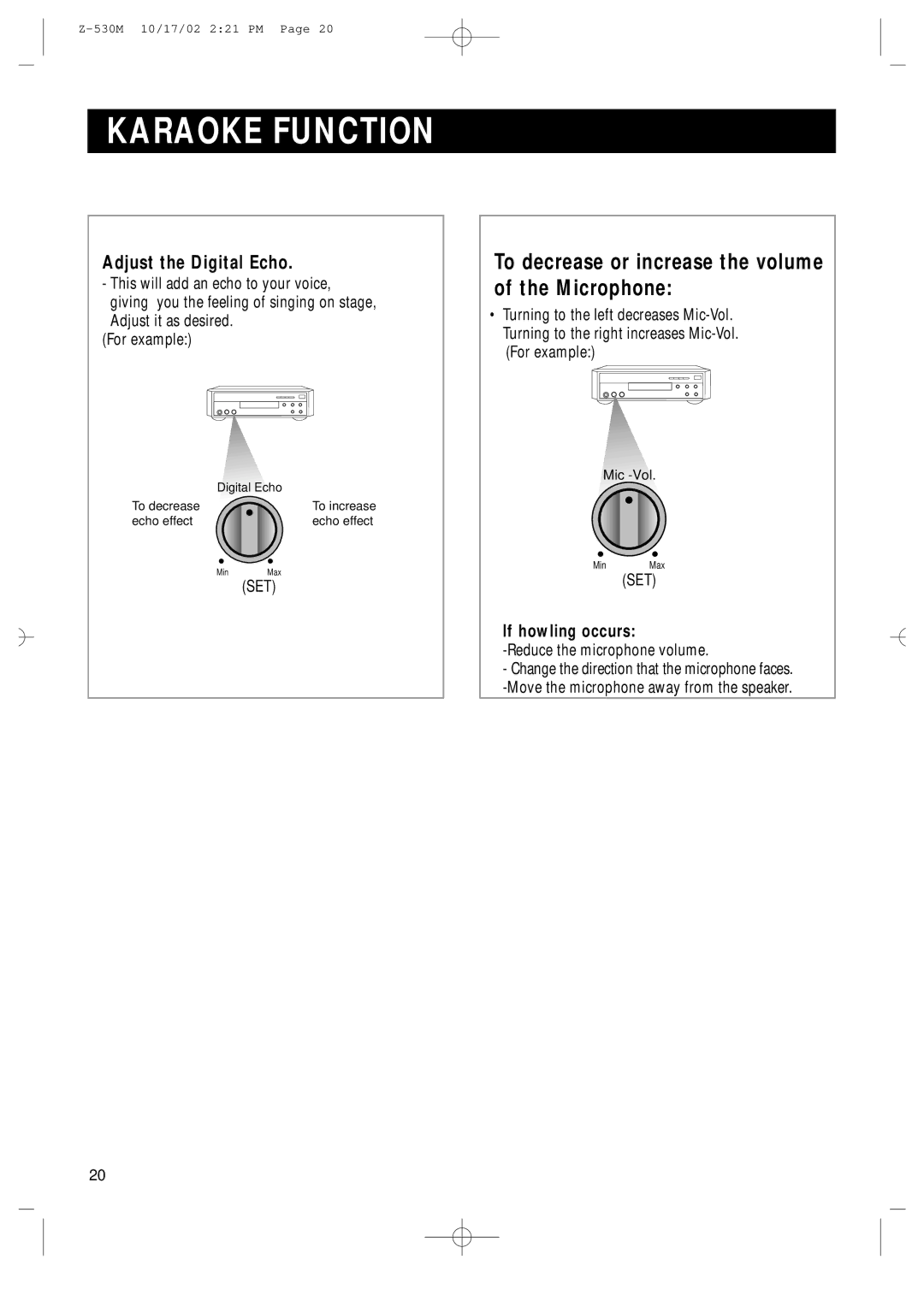Z-530M 10/17/02 2:21 PM Page 20
KARAOKE FUNCTION
Adjust the Digital Echo.
- This will add an echo to your voice, giving you the feeling of singing on stage, Adjust it as desired.
(For example:)
| Digital Echo |
To decrease | To increase |
echo effect | echo effect |
Min Max
(SET)
To decrease or increase the volume of the Microphone:
•Turning to the left decreases
Mic
Min Max
(SET)
If howling occurs:
-Reduce the microphone volume.
-Change the direction that the microphone faces.
20