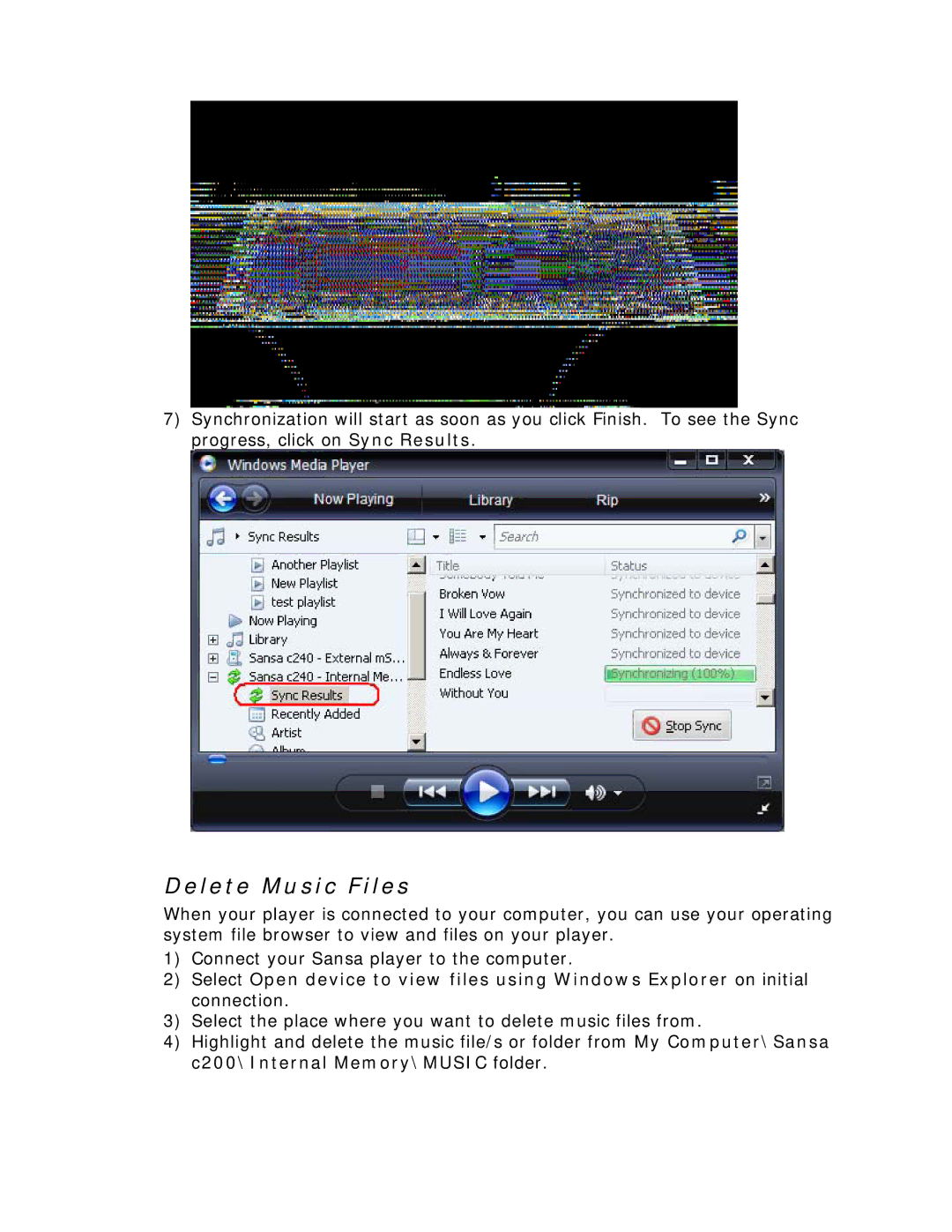7)Synchronization will start as soon as you click Finish. To see the Sync progress, click on Sync Results.
Delete Music Files
When your player is connected to your computer, you can use your operating system file browser to view and files on your player.
1)Connect your Sansa player to the computer.
2)Select Open device to view files using Windows Explorer on initial connection.
3)Select the place where you want to delete music files from.
4)Highlight and delete the music file/s or folder from My Computer\Sansa c200\Internal Memory\MUSIC folder.