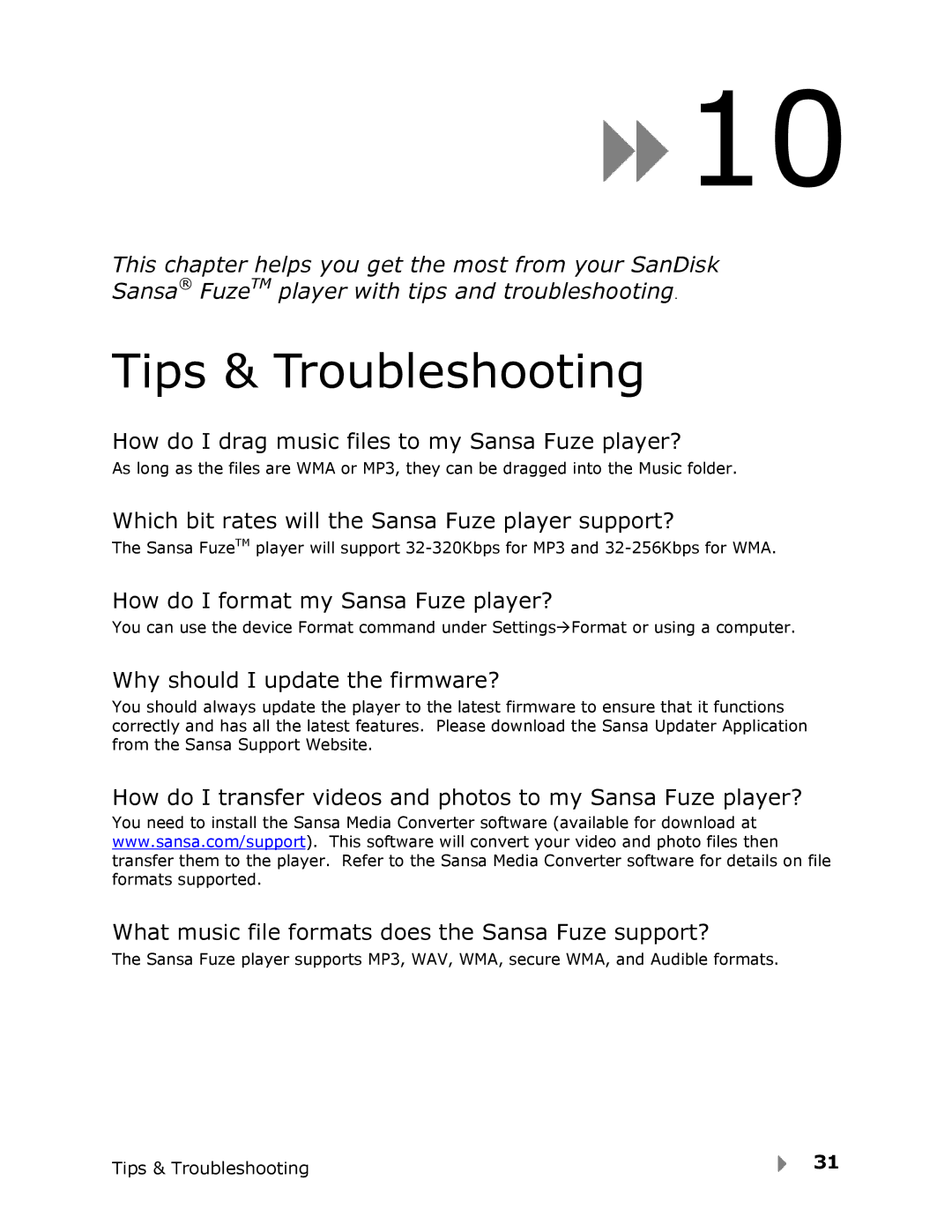Fuze specifications
The SanDisk Fuze is a compact and versatile digital media player that revolutionized the way users enjoyed music, videos, and images on the go. Launched as a part of SanDisk's product lineup, the Fuze stood out for its lightweight design, user-friendly interface, and a variety of features that appealed to both casual listeners and serious audiophiles.One of the standout characteristics of the SanDisk Fuze is its impressive storage capacity. With options available ranging from 2GB to 8GB, users could store hundreds of songs along with images and video clips. Additionally, the Fuze was equipped with a microSD card slot, allowing for expandable storage, which meant that users could easily increase their capacity to accommodate their growing media library.
The audio performance of the Fuze was notable. It supported a wide range of audio formats, including MP3, WMA, and AAC, ensuring compatibility with various music files. The device also featured an integrated FM radio tuner, which allowed users to listen to their favorite stations anytime. Furthermore, the Fuze offered an impressive battery life, providing up to 24 hours of continuous playback on a single charge, making it ideal for long trips or commutes.
Technologically, the SanDisk Fuze integrated a vibrant 1.9-inch color display that showcased album art and video content, enhancing the overall user experience. The navigation was intuitive, with easy access to playlists, albums, and artists through a simple menu layout. The device also supported features like voice recording, making it a multifunctional tool that catered to users' diverse needs.
With its sleek and portable design, the SanDisk Fuze was easy to slip into a pocket or bag, making it a convenient choice for music lovers. Users appreciated the customizable equalizer settings, which allowed them to tailor their listening experience according to their preferences, whether they preferred deep bass or crisp treble.
In summary, the SanDisk Fuze combined portability, extensive storage options, and versatile multimedia capabilities, making it a noteworthy contender in the compact media player market. Its combination of practicality and solid performance allowed it to capture the hearts of many users seeking a reliable, user-friendly device for enjoying their favorite media.
 10
10