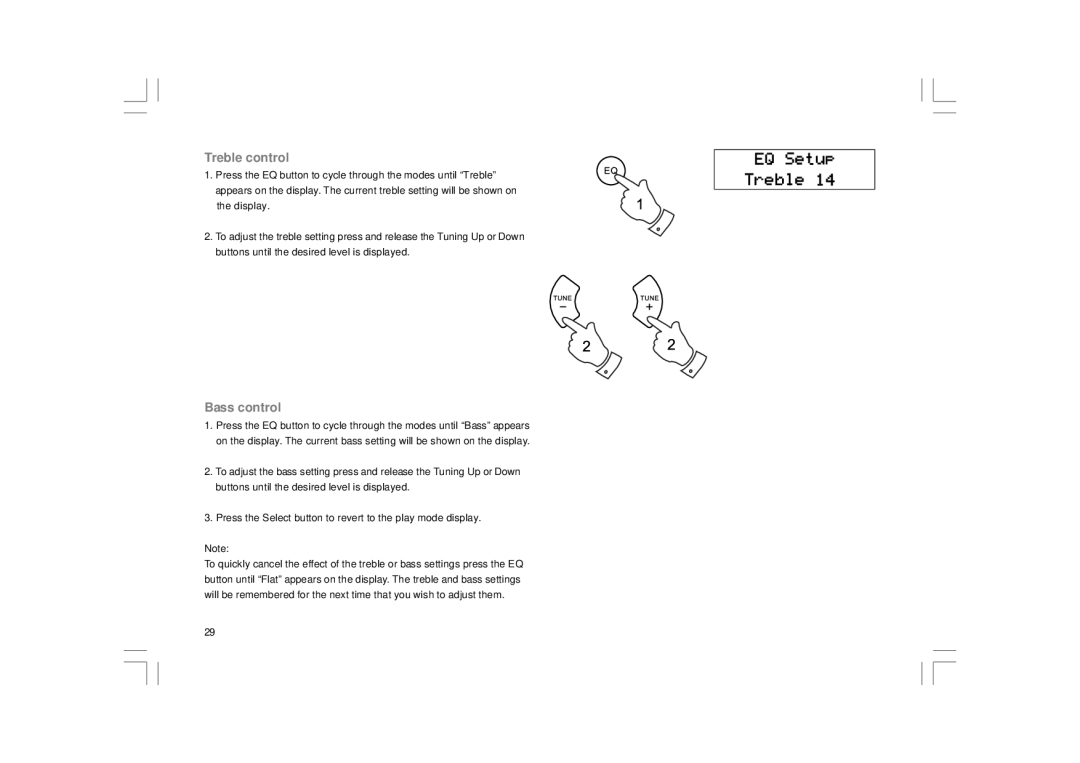Treble control
1.Press the EQ button to cycle through the modes until “Treble” appears on the display. The current treble setting will be shown on the display.
2.To adjust the treble setting press and release the Tuning Up or Down buttons until the desired level is displayed.
Bass control
1.Press the EQ button to cycle through the modes until “Bass” appears on the display. The current bass setting will be shown on the display.
2.To adjust the bass setting press and release the Tuning Up or Down buttons until the desired level is displayed.
3.Press the Select button to revert to the play mode display.
Note:
To quickly cancel the effect of the treble or bass settings press the EQ button until “Flat” appears on the display. The treble and bass settings will be remembered for the next time that you wish to adjust them.
29