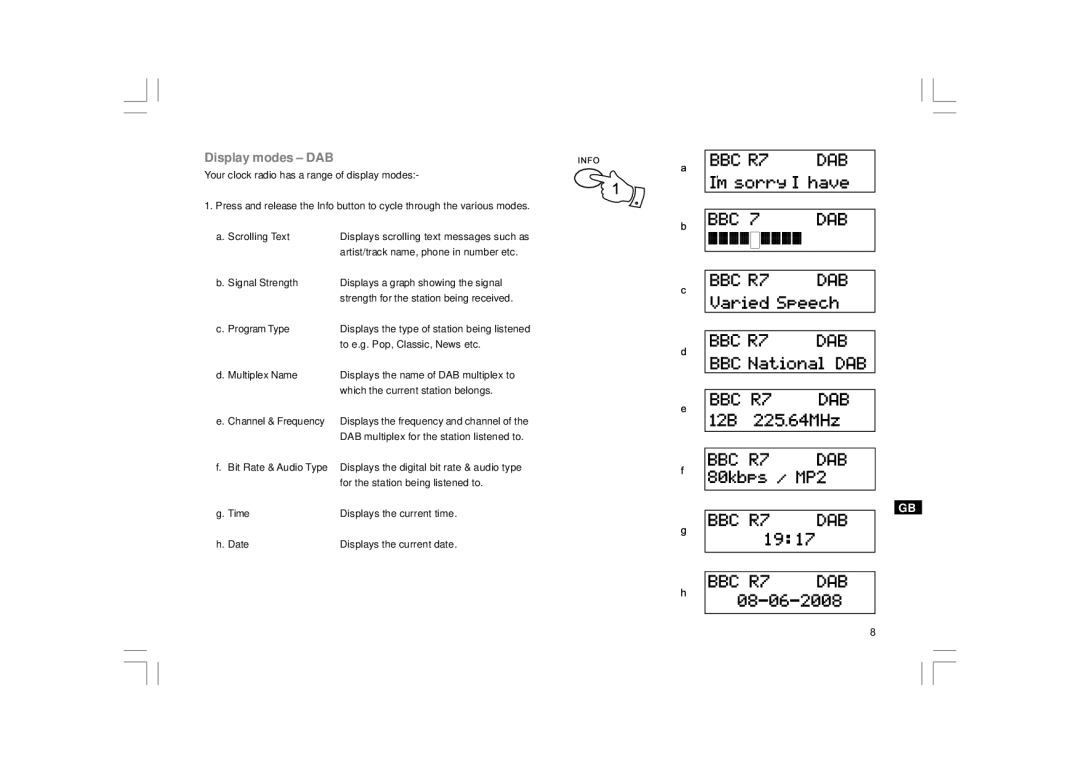Display modes – DAB
Your clock radio has a range of display modes:-
1. Press and release the Info button to cycle through the various modes.
a. Scrolling Text | Displays scrolling text messages such as |
| artist/track name, phone in number etc. |
b. Signal Strength | Displays a graph showing the signal |
| strength for the station being received. |
c. Program Type | Displays the type of station being listened |
| to e.g. Pop, Classic, News etc. |
d. Multiplex Name | Displays the name of DAB multiplex to |
| which the current station belongs. |
e. Channel & Frequency | Displays the frequency and channel of the |
| DAB multiplex for the station listened to. |
f.Bit Rate & Audio Type Displays the digital bit rate & audio type for the station being listened to.
g. Time | Displays the current time. |
h. Date | Displays the current date. |
GB
8