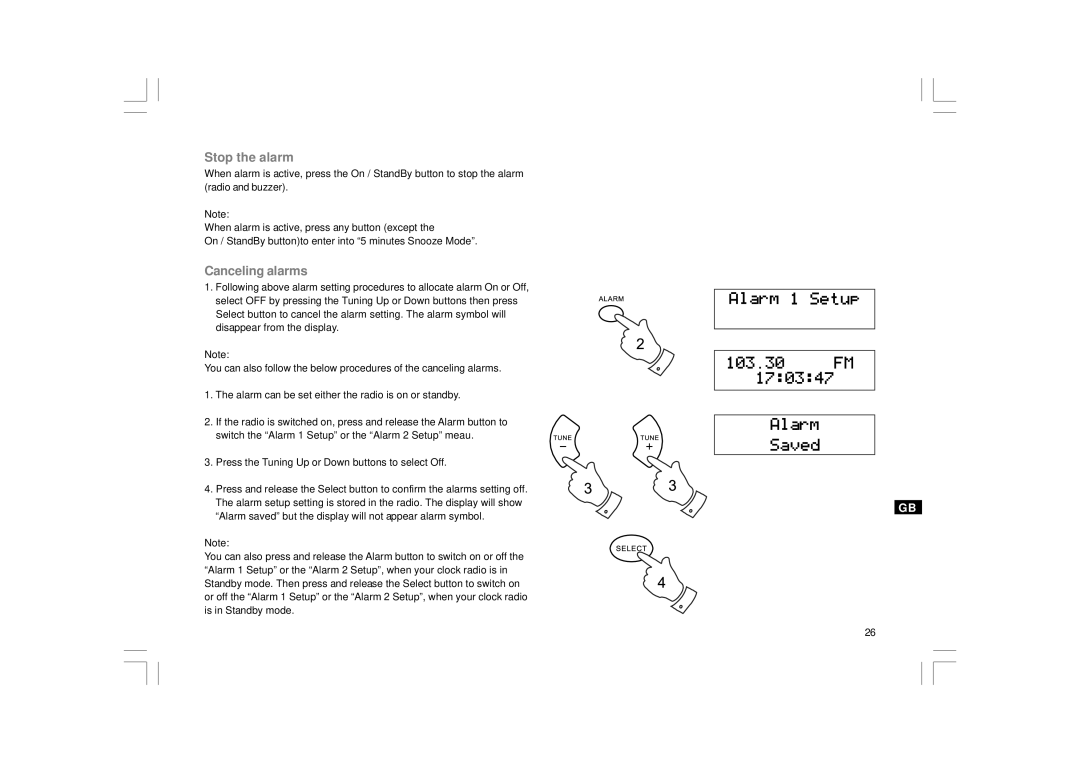Stop the alarm
When alarm is active, press the On / StandBy button to stop the alarm (radio and buzzer).
Note:
When alarm is active, press any button (except the
On / StandBy button)to enter into “5 minutes Snooze Mode”.
Canceling alarms
1.Following above alarm setting procedures to allocate alarm On or Off, select OFF by pressing the Tuning Up or Down buttons then press Select button to cancel the alarm setting. The alarm symbol will disappear from the display.
Note:
You can also follow the below procedures of the canceling alarms.
1.The alarm can be set either the radio is on or standby.
2.If the radio is switched on, press and release the Alarm button to switch the “Alarm 1 Setup” or the “Alarm 2 Setup” meau.
3.Press the Tuning Up or Down buttons to select Off.
4.Press and release the Select button to confirm the alarms setting off. The alarm setup setting is stored in the radio. The display will show “Alarm saved” but the display will not appear alarm symbol.
Note:
You can also press and release the Alarm button to switch on or off the “Alarm 1 Setup” or the “Alarm 2 Setup”, when your clock radio is in Standby mode. Then press and release the Select button to switch on or off the “Alarm 1 Setup” or the “Alarm 2 Setup”, when your clock radio is in Standby mode.
GB
26