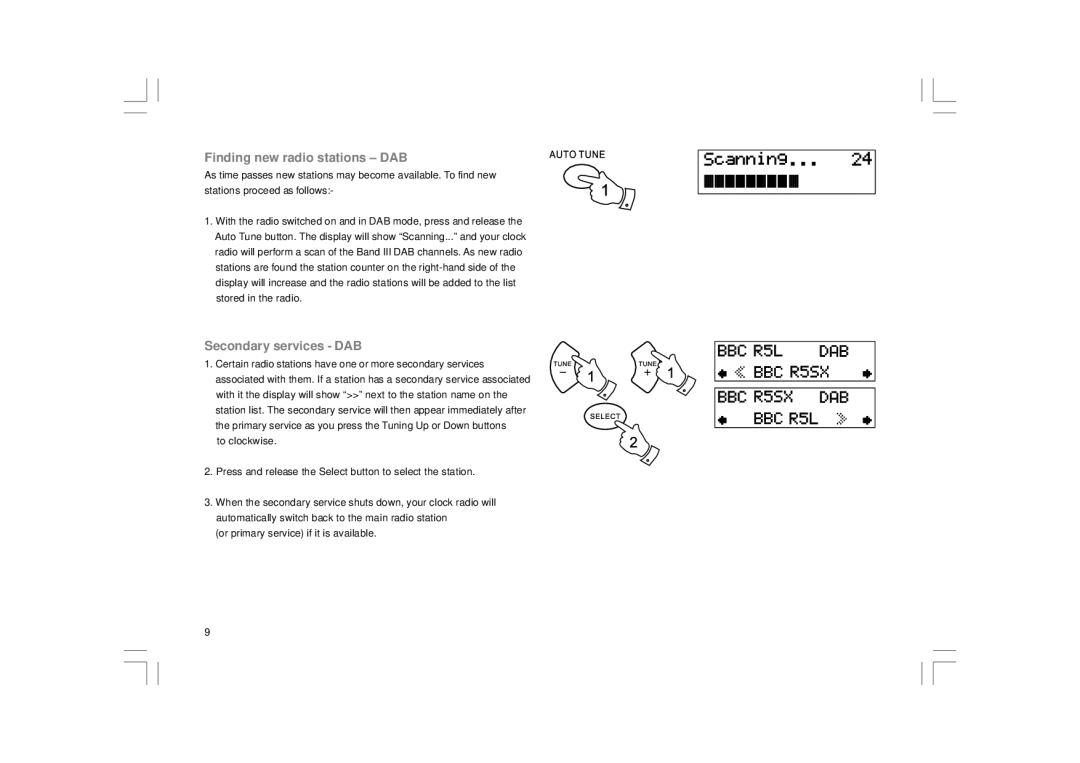Finding new radio stations – DAB
As time passes new stations may become available. To find new stations proceed as follows:-
1.With the radio switched on and in DAB mode, press and release the Auto Tune button. The display will show “Scanning...” and your clock radio will perform a scan of the Band III DAB channels. As new radio stations are found the station counter on the
Secondary services - DAB
1.Certain radio stations have one or more secondary services associated with them. If a station has a secondary service associated with it the display will show “>>” next to the station name on the station list. The secondary service will then appear immediately after the primary service as you press the Tuning Up or Down buttons
to clockwise.
2.Press and release the Select button to select the station.
3.When the secondary service shuts down, your clock radio will automatically switch back to the main radio station
(or primary service) if it is available.
9