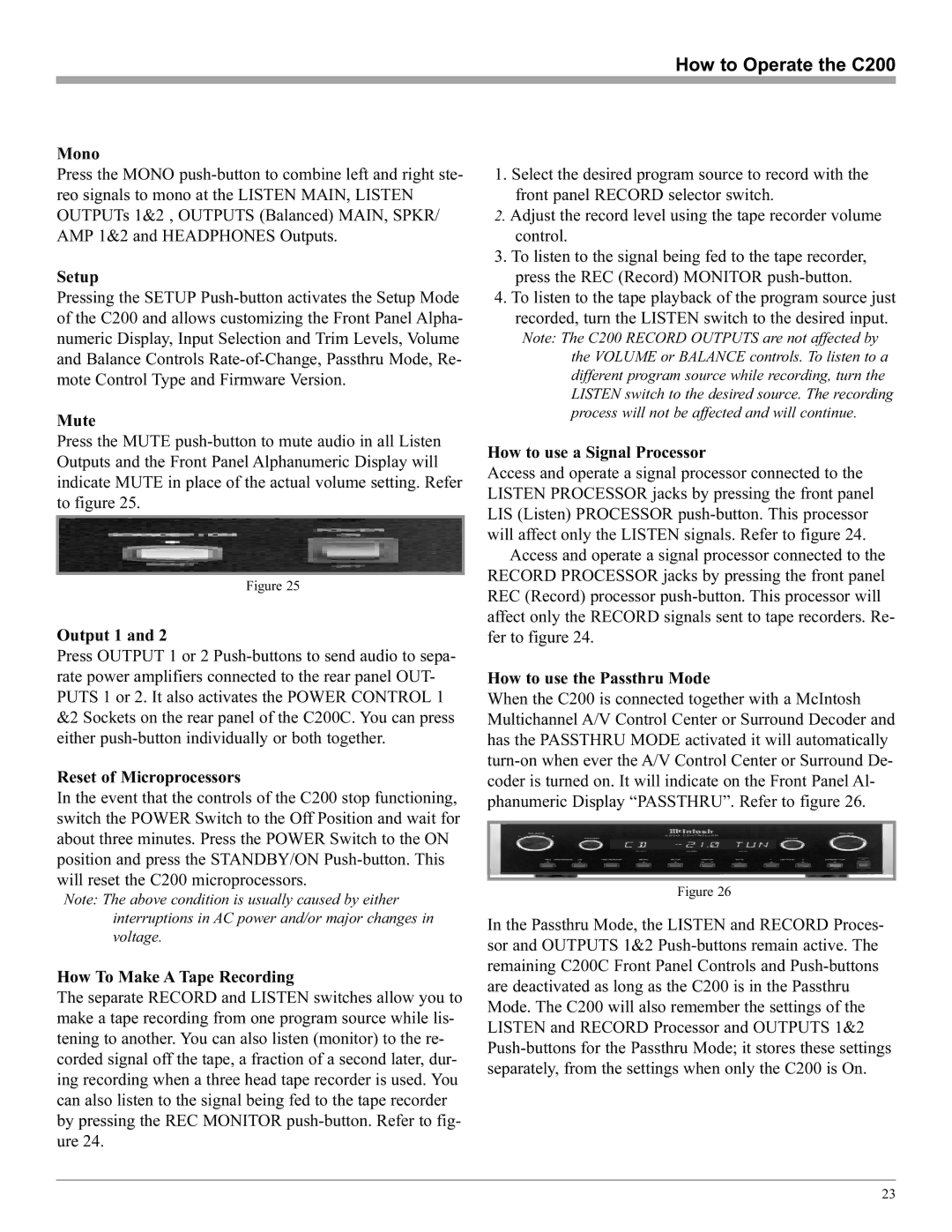How to Operate the C200
Mono
Press the MONO
Setup
Pressing the SETUP
Mute
Press the MUTE
Figure 25
Output 1 and 2
Press OUTPUT 1 or 2
Reset of Microprocessors
In the event that the controls of the C200 stop functioning, switch the POWER Switch to the Off Position and wait for about three minutes. Press the POWER Switch to the ON position and press the STANDBY/ON
Note: The above condition is usually caused by either interruptions in AC power and/or major changes in voltage.
How To Make A Tape Recording
The separate RECORD and LISTEN switches allow you to make a tape recording from one program source while lis- tening to another. You can also listen (monitor) to the re- corded signal off the tape, a fraction of a second later, dur- ing recording when a three head tape recorder is used. You can also listen to the signal being fed to the tape recorder by pressing the REC MONITOR
1.Select the desired program source to record with the front panel RECORD selector switch.
2.Adjust the record level using the tape recorder volume control.
3.To listen to the signal being fed to the tape recorder, press the REC (Record) MONITOR
4.To listen to the tape playback of the program source just recorded, turn the LISTEN switch to the desired input.
Note: The C200 RECORD OUTPUTS are not affected by the VOLUME or BALANCE controls. To listen to a different program source while recording, turn the LISTEN switch to the desired source. The recording process will not be affected and will continue.
How to use a Signal Processor
Access and operate a signal processor connected to the LISTEN PROCESSOR jacks by pressing the front panel LIS (Listen) PROCESSOR
Access and operate a signal processor connected to the RECORD PROCESSOR jacks by pressing the front panel REC (Record) processor
How to use the Passthru Mode
When the C200 is connected together with a McIntosh Multichannel A/V Control Center or Surround Decoder and has the PASSTHRU MODE activated it will automatically
Figure 26
In the Passthru Mode, the LISTEN and RECORD Proces- sor and OUTPUTS 1&2
23