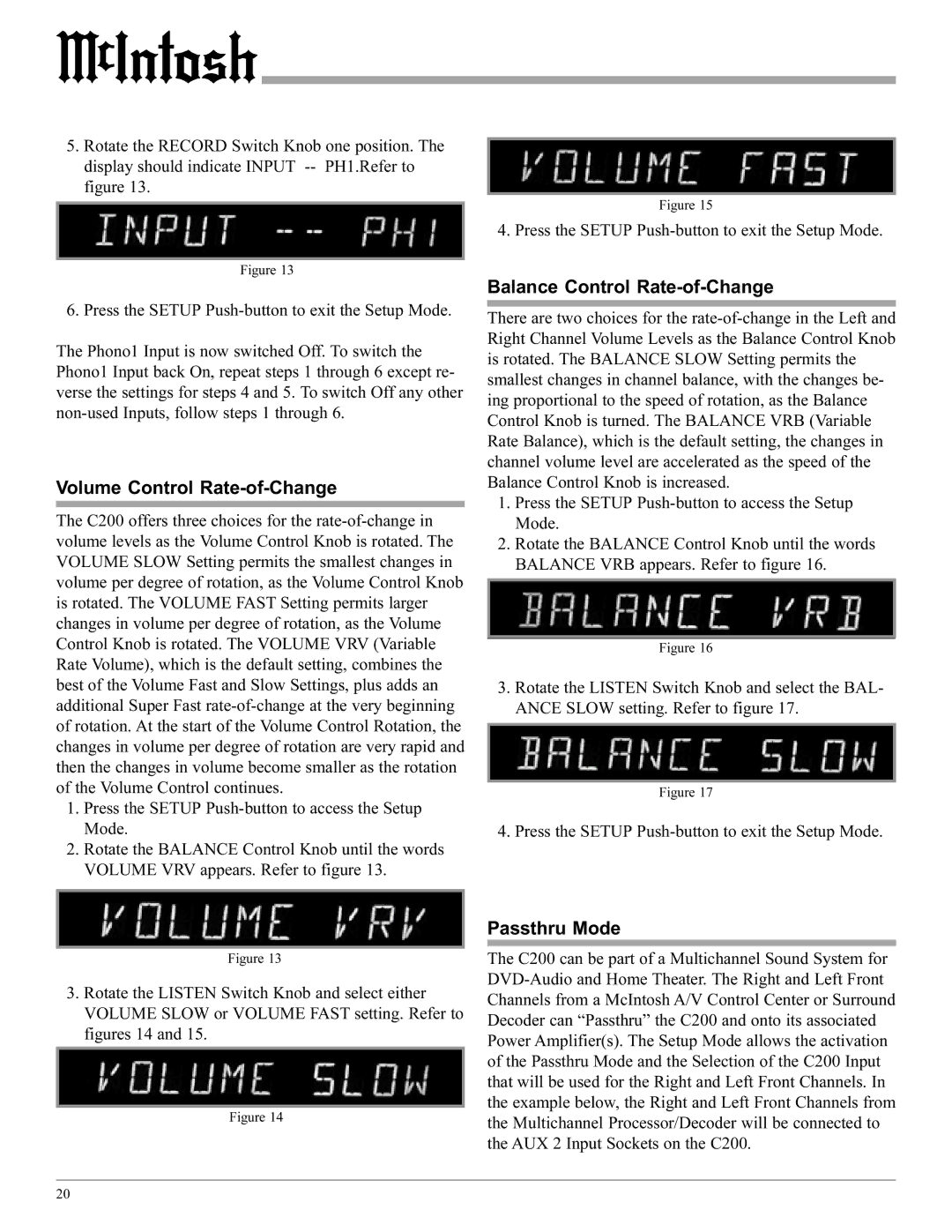5.Rotate the RECORD Switch Knob one position. The display should indicate INPUT -- PH1.Refer to figure 13.
Figure 13
6. Press the SETUP Push-button to exit the Setup Mode.
The Phono1 Input is now switched Off. To switch the Phono1 Input back On, repeat steps 1 through 6 except re- verse the settings for steps 4 and 5. To switch Off any other non-used Inputs, follow steps 1 through 6.
Volume Control Rate-of-Change
The C200 offers three choices for the rate-of-change in volume levels as the Volume Control Knob is rotated. The VOLUME SLOW Setting permits the smallest changes in volume per degree of rotation, as the Volume Control Knob is rotated. The VOLUME FAST Setting permits larger changes in volume per degree of rotation, as the Volume Control Knob is rotated. The VOLUME VRV (Variable Rate Volume), which is the default setting, combines the best of the Volume Fast and Slow Settings, plus adds an additional Super Fast rate-of-change at the very beginning of rotation. At the start of the Volume Control Rotation, the changes in volume per degree of rotation are very rapid and then the changes in volume become smaller as the rotation of the Volume Control continues.
1.Press the SETUP Push-button to access the Setup Mode.
2.Rotate the BALANCE Control Knob until the words VOLUME VRV appears. Refer to figure 13.
Figure 13
3.Rotate the LISTEN Switch Knob and select either VOLUME SLOW or VOLUME FAST setting. Refer to figures 14 and 15.
Figure 14
Figure 15
4. Press the SETUP Push-button to exit the Setup Mode.
Balance Control Rate-of-Change
There are two choices for the rate-of-change in the Left and Right Channel Volume Levels as the Balance Control Knob is rotated. The BALANCE SLOW Setting permits the smallest changes in channel balance, with the changes be- ing proportional to the speed of rotation, as the Balance Control Knob is turned. The BALANCE VRB (Variable Rate Balance), which is the default setting, the changes in channel volume level are accelerated as the speed of the Balance Control Knob is increased.
1.Press the SETUP Push-button to access the Setup Mode.
2.Rotate the BALANCE Control Knob until the words BALANCE VRB appears. Refer to figure 16.
Figure 16
3.Rotate the LISTEN Switch Knob and select the BAL- ANCE SLOW setting. Refer to figure 17.
Figure 17
4. Press the SETUP Push-button to exit the Setup Mode.
Passthru Mode
The C200 can be part of a Multichannel Sound System for DVD-Audio and Home Theater. The Right and Left Front Channels from a McIntosh A/V Control Center or Surround Decoder can “Passthru” the C200 and onto its associated Power Amplifier(s). The Setup Mode allows the activation of the Passthru Mode and the Selection of the C200 Input that will be used for the Right and Left Front Channels. In the example below, the Right and Left Front Channels from the Multichannel Processor/Decoder will be connected to the AUX 2 Input Sockets on the C200.