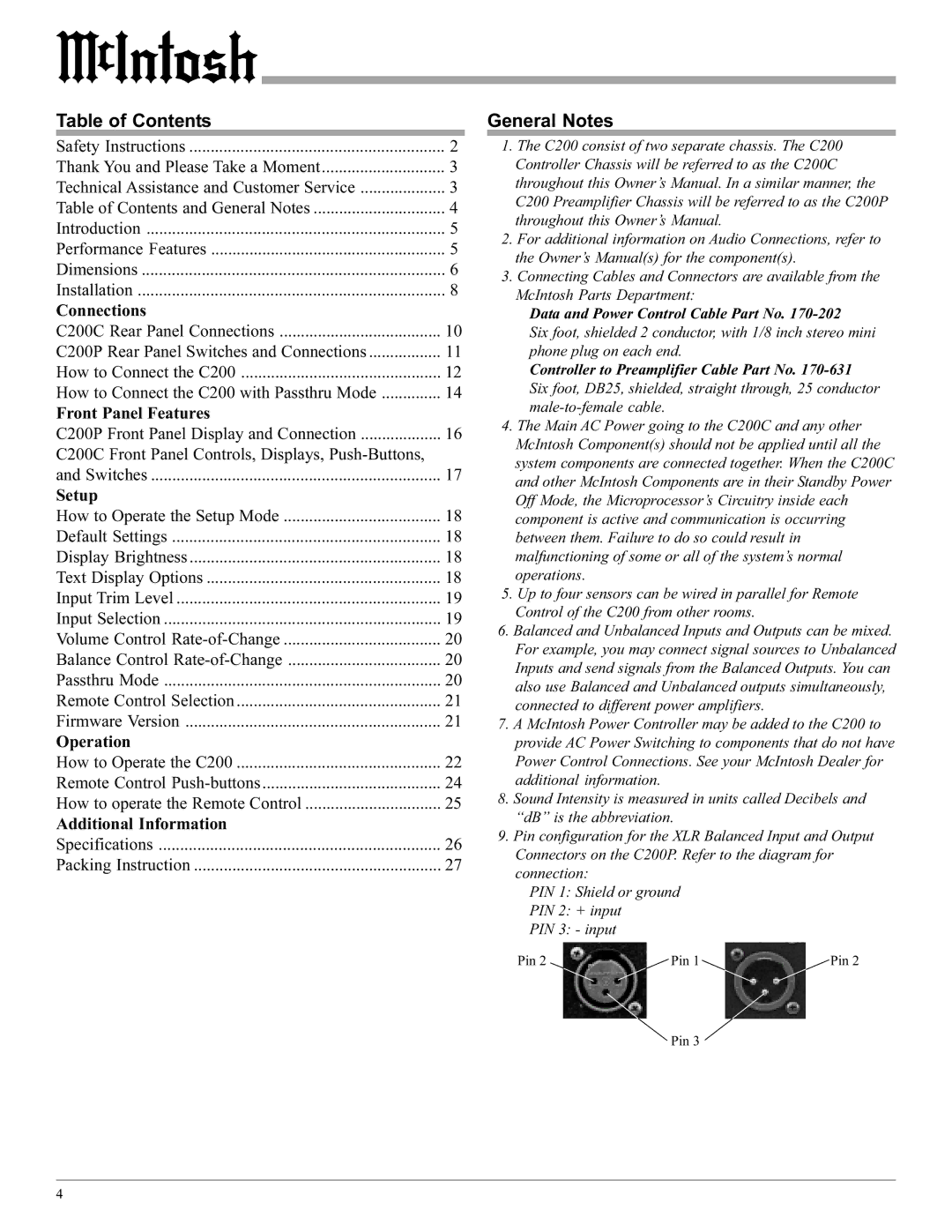Table of Contents |
|
Safety Instructions | 2 |
Thank You and Please Take a Moment | 3 |
Technical Assistance and Customer Service | 3 |
Table of Contents and General Notes | 4 |
Introduction | 5 |
Performance Features | 5 |
Dimensions | 6 |
Installation | 8 |
Connections |
|
C200C Rear Panel Connections | 10 |
C200P Rear Panel Switches and Connections | 11 |
How to Connect the C200 | 12 |
How to Connect the C200 with Passthru Mode | 14 |
Front Panel Features |
|
C200P Front Panel Display and Connection | 16 |
C200C Front Panel Controls, Displays, |
|
and Switches | 17 |
Setup |
|
How to Operate the Setup Mode | 18 |
Default Settings | 18 |
Display Brightness | 18 |
Text Display Options | 18 |
Input Trim Level | 19 |
Input Selection | 19 |
Volume Control | 20 |
Balance Control | 20 |
Passthru Mode | 20 |
Remote Control Selection | 21 |
Firmware Version | 21 |
Operation |
|
How to Operate the C200 | 22 |
Remote Control | 24 |
How to operate the Remote Control | 25 |
Additional Information |
|
Specifications | 26 |
Packing Instruction | 27 |
General Notes
1.The C200 consist of two separate chassis. The C200 Controller Chassis will be referred to as the C200C throughout this Owner’s Manual. In a similar manner, the C200 Preamplifier Chassis will be referred to as the C200P throughout this Owner’s Manual.
2.For additional information on Audio Connections, refer to the Owner’s Manual(s) for the component(s).
3.Connecting Cables and Connectors are available from the McIntosh Parts Department:
Data and Power Control Cable Part No.
Six foot, shielded 2 conductor, with 1/8 inch stereo mini phone plug on each end.
Controller to Preamplifier Cable Part No.
Six foot, DB25, shielded, straight through, 25 conductor
4.The Main AC Power going to the C200C and any other McIntosh Component(s) should not be applied until all the system components are connected together. When the C200C and other McIntosh Components are in their Standby Power Off Mode, the Microprocessor’s Circuitry inside each component is active and communication is occurring between them. Failure to do so could result in malfunctioning of some or all of the system’s normal operations.
5.Up to four sensors can be wired in parallel for Remote Control of the C200 from other rooms.
6.Balanced and Unbalanced Inputs and Outputs can be mixed. For example, you may connect signal sources to Unbalanced Inputs and send signals from the Balanced Outputs. You can also use Balanced and Unbalanced outputs simultaneously, connected to different power amplifiers.
7.A McIntosh Power Controller may be added to the C200 to provide AC Power Switching to components that do not have Power Control Connections. See your McIntosh Dealer for additional information.
8.Sound Intensity is measured in units called Decibels and “dB” is the abbreviation.
9.Pin configuration for the XLR Balanced Input and Output Connectors on the C200P. Refer to the diagram for connection:
PIN 1: Shield or ground
PIN 2: + input
PIN 3: - input
Pin 2 | Pin 1 | Pin 2 |
![]() Pin 3
Pin 3 ![]()
4