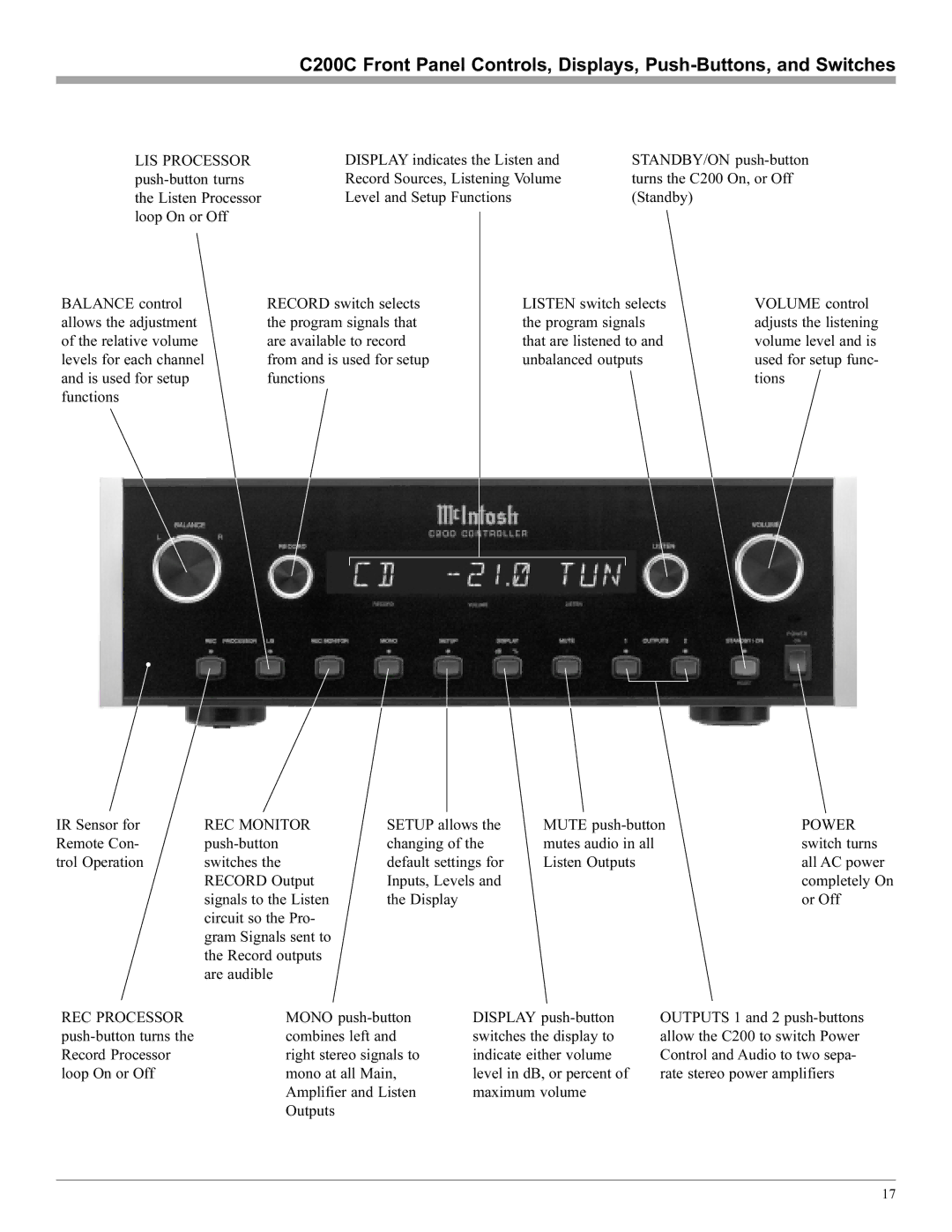C200C Front Panel Controls, Displays,
LIS PROCESSOR
DISPLAY indicates the Listen and Record Sources, Listening Volume Level and Setup Functions
STANDBY/ON
BALANCE control allows the adjustment of the relative volume levels for each channel and is used for setup functions
RECORD switch selects the program signals that are available to record from and is used for setup functions
LISTEN switch selects the program signals that are listened to and unbalanced outputs
VOLUME control adjusts the listening volume level and is used for setup func- tions
IR Sensor for | REC MONITOR | SETUP allows the | MUTE | POWER |
Remote Con- | changing of the | mutes audio in all | switch turns | |
trol Operation | switches the | default settings for | Listen Outputs | all AC power |
| RECORD Output | Inputs, Levels and |
| completely On |
| signals to the Listen | the Display |
| or Off |
| circuit so the Pro- |
|
|
|
| gram Signals sent to |
|
|
|
| the Record outputs |
|
|
|
| are audible |
|
|
|
REC PROCESSOR
MONO
DISPLAY
OUTPUTS 1 and 2
17