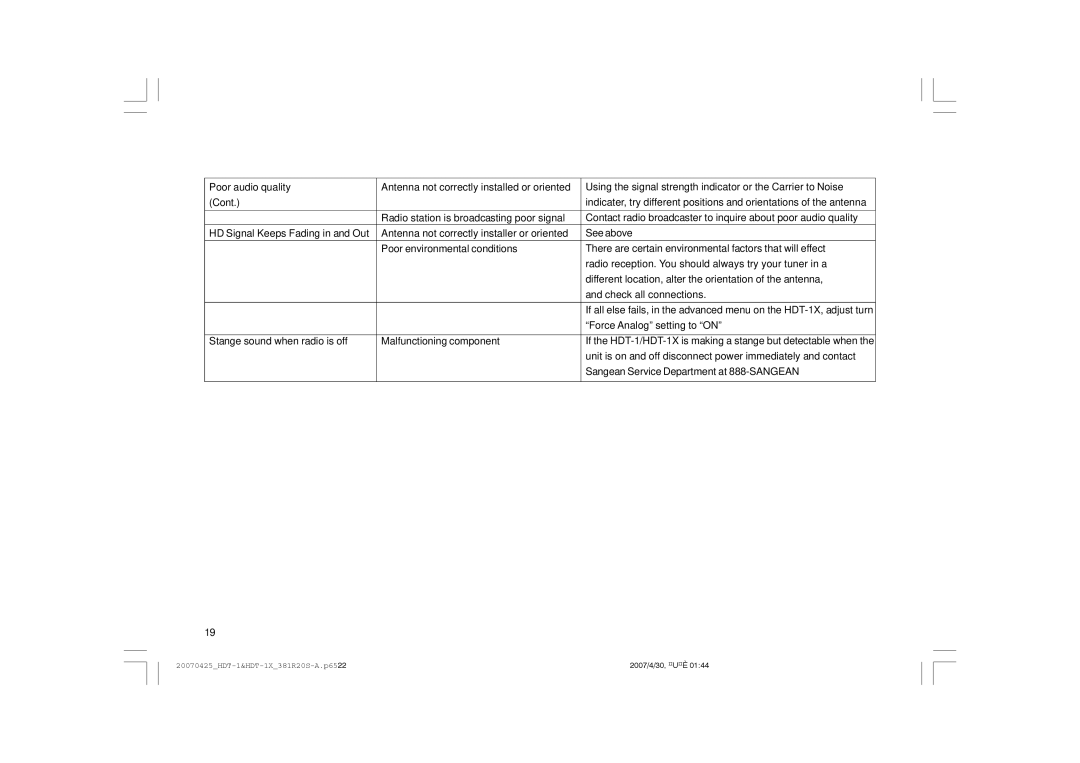HDT-1 specifications
The Sangean Electronics HDT-1 is a sophisticated HD radio tuner that brings an array of advanced features and technologies to the world of audio broadcasting. Designed for audiophiles and casual listeners alike, the HDT-1 combines high-definition radio capabilities with user-friendly functionality, ensuring an elevated listening experience.One of the standout features of the HDT-1 is its ability to receive both analog FM/AM signals and digital HD Radio broadcasts. This dual capability allows users to enjoy a wide range of stations with enhanced sound quality and reduced interference. HD Radio technology provides crystal-clear audio reproduction, bringing out the full dynamic range of music and spoken word programming. The HDT-1 also offers additional multicast channels, enabling listeners to access a variety of content that goes beyond traditional radio offerings.
The user interface of the Sangean HDT-1 is designed with ease of use in mind. It features a large backlit LCD display that shows station details, signal strength, and program information, making navigation simple and intuitive. The unit is equipped with a rotary knob for tuning, along with a set of preset buttons for quick access to favorite stations. Additionally, it supports RDS (Radio Data System) functionality, which provides real-time information such as song titles and artist names, further enriching the listening experience.
Connectivity is another strong point of the HDT-1. It comes with a range of output options, including analog RCA outputs and a digital optical output, allowing for seamless integration with various audio systems. The built-in USB port provides a convenient connection for firmware upgrades, ensuring that the device stays updated with the latest features and improvements.
The design of the Sangean HDT-1 is both elegant and practical. Its compact form factor makes it suitable for any setting, whether it’s used in a home audio system or a portable setup. The robust build quality ensures longevity, while the sleek finish adds a touch of modernity to any space.
In summary, the Sangean Electronics HDT-1 is an exceptional HD radio tuner that delivers high-quality audio, user-friendly navigation, versatile connectivity, and a stylish design. Whether you are a dedicated radio enthusiast or simply looking for a reliable way to enjoy your favorite broadcasts, the HDT-1 stands out as a top choice in today’s market.