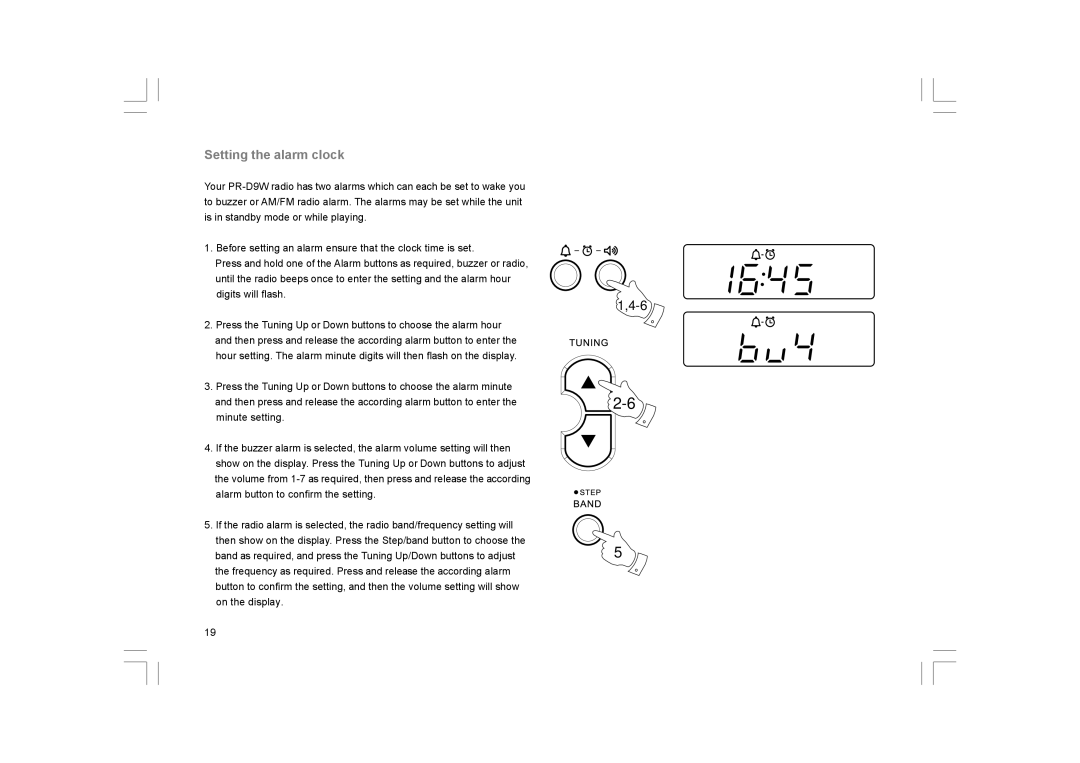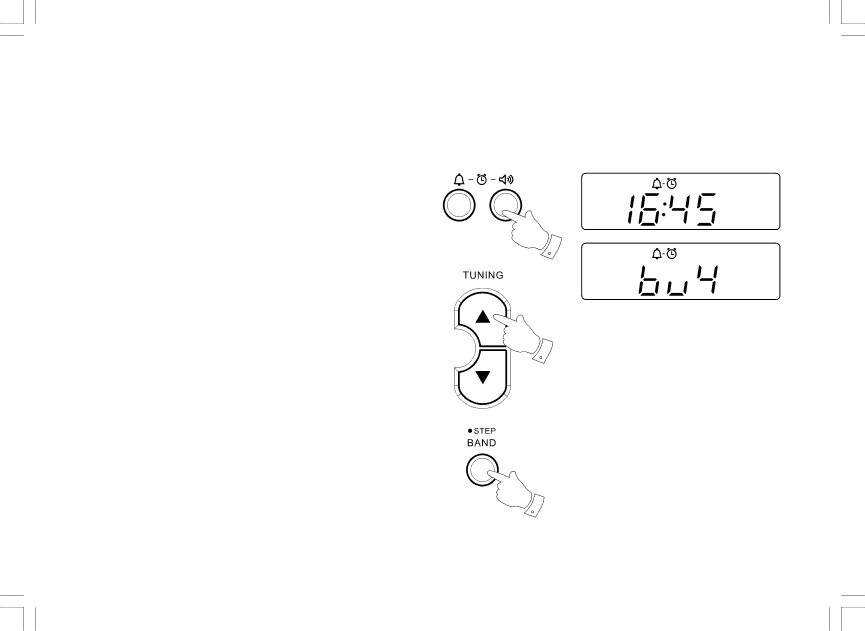
Setting the alarm clock
Your
1.Before setting an alarm ensure that the clock time is set.
Press and hold one of the Alarm buttons as required, buzzer or radio, until the radio beeps once to enter the setting and the alarm hour digits will flash.
2.Press the Tuning Up or Down buttons to choose the alarm hour and then press and release the according alarm button to enter the hour setting. The alarm minute digits will then flash on the display.
3.Press the Tuning Up or Down buttons to choose the alarm minute and then press and release the according alarm button to enter the minute setting.
4.If the buzzer alarm is selected, the alarm volume setting will then show on the display. Press the Tuning Up or Down buttons to adjust the volume from
5.If the radio alarm is selected, the radio band/frequency setting will then show on the display. Press the Step/band button to choose the band as required, and press the Tuning Up/Down buttons to adjust the frequency as required. Press and release the according alarm button to confirm the setting, and then the volume setting will show on the display.
5
19