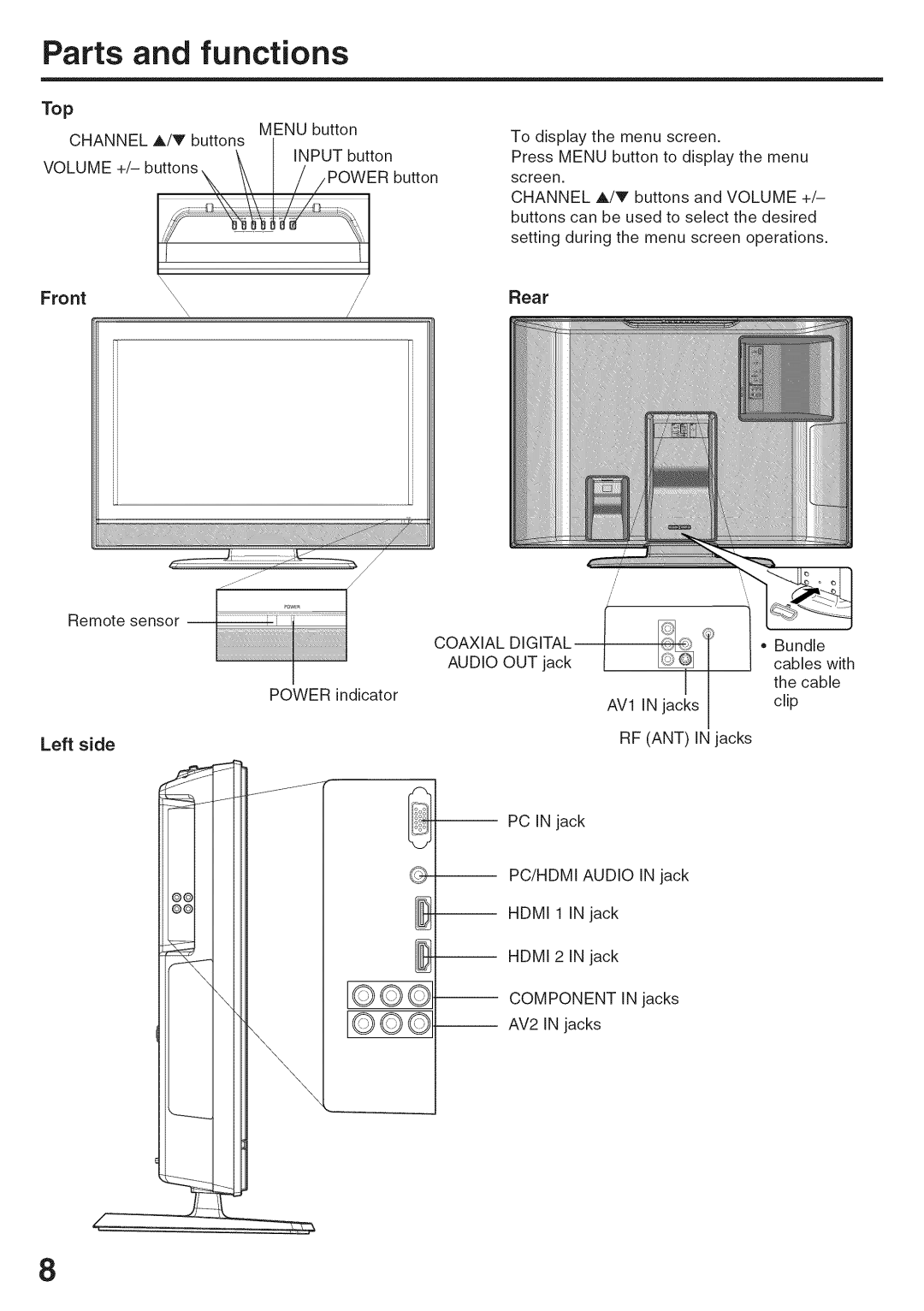HDLCD3200A specifications
The Sansui HDLCD3200A is a flat-screen LCD television that offers an array of features and specifications designed to enhance the viewing experience. With a 32-inch diagonal screen size, this model is perfect for smaller living spaces such as apartments, bedrooms, or dorm rooms, where space is at a premium, but the desire for high-quality entertainment is still significant.One of the main features of the Sansui HDLCD3200A is its impressive HD resolution, providing a sharp, clear picture that brings content to life. The television supports a resolution of 1366x768 pixels, ensuring that images are vibrant and detailed, whether you are watching movies, playing video games, or streaming your favorite shows. The LCD technology used in this model not only delivers stunning visuals but also provides wider viewing angles, allowing multiple viewers to enjoy the screen without color distortion.
The Sansui HDLCD3200A incorporates advanced technologies to optimize the viewing experience. With a dynamic contrast ratio, it enhances the depth of images while providing deeper blacks and brighter whites, resulting in an overall more immersive experience. The fast response times associated with LCD technology also contribute to a reduction in motion blur during fast-paced action sequences, making it ideal for sports and action movies.
Additionally, the Sansui HDLCD3200A comes equipped with multiple connectivity options, including HDMI, USB, and VGA ports. This versatility allows users to connect various devices, such as gaming consoles, Blu-ray players, and laptops, thus expanding the functionality of the TV. The inclusion of USB ports also permits easy access to media files for playback directly from a flash drive or external hard drive.
The television features built-in audio capabilities, which provide satisfactory sound quality that complements the stunning visuals. However, for those seeking a more enhanced audio experience, users can easily connect external sound systems or soundbars to maximize entertainment quality.
In terms of energy efficiency, the Sansui HDLCD3200A is designed to consume less power than many traditional televisions, making it a more eco-friendly choice while also potentially lowering electricity bills.
Overall, the Sansui HDLCD3200A stands out for its combination of compact size, high-definition display, and versatile connectivity. It caters to modern entertainment needs without compromising quality, making it an excellent option for anyone looking to make the most of their viewing experience in a smaller setting.