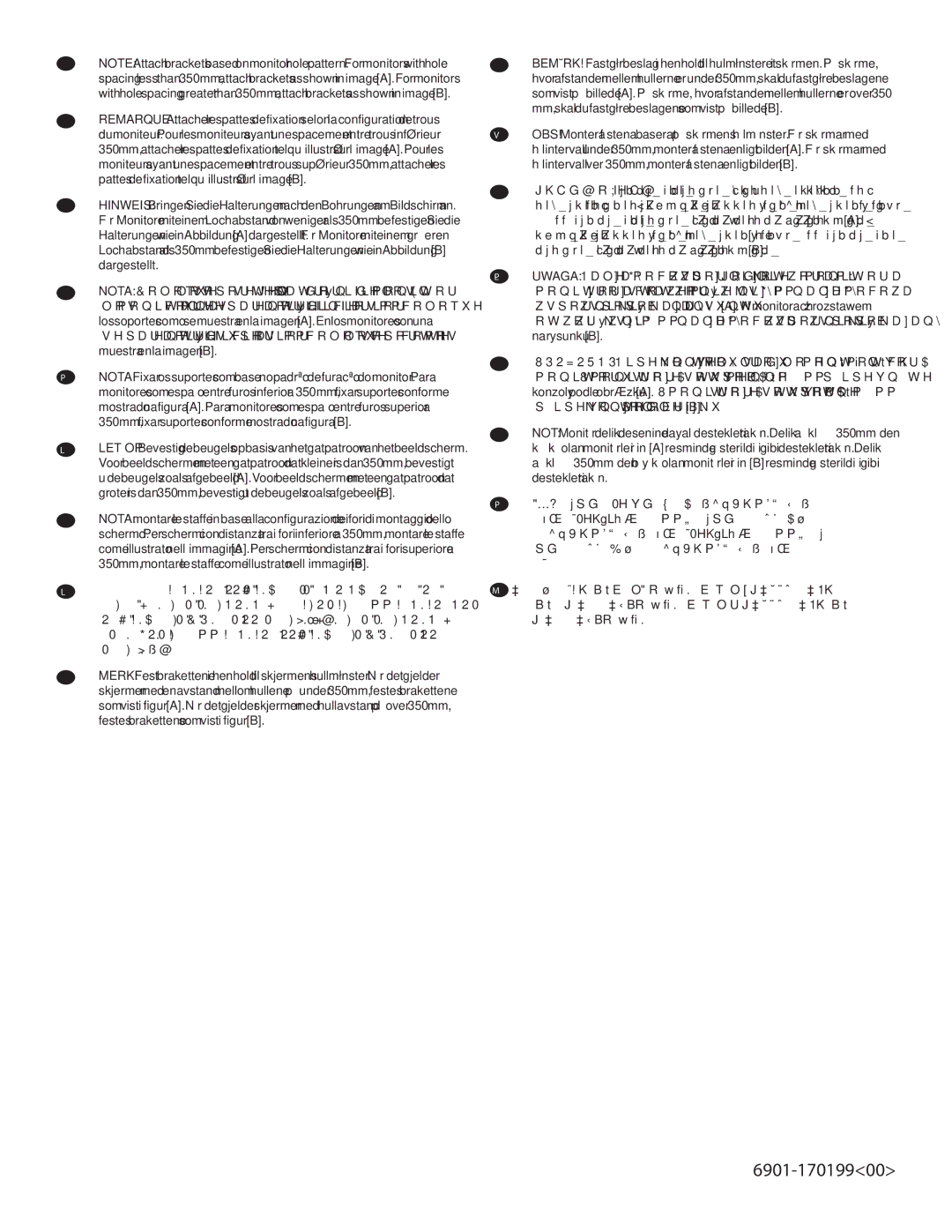LL22 specifications
Sanus Systems LL22 is a leading-edge mounting solution designed to enhance the viewing experience for televisions while ensuring optimal safety and aesthetic appeal. This innovative wall mount offers a range of features and technologies that make it a top choice for both residential and commercial applications.One of the standout features of the LL22 is its full-motion capability, which allows users to tilt, swivel, and extend their TVs for the best viewing angle. This degree of flexibility is crucial for achieving an optimal viewing experience, especially in rooms with multiple seating areas or varying light conditions. The mount supports a variety of TV sizes, accommodating screens from 32 inches up to 70 inches, making it versatile for different setups.
Another significant aspect of the LL22 is its robust construction. Made from high-quality materials, this wall mount is designed to securely hold even the heaviest televisions. The mount’s solid steel frame ensures durability and stability, giving users confidence that their investment is protected. Installation is also simplified thanks to its user-friendly design, complete with a comprehensive instruction manual that aids DIY enthusiasts and professionals alike.
The LL22 features advanced cable management technology, which helps keep your space tidy by organizing cables and wires. This ensures a clean and streamlined appearance, free from unsightly clutter, which is especially important in modern home environments where aesthetics matter. The integrated cable management system allows for easy access and adjustment, making it straightforward to change connections as needed.
Compatibility is another critical advantage of the Sanus LL22. It supports a wide range of VESA patterns, ensuring that it can fit virtually any compatible television model. This flexibility allows users to upgrade their televisions without needing to replace the mount, further enhancing its value.
In conclusion, the Sanus Systems LL22 wall mount is a feature-rich, versatile, and durable product that enhances the television viewing experience. With its full-motion capabilities, sturdy construction, and excellent cable management, this mount is well-suited for both home and office use. Whether you are setting up a cozy media room or a professional conference space, the LL22 provides the functionality and elegance that users desire.