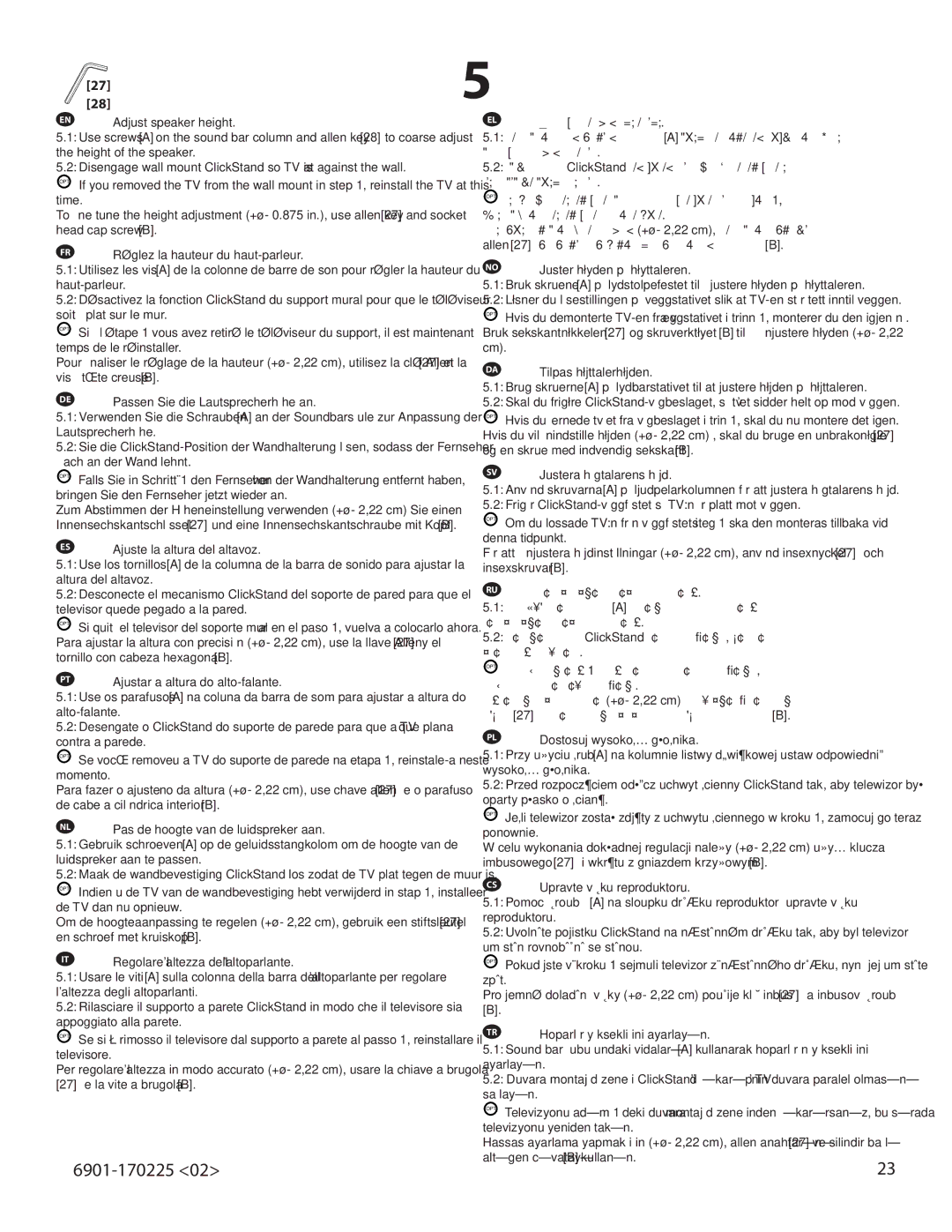EN Adjust speaker height.
5.1: Use screws [A] on the sound bar column and allen key [28] to coarse adjust the height of the speaker.
5.2: Disengage wall mount ClickStand so TV is flat against the wall.
OPT If you removed the TV from the wall mount in step 1, reinstall the TV at this time.
To fine tune the height adjustment (+/- 0.875 in.), use allen key [27] and socket head cap screw [B].
FR Réglez la hauteur du haut-parleur.
5.1: Utilisez les vis [A] de la colonne de barre de son pour régler la hauteur du haut-parleur.
5.2: Désactivez la fonction ClickStand du support mural pour que le téléviseur soit à plat sur le mur.
OPT Si à l’étape 1 vous avez retiré le téléviseur du support, il est maintenant temps de le réinstaller.
Pour finaliser le réglage de la hauteur (+/- 2,22 cm), utilisez la clé Allen [27] et la vis à tête creuse [B].
DE Passen Sie die Lautsprecherhöhe an.
5.1: Verwenden Sie die Schrauben [A] an der Soundbarsäule zur Anpassung der Lautsprecherhöhe.
5.2: Sie die ClickStand-Position der Wandhalterung lösen, sodass der Fernseher flach an der Wand lehnt.
OPT Falls Sie in Schritt 1 den Fernseher von der Wandhalterung entfernt haben, bringen Sie den Fernseher jetzt wieder an.
Zum Abstimmen der Höheneinstellung verwenden (+/- 2,22 cm) Sie einen Innensechskantschlüssel [27] und eine Innensechskantschraube mit Kopf [B].
ES Ajuste la altura del altavoz.
5.1: Use los tornillos [A] de la columna de la barra de sonido para ajustar la altura del altavoz.
5.2: Desconecte el mecanismo ClickStand del soporte de pared para que el televisor quede pegado a la pared.
OPT Si quitó el televisor del soporte mural en el paso 1, vuelva a colocarlo ahora. Para ajustar la altura con precisión (+/- 2,22 cm), use la llave Allen [27] y el tornillo con cabeza hexagonal [B].
PT Ajustar a altura do alto-falante.
5.1: Use os parafusos [A] na coluna da barra de som para ajustar a altura do alto-falante.
5.2: Desengate o ClickStand do suporte de parede para que a TV fique plana contra a parede.
OPT Se você removeu a TV do suporte de parede na etapa 1, reinstale-a neste momento.
Para fazer o ajuste fino da altura (+/- 2,22 cm), use chave allen [27] e o parafuso de cabeça cilíndrica interior [B].
NL Pas de hoogte van de luidspreker aan.
5.1: Gebruik schroeven [A] op de geluidsstangkolom om de hoogte van de luidspreker aan te passen.
5.2: Maak de wandbevestiging ClickStand los zodat de TV plat tegen de muur is.
OPT Indien u de TV van de wandbevestiging hebt verwijderd in stap 1, installeer de TV dan nu opnieuw.
Om de hoogteaanpassing te regelen (+/- 2,22 cm), gebruik een stiftsleutel [27] en schroef met kruiskop [B].
IT Regolare l'altezza dell'altoparlante.
5.1: Usare le viti [A] sulla colonna della barra dell'altoparlante per regolare l'altezza degli altoparlanti.
5.2: Rilasciare il supporto a parete ClickStand in modo che il televisore sia appoggiato alla parete.
OPT Se si è rimosso il televisore dal supporto a parete al passo 1, reinstallare il televisore.
Per regolare l'altezza in modo accurato (+/- 2,22 cm), usare la chiave a brugola
[27]e la vite a brugola [B].
6901-170225 <02>
EL Προσαρμόστε τη ύψος των ηχείων.
5.1: Χρησιμοποιήστε τους κοχλίες [A] πάνω στη στήλη της ράβδου ήχου για να προσαρμόσετε το ύψος του ηχείου.
5.2: αποδεσμεύστε το ClickStand της βάσης τοίχου έτσι ώστε η τηλεόραση να είναι επίπεδη πάνω στον τοίχο.
OPT Αν αφαιρέσατε την τηλεόραση από τη βάση τοίχου στο βήμα 1, ξανατοποθετήστε την τηλεόραση σ’ αυτή τη φάση.
Για να κάνετε λεπτή ρύθμιση του ύψους (+/- 2,22 cm), χρησιμοποιήστε κλειδί allen [27] και κοχλία με κεφαλή εσωτερικού σχήματος [B].
NO Juster høyden på høyttaleren.
5.1: Bruk skruene [A] på lydstolpefestet til å justere høyden på høyttaleren.
5.2: Løsner du låsestillingen på veggstativet slik at TV-en står tett inntil veggen.
OPT Hvis du demonterte TV-en fra veggstativet i trinn 1, monterer du den igjen nå. Bruk sekskantnøkkelen [27] og skruverktøyet [B] til å finjustere høyden (+/- 2,22 cm).
DA Tilpas højttalerhøjden.
5.1: Brug skruerne [A] på lydbarstativet til at justere højden på højttaleren.
5.2: Skal du frigøre ClickStand-vægbeslaget, så tv'et sidder helt op mod væggen.
OPT Hvis du fjernede tv’et fra vægbeslaget i trin 1, skal du nu montere det igen. Hvis du vil finindstille højden (+/- 2,22 cm) , skal du bruge en unbrakonøgle [27] ] og en skrue med indvendig sekskant [B].
SV Justera högtalarens höjd.
5.1: Använd skruvarna [A] på ljudpelarkolumnen för att justera högtalarens höjd.
5.2: Frigör ClickStand-väggfästet så TV:n är platt mot väggen.
OPT Om du lossade TV:n från väggfästet i steg 1 ska den monteras tillbaka vid denna tidpunkt.
För att finjustera höjdinställningar (+/- 2,22 cm), använd insexnyckel [27] och insexskruvar [B].
RU Отрегулируйте высоту громкоговорителя.
5.1: С помощью винтов [A] на стойке планки громкоговорителя отрегулируйте высоту громкоговорителя.
5.2: откройте крепление ClickStand стенного кронштейна, чтобы телевизор установился вдоль стены.
OPT Если в ходе действия 1 вы сняли телевизор со стенного кронштейна, его необходимо снова поставить на кронштейн.
Для тонкой регулировки высоты (+/- 2,22 cm) используйте шестигранный ключ [27] и винт с головкой с углублением под ключ [B].
PL Dostosuj wysokość głośnika.
5.1: Przy użyciu śrub [A] na kolumnie listwy dźwiękowej ustaw odpowiednią wysokość głośnika.
5.2: Przed rozpoczęciem odłącz uchwyt ścienny ClickStand tak, aby telewizor był oparty płasko o ścianę.
OPT Jeśli telewizor został zdjęty z uchwytu ściennego w kroku 1, zamocuj go teraz ponownie.
W celu wykonania dokładnej regulacji należy (+/- 2,22 cm) użyć klucza imbusowego [27] i wkrętu z gniazdem krzyżowym [B].
CS Upravte výšku reproduktoru.
5.1: Pomocí šroubů [A] na sloupku držáku reproduktorů upravte výšku reproduktoru.
5.2: Uvolněte pojistku ClickStand na nástěnném držáku tak, aby byl televizor umístěn rovnoběžně se stěnou.
OPT Pokud jste v kroku 1 sejmuli televizor z nástěnného držáku, nyní jej umístěte zpět.
Pro jemné doladění výšky (+/- 2,22 cm) použije klíč inbus [27] a inbusový šroub [B].
TR Hoparlör yüksekliğini ayarlayın.
5.1: Sound bar çubuğundaki vidaları [A] kullanarak hoparlörün yüksekliğini ayarlayın.
5.2: Duvara montaj düzeneği ClickStand'i çıkarıp TV'nin duvara paralel olmasını sağlayın.
OPT Televizyonu adım 1’deki duvara montaj düzeneğinden çıkarırsanız, bu sırada televizyonu yeniden takın.
Hassas ayarlama yapmak için (+/- 2,22 cm), allen anahtarını [27] ve silindir başlı
altıgen cıvatayı [B] kullanın.
23