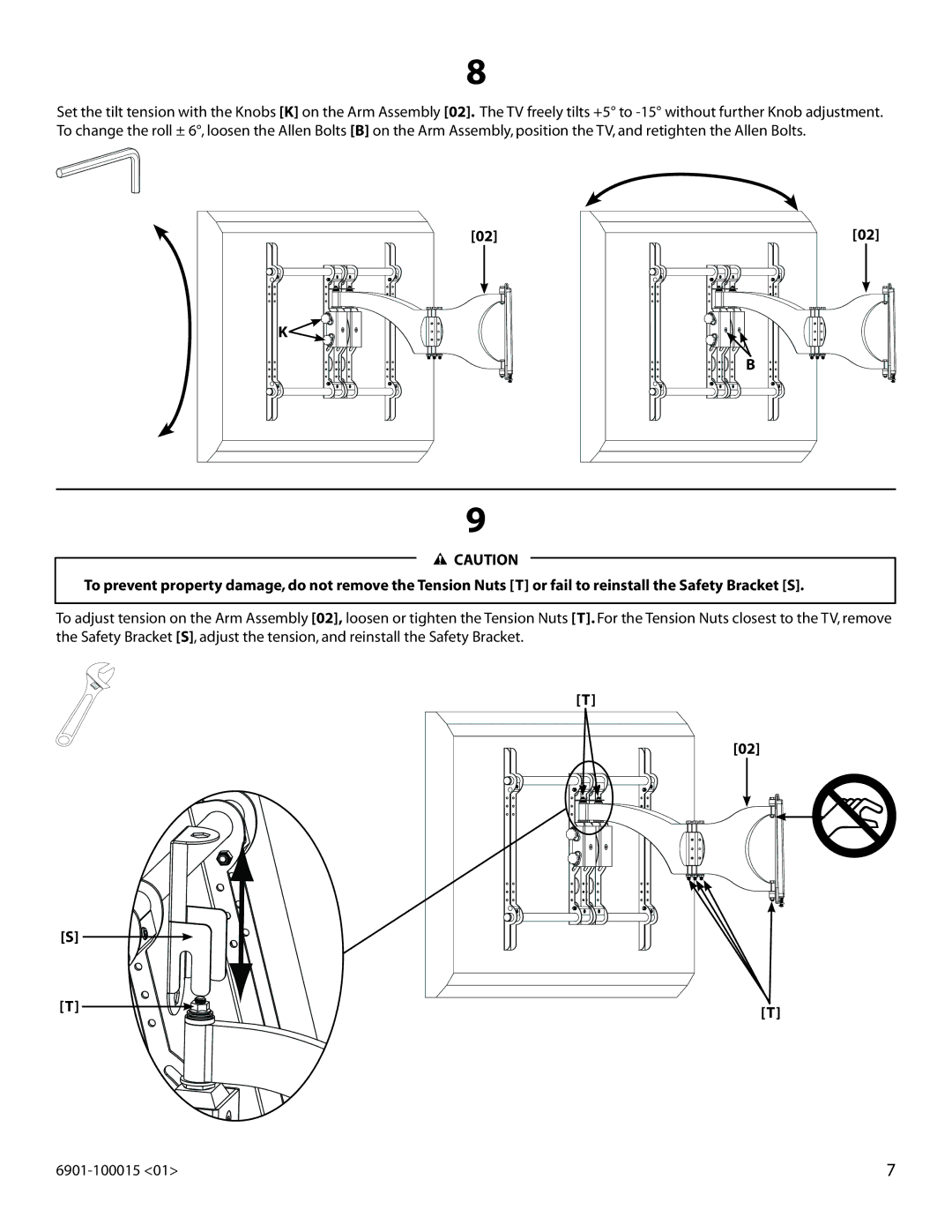VMDD26 specifications
The Sanus Systems VMDD26 is a versatile and innovative TV mount designed to accommodate various television sizes while providing an enhanced viewing experience. This wall-mount solution seamlessly blends functionality with modern aesthetics, making it an ideal choice for homes, offices, and entertainment spaces.A standout feature of the VMDD26 is its ability to support televisions ranging from 32 to 65 inches, with a maximum weight tolerance of 132 pounds. This compatibility ensures that users can easily install their favorite TVs without worrying about inadequate support. The mount is VESA-compliant, accommodating multiple mounting patterns, which further enhances its versatility and ease of installation.
One of the primary technologies incorporated in the VMDD26 is its tilting mechanism. This allows for optimal viewing angles while reducing glare and improving comfort. The mount can tilt up to 10 degrees downward, making it particularly useful for installations above eye level or in spaces where seating arrangements might obstruct the perfect view. Users can adjust the angle as needed, ensuring a customized viewing experience that caters to specific room layouts.
Another characteristic of the Sanus VMDD26 is its low-profile design. When installed, the mount sits only 2.6 inches away from the wall, providing a sleek and unobtrusive look. This feature is particularly beneficial in modern home design, where minimalism and clean lines are highly valued. The low-profile design not only enhances the aesthetic appeal but also helps in saving valuable floor space.
The VMDD26 also boasts a cable management system that keeps cable clutter to a minimum. Integrated cable covers conceal wires and cords, ensuring a tidy and organized look for any entertainment area. This feature not only contributes to a cleaner setup but also facilitates easier maintenance and adjustments when required.
Installation of the VMDD26 is straightforward, thanks to the included hardware and comprehensive instructions. The mount is designed for easy single-stud installation, which can be completed with standard tools, making it accessible for DIY enthusiasts and professionals alike.
Overall, the Sanus Systems VMDD26 TV mount offers a blend of strength, versatility, and sleek design, making it an ideal choice for those looking to enhance their viewing experience while maintaining an organized and modern aesthetic in their space.