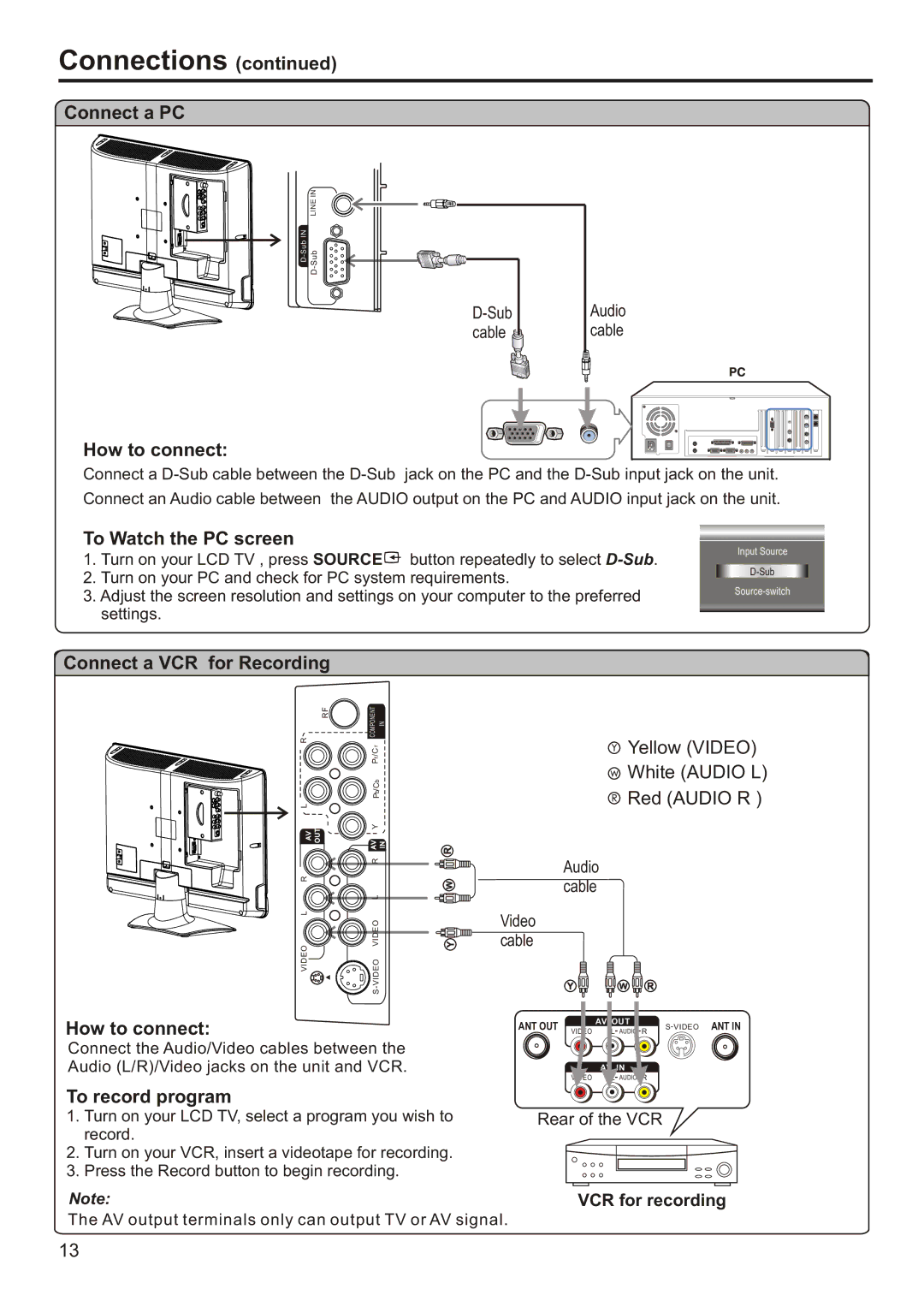Connections (continued)
Connect a PC
| LINE IN |
Sub | |
| D- |
Audio cable
How to connect:
Connect a
Connect an Audio cable between the AUDIO output on the PC and AUDIO input jack on the unit.
To Watch the PC screen
1.Turn on your LCD TV , press SOURCE![]() button repeatedly to select
button repeatedly to select
2.Turn on your PC and check for PC system requirements.
3.Adjust the screen resolution and settings on your computer to the preferred settings.
Input Source
Connect a VCR for Recording
R | RF | COMPONENT | IN |
|
| r |
|
| |
|
|
|
| |
|
| /C |
|
|
|
| r |
|
|
|
| P |
|
|
|
| b |
|
|
|
| /C |
|
|
|
| b |
|
|
L |
| P |
|
|
|
|
|
| |
AV | OUT | Y |
|
|
AV | IN | R | ||
|
| R |
|
|
R |
|
|
| W |
|
| L |
|
|
L |
| VIDEO VIDEO |
|
|
VIDEO |
|
| Y | |
|
| S- |
|
|
How to connect:
Connect the Audio/Video cables between the Audio (L/R)/Video jacks on the unit and VCR.
YYellow (VIDEO)
WWhite (AUDIO L)
RRed (AUDIO R )
Audio cable
Video cable
| Y | W | R |
| |
ANT OUT | AV | UT | ANT IN | ||
VI O | AUDI | ||||
| R |
| |||
| EO | N |
|
| |
| AUDIO |
|
|
To record program
1.Turn on your LCD TV, select a program you wish to record.
2.Turn on your VCR, insert a videotape for recording.
3.Press the Record button to begin recording.
Note:
The AV output terminals only can output TV or AV signal.
Rear of the VCR
VCR for recording
13