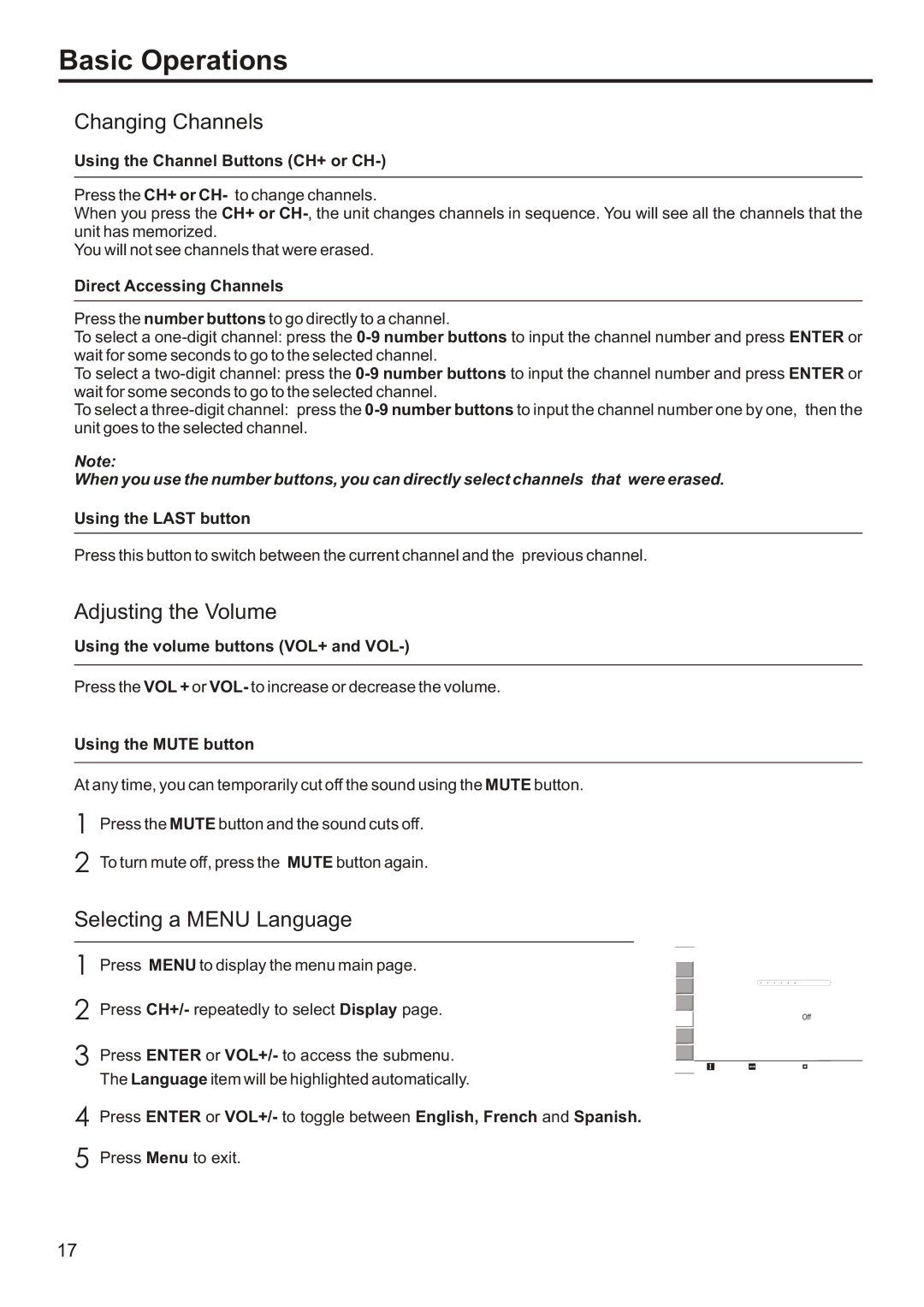Basic Operations
Changing Channels
Using the Channel Buttons (CH+ or CH-)
Press the CH+ or CH- to change channels.
When you press the CH+ or
You will not see channels that were erased.
Direct Accessing Channels
Press the number buttons to go directly to a channel.
To select a
To select a
To select a
Note:
When you use the number buttons, you can directly select channels that were erased.
Using the LAST button
Press this button to switch between the current channel and the previous channel.
Adjusting the Volume
Using the volume buttons (VOL+ and
Press the VOL + or VOL- to increase or decrease the volume.
Using the MUTE button
At any time, you can temporarily cut off the sound using the MUTE button.
1 | Press the MUTE button and the sound cuts off. |
2 | To turn mute off, press the MUTE button again. |
Selecting a MENU Language | |
|
|
1 | Press MENU to display the menu main page. |
2 | Press CH+/- repeatedly to select Display page. |
3 | Press ENTER or VOL+/- to access the submenu. |
| The Language item will be highlighted automatically. |
4 Press ENTER or VOL+/- to toggle between English, French and Spanish.
5 Press Menu to exit.
Display
Language | English |
|
Transparency |
|
|
Back Light | Bright |
|
Factory Reset | Yes |
|
DCDi | On | Off |
Captions | Off |
|
CC When Mute | Off |
|
Zoom | Full screen |
|
Move | Select | Menu to exit |
17