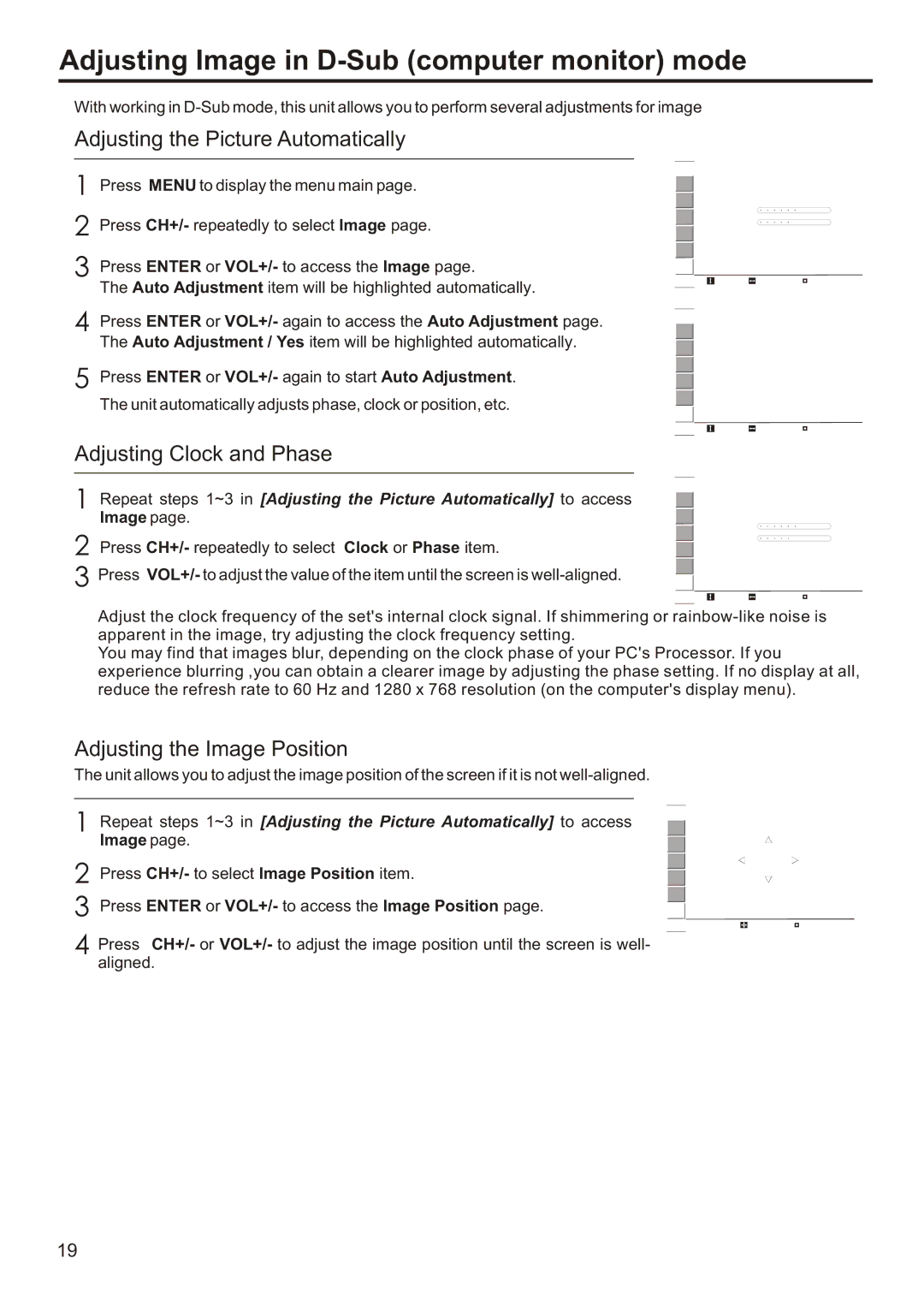Adjusting Image in D-Sub (computer monitor) mode
With working in
Adjusting the Picture Automatically
1 Press MENU to display the menu main page.
2 Press CH+/- repeatedly to select Image page.
3 Press ENTER or VOL+/- to access the Image page.
The Auto Adjustment item will be highlighted automatically.
4 Press ENTER or VOL+/- again to access the Auto Adjustment page.
The Auto Adjustment / Yes item will be highlighted automatically.
5 Press ENTER or VOL+/- again to start Auto Adjustment.
The unit automatically adjusts phase, clock or position, etc.
Image
Auto Adjustment |
|
|
Image Position |
|
|
Phase |
| 30 |
Clock |
| 1328 |
Move | Select | Menu to exit |
Auto Adjustment
Auto Adjustment: Yes
Move | Select | Menu to exit |
Adjusting Clock and Phase
1 Repeat steps 1~3 in [Adjusting the Picture Automatically] to access Image page.
2 Press CH+/- repeatedly to select Clock or Phase item.
3 Press VOL+/- to adjust the value of the item until the screen is
Image
Auto Adjustment |
|
|
Image Position |
|
|
Phase |
| 30 |
Clock |
| 1328 |
Move | Select | Menu to exit |
Adjust the clock frequency of the set's internal clock signal. If shimmering or
You may find that images blur, depending on the clock phase of your PC's Processor. If you experience blurring ,you can obtain a clearer image by adjusting the phase setting. If no display at all, reduce the refresh rate to 60 Hz and 1280 x 768 resolution (on the computer's display menu).
Adjusting the Image Position
The unit allows you to adjust the image position of the screen if it is not
1 Repeat steps 1~3 in [Adjusting the Picture Automatically] to access Image page.
2 Press CH+/- to select Image Position item.
3 Press ENTER or VOL+/- to access the Image Position page.
4 Press CH+/- or VOL+/- to adjust the image position until the screen is well- aligned.
Image Position
| 0 |
| 0 |
Select | Menu to exit |
19