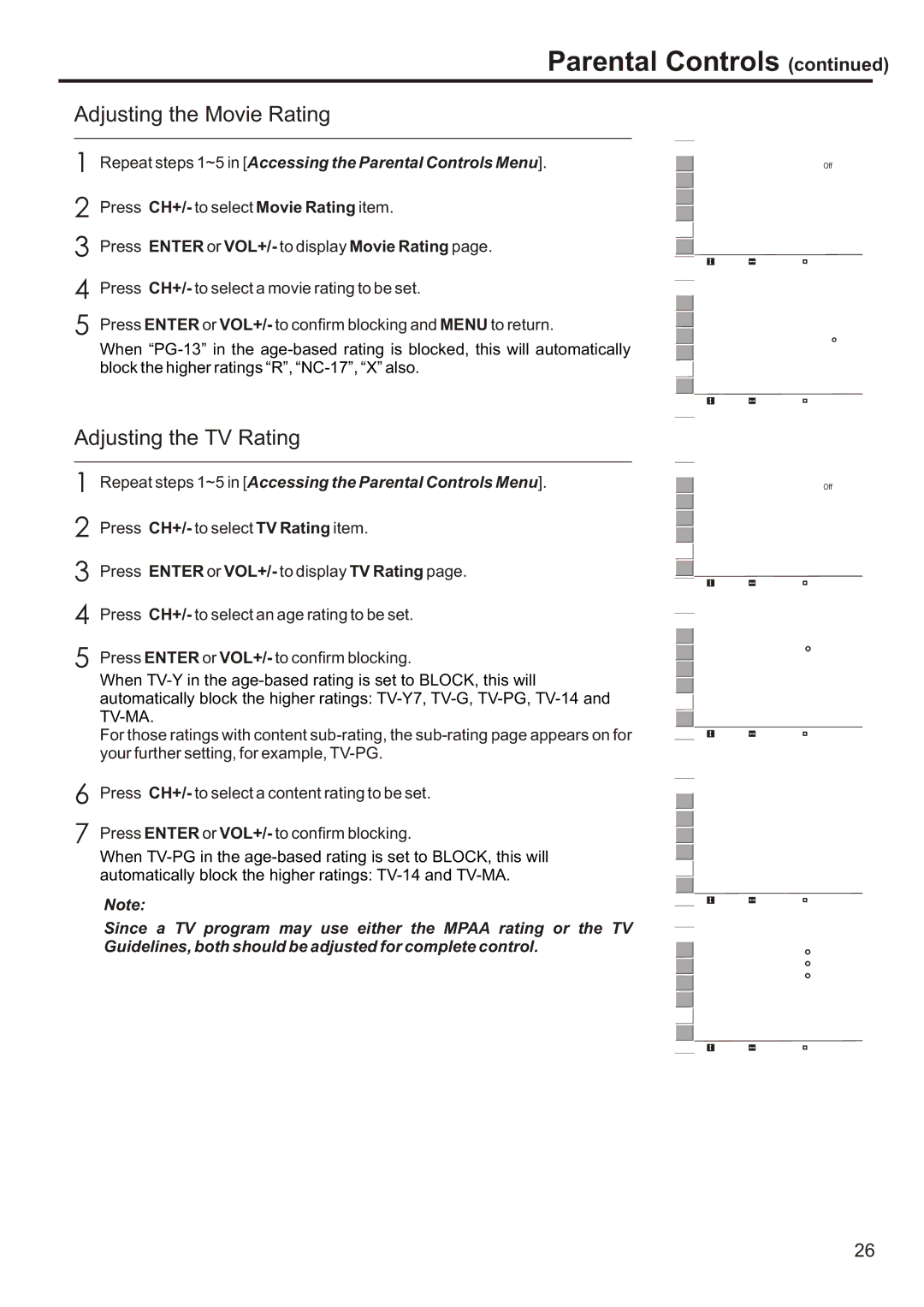Parental Controls (continued)
Adjusting the Movie Rating
1 | Repeat steps 1~5 in [Accessing the Parental Controls Menu]. |
2 | Press CH+/- to select Movie Rating item. |
3 | Press ENTER or VOL+/- to display Movie Rating page. |
4 | Press CH+/- to select a movie rating to be set. |
5 | Press ENTER or VOL+/- to confirm blocking and MENU to return. |
| When |
| block the higher ratings “R”, |
Adjusting the TV Rating
1 | Repeat steps 1~5 in [Accessing the Parental Controls Menu]. |
2 | Press CH+/- to select TV Rating item. |
3 | Press ENTER or VOL+/- to display TV Rating page. |
4 | Press CH+/- to select an age rating to be set. |
5 | Press ENTER or VOL+/- to confirm blocking. |
| When |
| automatically block the higher ratings: |
|
|
| For those ratings with content |
| your further setting, for example, |
6 | Press CH+/- to select a content rating to be set. |
7 | Press ENTER or VOL+/- to confirm blocking. |
| When |
| automatically block the higher ratings: |
Note:
Since a TV program may use either the MPAA rating or the TV Guidelines, both should be adjusted for complete control.
Parental Controls
Parental Lock | On | Off |
Clear All | Yes |
|
TV Rating | None |
|
Movie Rating | NA |
|
E |
| |
E |
| |
Change Password |
| |
Move | Select | Menu to exit |
| Movie Rating |
|
Movie Rating: | NA |
|
| G |
|
| PG |
|
|
| |
| R |
|
|
| |
| X |
|
Move | Select | Menu to exit |
Parental Controls |
| |
Parental Lock | On | Off |
Clear All | Yes |
|
TV Rating | None |
|
Movie Rating | NA |
|
E |
| |
E |
| |
Change Password |
| |
Move | Select | Menu to exit |
TV Rating
TV Rating: None
Move | Select | Menu to exit |
TV Rating
TV Rating: None
Move | Select | Menu to exit |
|
| |
Violence |
| |
| Sexual Content |
|
| Foul Language |
|
| Suggestive Dialog |
|
| ALL |
|
Move | Select | Menu to exit |
26