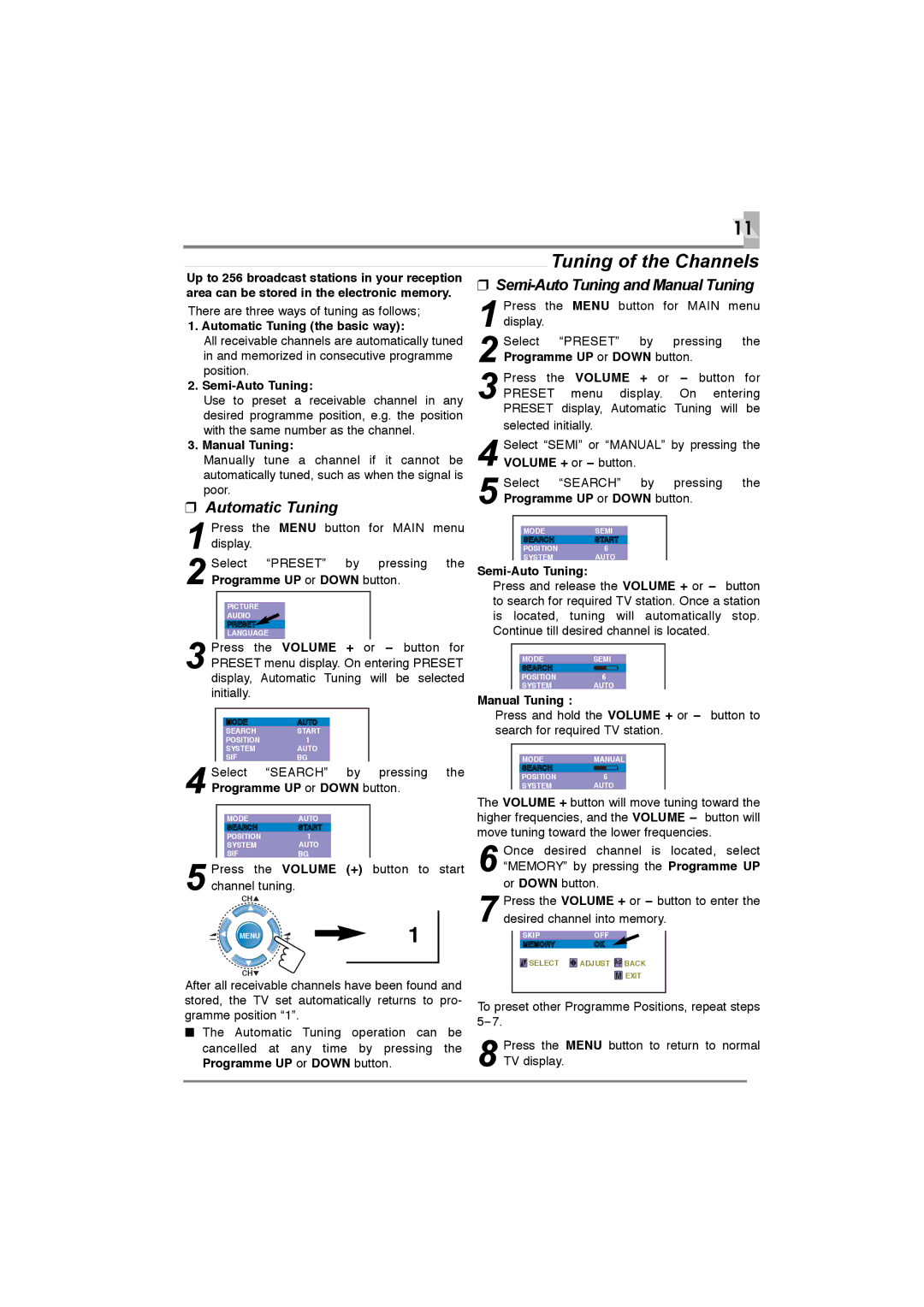11
Up to 256 broadcast stations in your reception area can be stored in the electronic memory.
There are three ways of tuning as follows;
1. Automatic Tuning (the basic way):
All receivable channels are automatically tuned in and memorized in consecutive programme position.
2.Semi-Auto Tuning:
Use to preset a receivable channel in any desired programme position, e.g. the position with the same number as the channel.
3.Manual Tuning:
Manually tune a channel if it cannot be automatically tuned, such as when the signal is poor.
❒Automatic Tuning
1 Press the MENU button for MAIN menu display.
2 Select “PRESET” by pressing the Programme UP or DOWN button.
Tuning of the Channels
❒Semi-Auto Tuning and Manual Tuning
1 Press the MENU button for MAIN menu display.
2 Select “PRESET” by pressing the Programme UP or DOWN button.
3 Press the VOLUME + or - button for PRESET menu display. On entering PRESET display, Automatic Tuning will be selected initially.
4 Select “SEMI” or “MANUAL” by pressing the
5 Select “SEARCH” by pressing the Programme UP or DOWN button.
MODE | SEMI |
SEARCH | START |
POSITION | 6 |
SYSTEM | AUTO |
Press and release the VOLUME + or - button to search for required TV station. Once a station is located, tuning will automatically stop. Continue till desired channel is located.
MODE | AUTO |
SEARCH | START |
POSITION | 1 |
SYSTEM | AUTO |
SIF | BG |
Select | “SEARCH” by pressing the | |
4 Programme UP or DOWN button. | ||
MODE |
| AUTO |
SEARCH | START | |
POSITION | 1 | |
SYSTEM | AUTO | |
SIF |
| BG |
Press | the | VOLUME (+) button to start |
5 channel tuning. | ||
CH |
|
|
MENU | 1 | |
|
| |
CH![]()
After all receivable channels have been found and stored, the TV set automatically returns to pro- gramme position “1”.
■The Automatic Tuning operation can be cancelled at any time by pressing the Programme UP or DOWN button.
MODESEMI
SEARCH
POSITION 6
SYSTEM AUTO
Manual Tuning :
Press and hold the VOLUME + or - button to search for required TV station.
MODE | MANUAL |
SEARCH |
|
POSITION | 6 |
SYSTEM | AUTO |
The VOLUME + button will move tuning toward the higher frequencies, and the VOLUME - button will move tuning toward the lower frequencies.
6 Once desired channel is located, select “MEMORY” by pressing the Programme UP or DOWN button.
7 Press the VOLUME + or - button to enter the desired channel into memory.
SKIPOFF
MEMORY OK
SELECT | ADJUST BACK |
![]() EXIT
EXIT
To preset other Programme Positions, repeat steps
8 Press the MENU button to return to normal TV display.