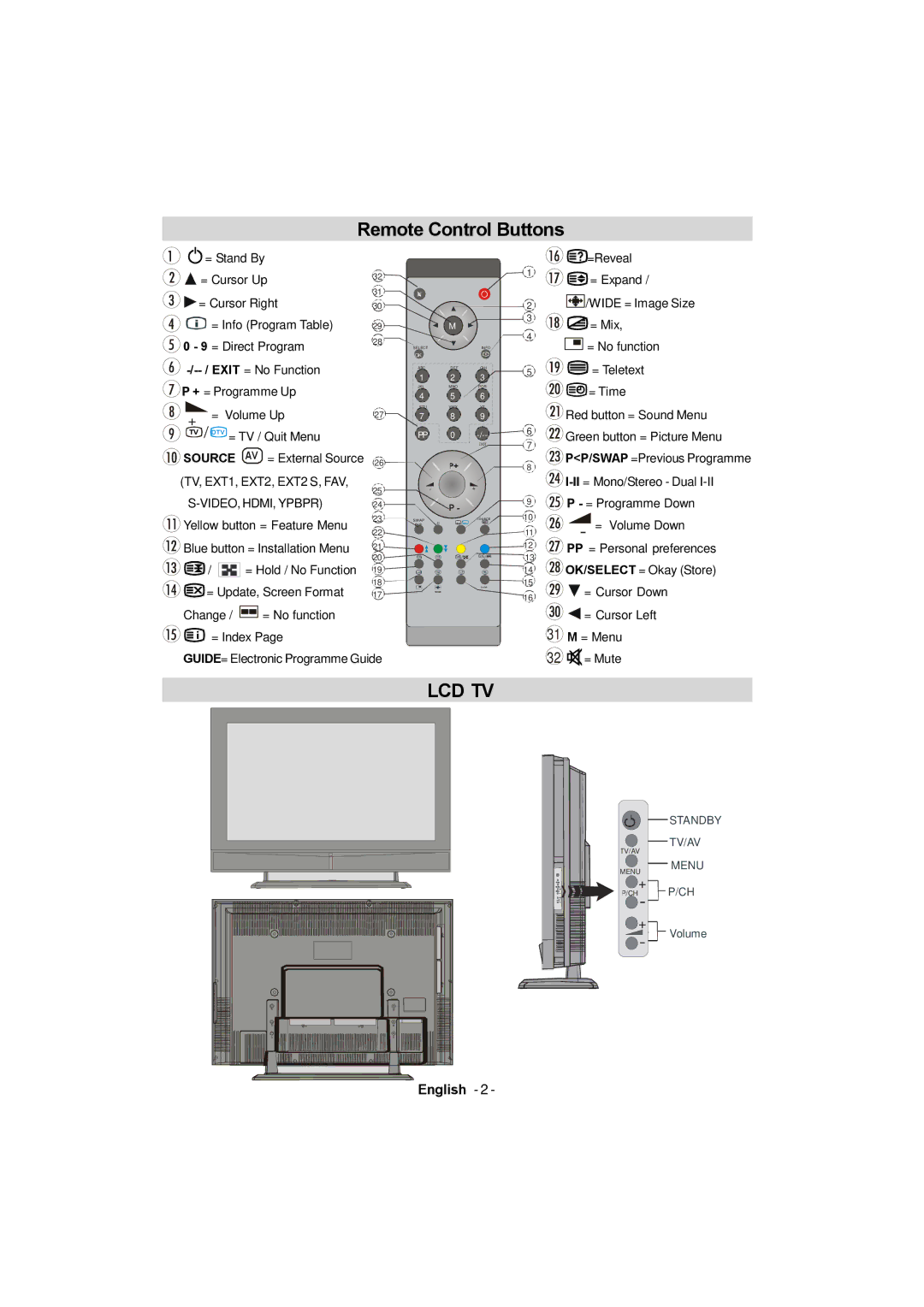Remote Control Buttons
![]() = Stand By
= Stand By
![]()
![]() = Cursor Up
= Cursor Up
![]()
![]()
![]() = Cursor Right
= Cursor Right
![]() = Info (Program Table)
= Info (Program Table)
![]() 0 - 9 = Direct Program
0 - 9 = Direct Program
![]() P + = Programme Up
P + = Programme Up
+ | = Volume Up |
| |
TV DTV = TV / Quit Menu | |
SOURCE AV = External Source | |
(TV, EXT1, EXT2, EXT2 S, FAV,
![]() Yellow button = Feature Menu
Yellow button = Feature Menu
![]() Blue button = Installation Menu
Blue button = Installation Menu
![]()
![]() /
/ ![]()
![]()
![]()
![]() = Hold / No Function
= Hold / No Function ![]()
![]() = Update, Screen Format
= Update, Screen Format
32 ![]() 31
31 ![]() 30
30
29 |
| M |
28 | SELECT |
|
|
| |
| OK |
|
| ABC | DEF |
| 1 | 2 |
| JKL | MNO |
| 4 | 5 |
| STU | VWX |
27 | 7 | 8 |
| PP | 0 |
26 |
| P+ |
|
| |
25 |
|
|
24 |
| P - |
|
| |
23 | SWAP |
|
| TV DTV | |
22 |
|
|
21 |
|
|
20 |
| / |
19 |
|
|
18
17 | WIDE |
|
|
| =Reveal |
| 1 | = Expand / |
|
| |
| 2 | /WIDE = Image Size |
| 3 | = Mix, |
| 4 | |
| = No function | |
NFO |
| |
GHI | 5 | = Teletext |
3 |
|
|
PQR |
| = Time |
6 |
|
YZ
9Red button = Sound Menu
6 | Green button = Picture Menu | |
|
EXIT7
![]()
![]() P<P/SWAP =Previous Programme
P<P/SWAP =Previous Programme
8
![]()
![]()
9![]() P - = Programme Down
P - = Programme Down
SOURCE | 10 | = Volume Down | |
AV |
| ||
| 11 |
| |
| 12 | PP = Personal preferences | |
/ | 13 | ||
OK/SELECT = Okay (Store) | |||
| 14 | ||
| 15 |
|
UIDE |
| = Cursor Down |
| 16 | |
|
|
Change / ![]() = No function
= No function ![]()
![]() = Index Page
= Index Page
GUIDE= Electronic Programme Guide
= Cursor Left |
31M = Menu
32![]() = Mute
= Mute
LCD TV
| STANDBY |
TV/AV | TV/AV |
| |
MENU | MENU |
| |
+ | P/CH |
P/CH | |
+ | Volume |
| |
English - 2 - |
|