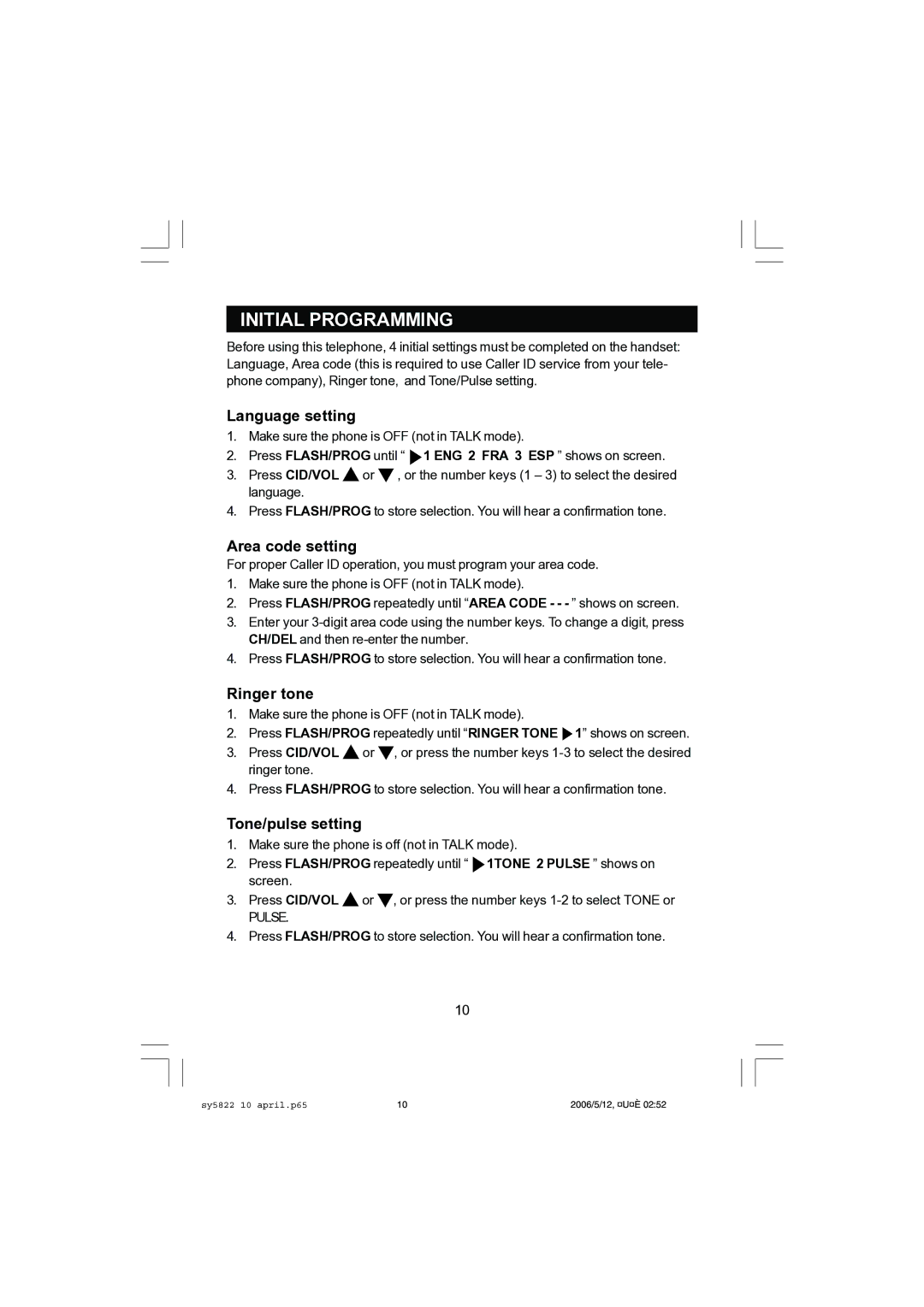INITIAL PROGRAMMING
Before using this telephone, 4 initial settings must be completed on the handset: Language, Area code (this is required to use Caller ID service from your tele- phone company), Ringer tone, and Tone/Pulse setting.
Language setting
1.Make sure the phone is OFF (not in TALK mode).
2.Press FLASH/PROG until “ ![]() 1 ENG 2 FRA 3 ESP ” shows on screen.
1 ENG 2 FRA 3 ESP ” shows on screen.
3.Press CID/VOL ![]() or
or ![]() , or the number keys (1 – 3) to select the desired language.
, or the number keys (1 – 3) to select the desired language.
4.Press FLASH/PROG to store selection. You will hear a confirmation tone.
Area code setting
For proper Caller ID operation, you must program your area code.
1.Make sure the phone is OFF (not in TALK mode).
2.Press FLASH/PROG repeatedly until “AREA CODE - - - ” shows on screen.
3.Enter your
4.Press FLASH/PROG to store selection. You will hear a confirmation tone.
Ringer tone
1.Make sure the phone is OFF (not in TALK mode).
2.Press FLASH/PROG repeatedly until “RINGER TONE ![]() 1” shows on screen.
1” shows on screen.
3.Press CID/VOL ![]() or
or ![]() , or press the number keys
, or press the number keys
4.Press FLASH/PROG to store selection. You will hear a confirmation tone.
Tone/pulse setting
1.Make sure the phone is off (not in TALK mode).
2.Press FLASH/PROG repeatedly until “ ![]() 1TONE 2 PULSE ” shows on screen.
1TONE 2 PULSE ” shows on screen.
3.Press CID/VOL ![]() or
or ![]() , or press the number keys
, or press the number keys
PULSE.
4.Press FLASH/PROG to store selection. You will hear a confirmation tone.
10
sy5822 10 april.p65 | 10 | 2006/5/12, ¤U¤È 02:52 |