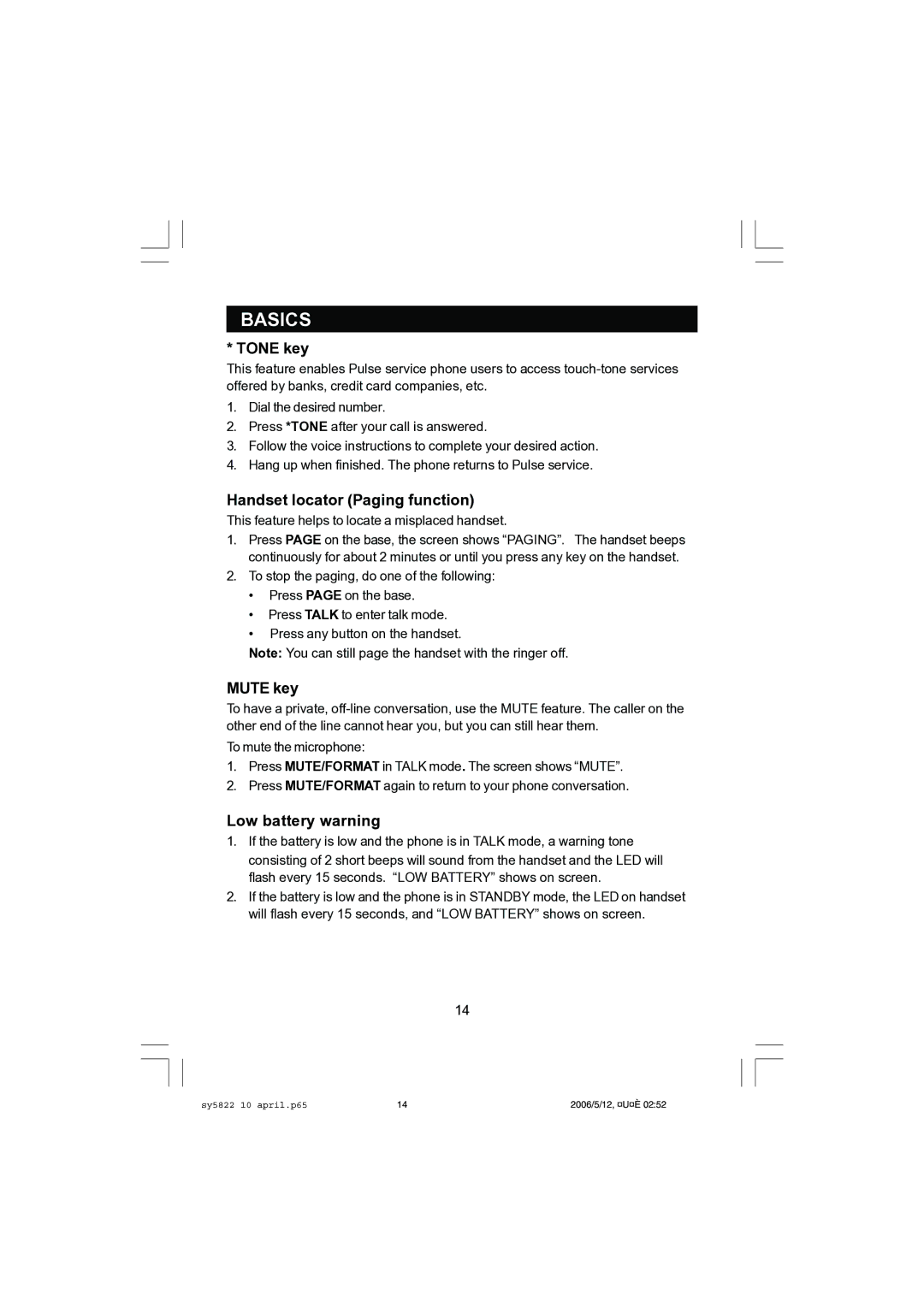BASICS
* TONE key
This feature enables Pulse service phone users to access
1.Dial the desired number.
2.Press *TONE after your call is answered.
3.Follow the voice instructions to complete your desired action.
4.Hang up when finished. The phone returns to Pulse service.
Handset locator (Paging function)
This feature helps to locate a misplaced handset.
1.Press PAGE on the base, the screen shows “PAGING”. The handset beeps continuously for about 2 minutes or until you press any key on the handset.
2.To stop the paging, do one of the following:
•Press PAGE on the base.
•Press TALK to enter talk mode.
•Press any button on the handset.
Note: You can still page the handset with the ringer off.
MUTE key
To have a private,
To mute the microphone:
1.Press MUTE/FORMAT in TALK mode. The screen shows “MUTE”.
2.Press MUTE/FORMAT again to return to your phone conversation.
Low battery warning
1.If the battery is low and the phone is in TALK mode, a warning tone consisting of 2 short beeps will sound from the handset and the LED will flash every 15 seconds. “LOW BATTERY” shows on screen.
2.If the battery is low and the phone is in STANDBY mode, the LED on handset will flash every 15 seconds, and “LOW BATTERY” shows on screen.
14
sy5822 10 april.p65 | 14 | 2006/5/12, ¤U¤È 02:52 |