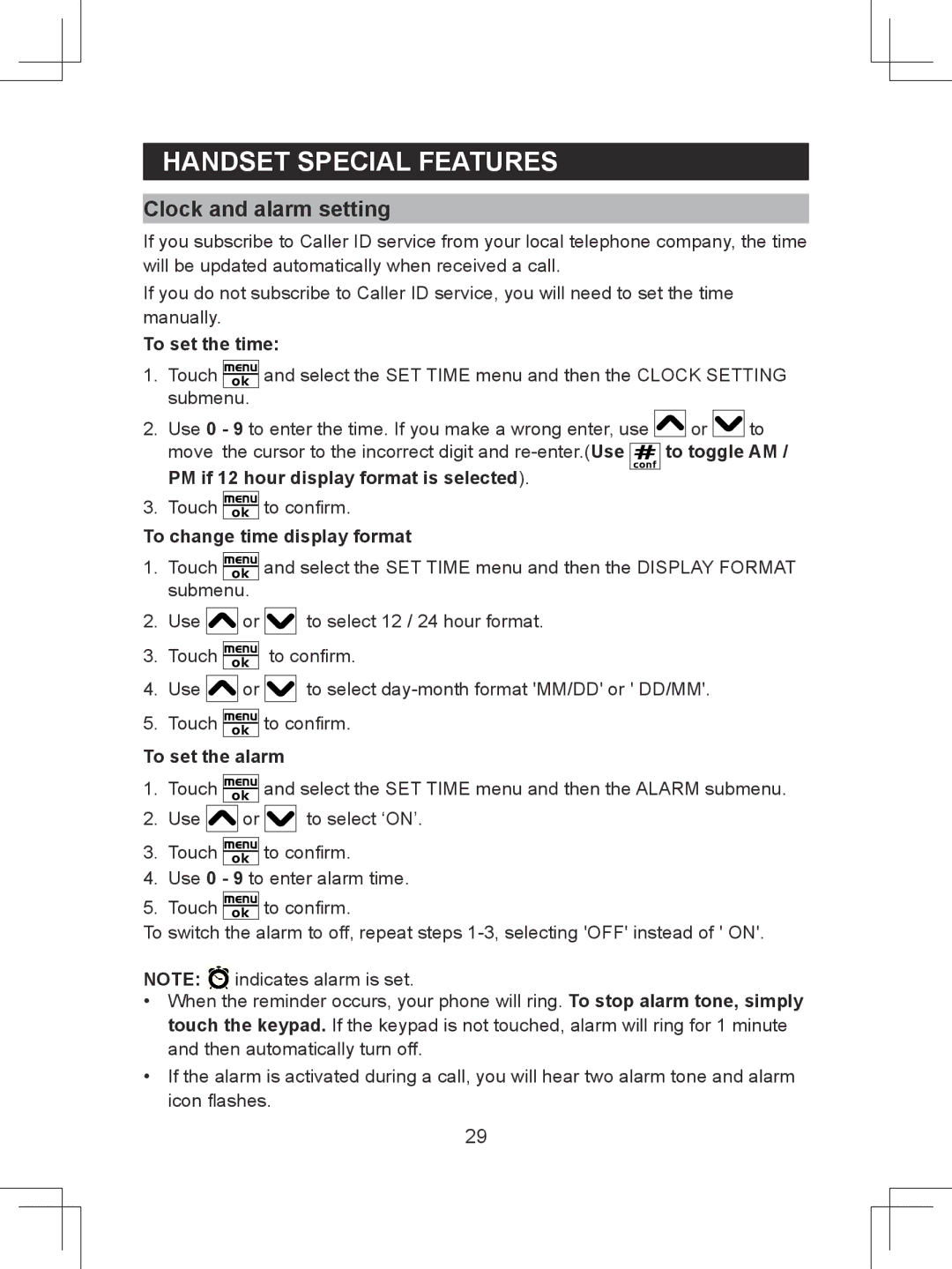HANDSET SPECIAL FEATURES
Clock and alarm setting
If you subscribe to Caller ID service from your local telephone company, the time
will be updated automatically when received a call.
If you do not subscribe to Caller ID service, you will need to set the time
manually.
To set the time:
1.Touch ![]() and select the SET TIME menu and then the CLOCK SETTING submenu.
and select the SET TIME menu and then the CLOCK SETTING submenu.
2.Use 0 - 9 to enter the time. If you make a wrong enter, use ![]()
![]()
![]() or
or ![]()
![]()
![]() to move the cursor to the incorrect digit and
to move the cursor to the incorrect digit and ![]() to toggle AM / PM if 12 hour display format is selected).
to toggle AM / PM if 12 hour display format is selected).
3.Touch ![]() to confirm.
to confirm.
To change time display format
1.Touch ![]() and select the SET TIME menu and then the DISPLAY FORMAT submenu.
and select the SET TIME menu and then the DISPLAY FORMAT submenu.
2.Use ![]()
![]()
![]() or
or ![]()
![]()
![]() to select 12 / 24 hour format.
to select 12 / 24 hour format.
3.Touch ![]() to confirm.
to confirm.
4.Use ![]()
![]()
![]() or
or ![]()
![]()
![]() to select
to select
5.Touch ![]() to confirm.
to confirm.
To set the alarm
1.Touch ![]() and select the SET TIME menu and then the ALARM submenu.
and select the SET TIME menu and then the ALARM submenu.
2.Use ![]()
![]()
![]() or
or ![]()
![]()
![]() to select ‘ON’.
to select ‘ON’.
3.Touch ![]() to confirm.
to confirm.
4.Use 0 - 9 to enter alarm time.
5.Touch ![]() to confirm.
to confirm.
To switch the alarm to off, repeat steps
NOTE: indicates alarm is set.
•When the reminder occurs, your phone will ring. To stop alarm tone, simply touch the keypad. If the keypad is not touched, alarm will ring for 1 minute and then automatically turn off.
•If the alarm is activated during a call, you will hear two alarm tone and alarm icon flashes.
29