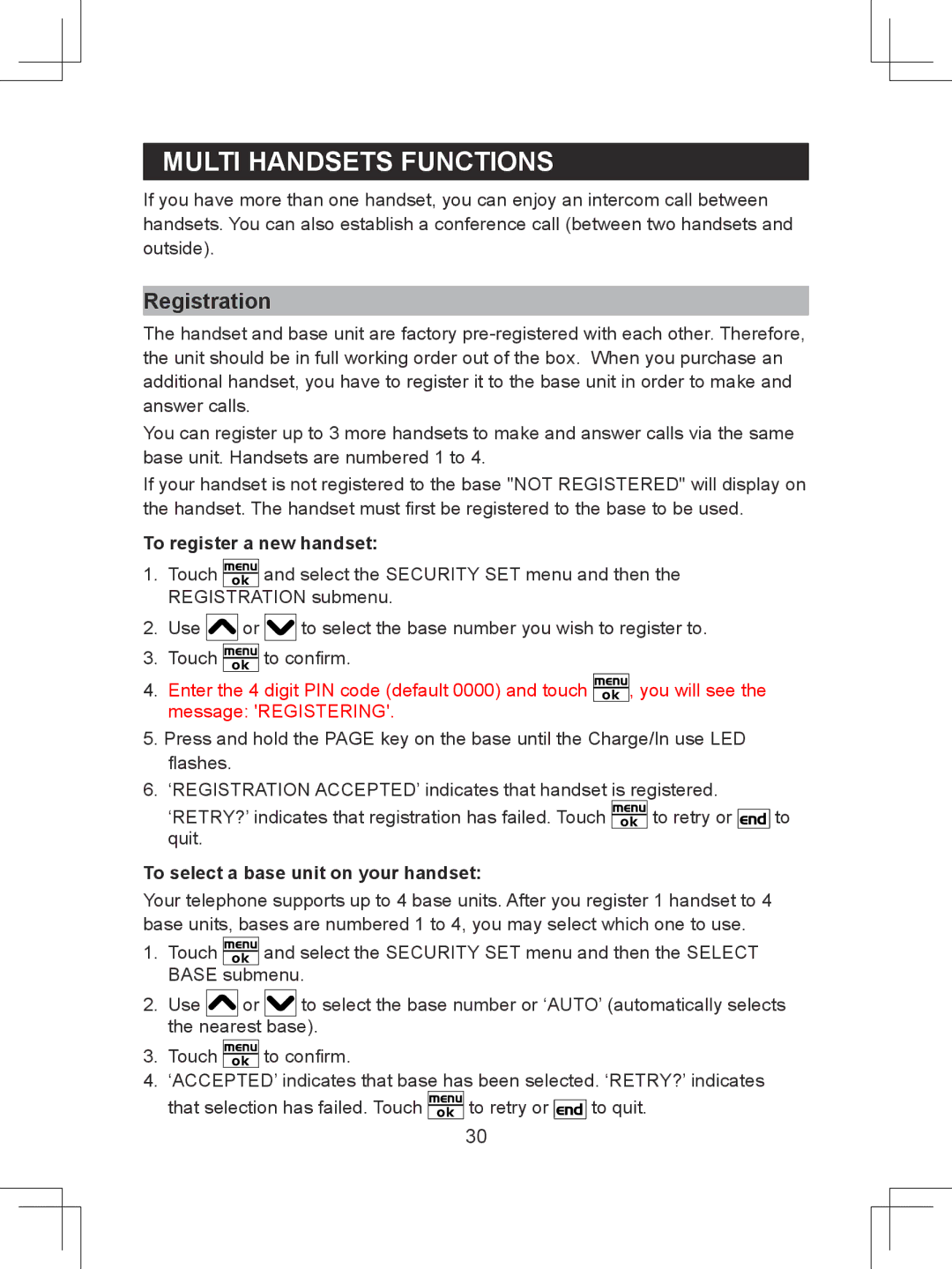MULTI HANDSETS FUNCTIONS
If you have more than one handset, you can enjoy an intercom call between handsets. You can also establish a conference call (between two handsets and outside).
Registration
The handset and base unit are factory
You can register up to 3 more handsets to make and answer calls via the same base unit. Handsets are numbered 1 to 4.
If your handset is not registered to the base "NOT REGISTERED" will display on the handset. The handset must first be registered to the base to be used.
To register a new handset:
1.Touch ![]() and select the SECURITY SET menu and then the
and select the SECURITY SET menu and then the
REGISTRATION submenu.
2.Use ![]()
![]()
![]() or
or ![]()
![]()
![]() to select the base number you wish to register to.
to select the base number you wish to register to.
3.Touch ![]() to confirm.
to confirm.
4.Enter the 4 digit PIN code (default 0000) and touch ![]() , you will see the message: 'REGISTERING'.
, you will see the message: 'REGISTERING'.
5.Press and hold the PAGE key on the base until the Charge/In use LED flashes.
6.‘REGISTRATION ACCEPTED’ indicates that handset is registered.
‘RETRY?’ indicates that registration has failed. Touch ![]() to retry or
to retry or ![]() to quit.
to quit.
To select a base unit on your handset:
Your telephone supports up to 4 base units. After you register 1 handset to 4 base units, bases are numbered 1 to 4, you may select which one to use.
1.Touch ![]() and select the SECURITY SET menu and then the SELECT
and select the SECURITY SET menu and then the SELECT
BASE submenu.
2.Use ![]() or
or ![]() to select the base number or ‘AUTO’ (automatically selects the nearest base).
to select the base number or ‘AUTO’ (automatically selects the nearest base).
3.Touch ![]() to confirm.
to confirm.
4.‘ACCEPTED’ indicates that base has been selected. ‘RETRY?’ indicates
that selection has failed. Touch ![]() to retry or
to retry or ![]()
![]()
![]() to quit.
to quit.
30