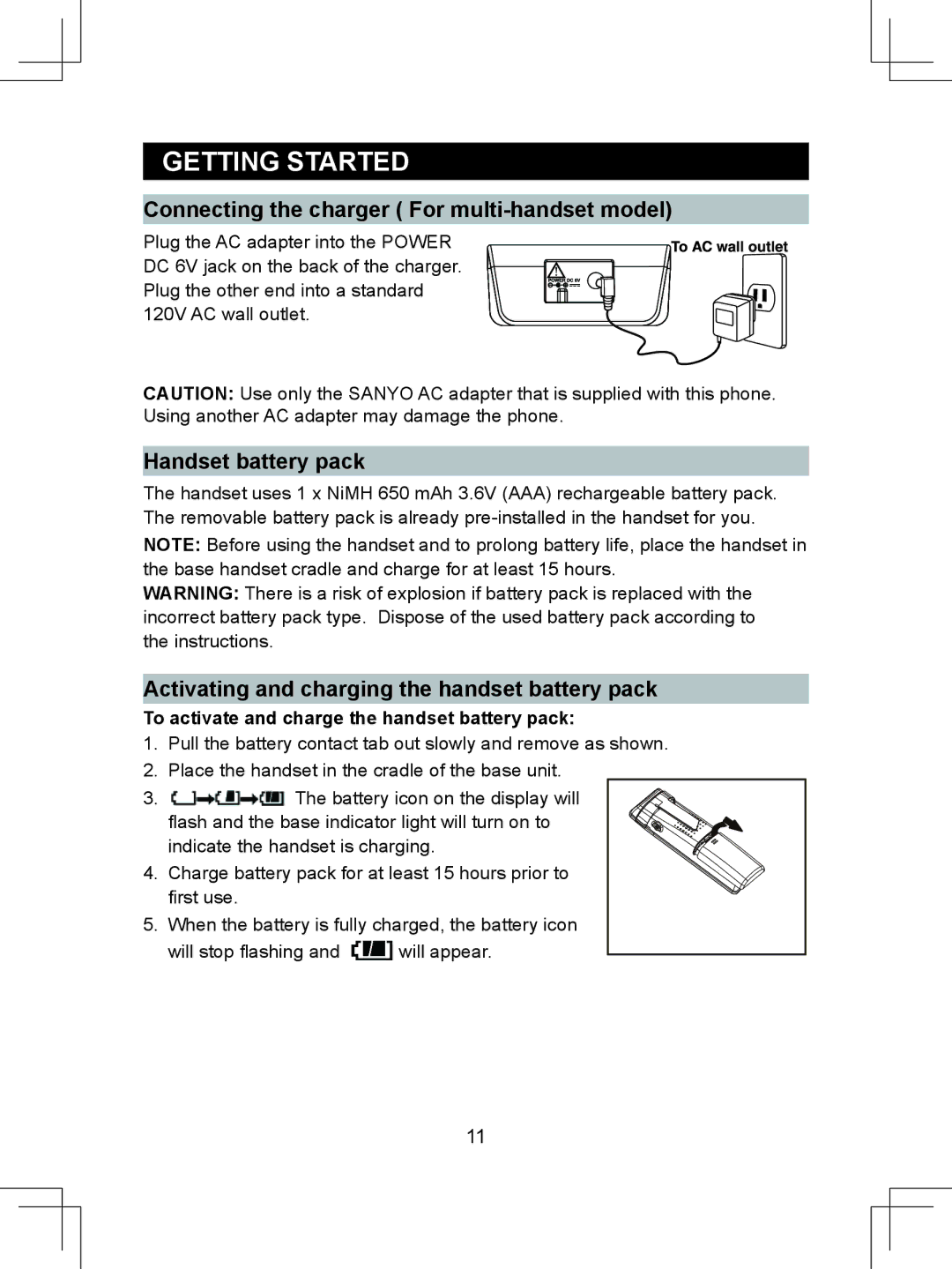GETTING STARTED
Connecting the charger ( For multi-handset model)
Plug the AC adapter into the POWER DC 6V jack on the back of the charger. Plug the other end into a standard 120V AC wall outlet.
CAUTION: Use only the SANYO AC adapter that is supplied with this phone. Using another AC adapter may damage the phone.
Handset battery pack
The handset uses 1 x NiMH 650 mAh 3.6V (AAA) rechargeable battery pack. The removable battery pack is already
NOTE: Before using the handset and to prolong battery life, place the handset in the base handset cradle and charge for at least 15 hours.
WARNING: There is a risk of explosion if battery pack is replaced with the incorrect battery pack type. Dispose of the used battery pack according to the instructions.
Activating and charging the handset battery pack
To activate and charge the handset battery pack:
1.Pull the battery contact tab out slowly and remove as shown.
2.Place the handset in the cradle of the base unit.
3. ![]() The battery icon on the display will flash and the base indicator light will turn on to indicate the handset is charging.
The battery icon on the display will flash and the base indicator light will turn on to indicate the handset is charging.
4. Charge battery pack for at least 15 hours prior to first use.
5.When the battery is fully charged, the battery icon
will stop flashing and ![]() will appear.
will appear.
11