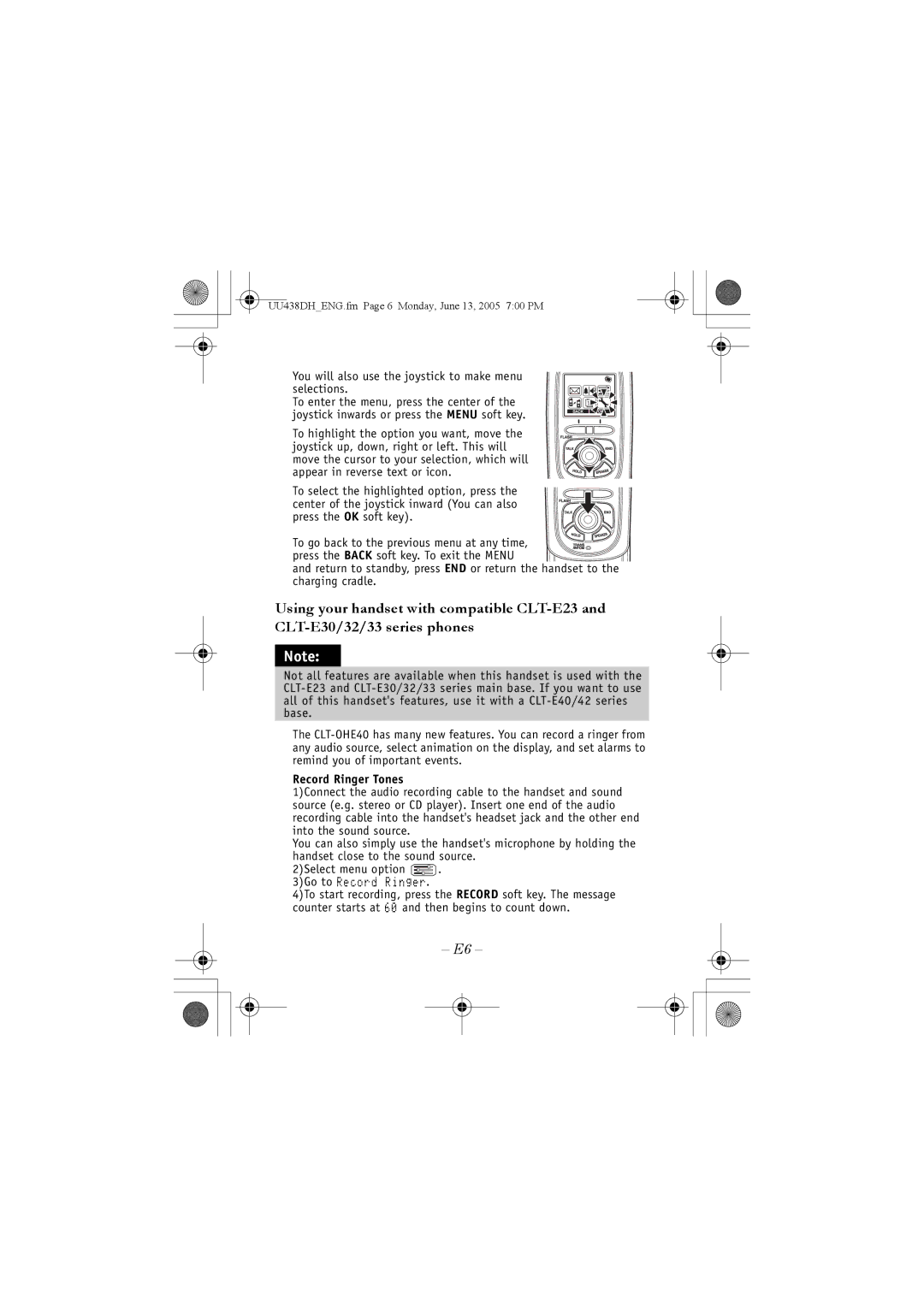UU438DH_ENG.fm Page 6 Monday, June 13, 2005 7:00 PM
You will also use the joystick to make menu selections.
To enter the menu, press the center of the joystick inwards or press the MENU soft key.
To highlight the option you want, move the joystick up, down, right or left. This will move the cursor to your selection, which will appear in reverse text or icon.
To select the highlighted option, press the center of the joystick inward (You can also press the OK soft key).
OK
To go back to the previous menu at any time, press the BACK soft key. To exit the MENU
and return to standby, press END or return the handset to the charging cradle.
Using your handset with compatible
Note:
Not all features are available when this handset is used with the
The
Record Ringer Tones
1)Connect the audio recording cable to the handset and sound source (e.g. stereo or CD player). Insert one end of the audio recording cable into the handset's headset jack and the other end into the sound source.
You can also simply use the handset's microphone by holding the handset close to the sound source.
2)Select menu option ![]() .
.
3)Go to Record Ringer.
4)To start recording, press the RECORD soft key. The message counter starts at 60 and then begins to count down.
– E6 –