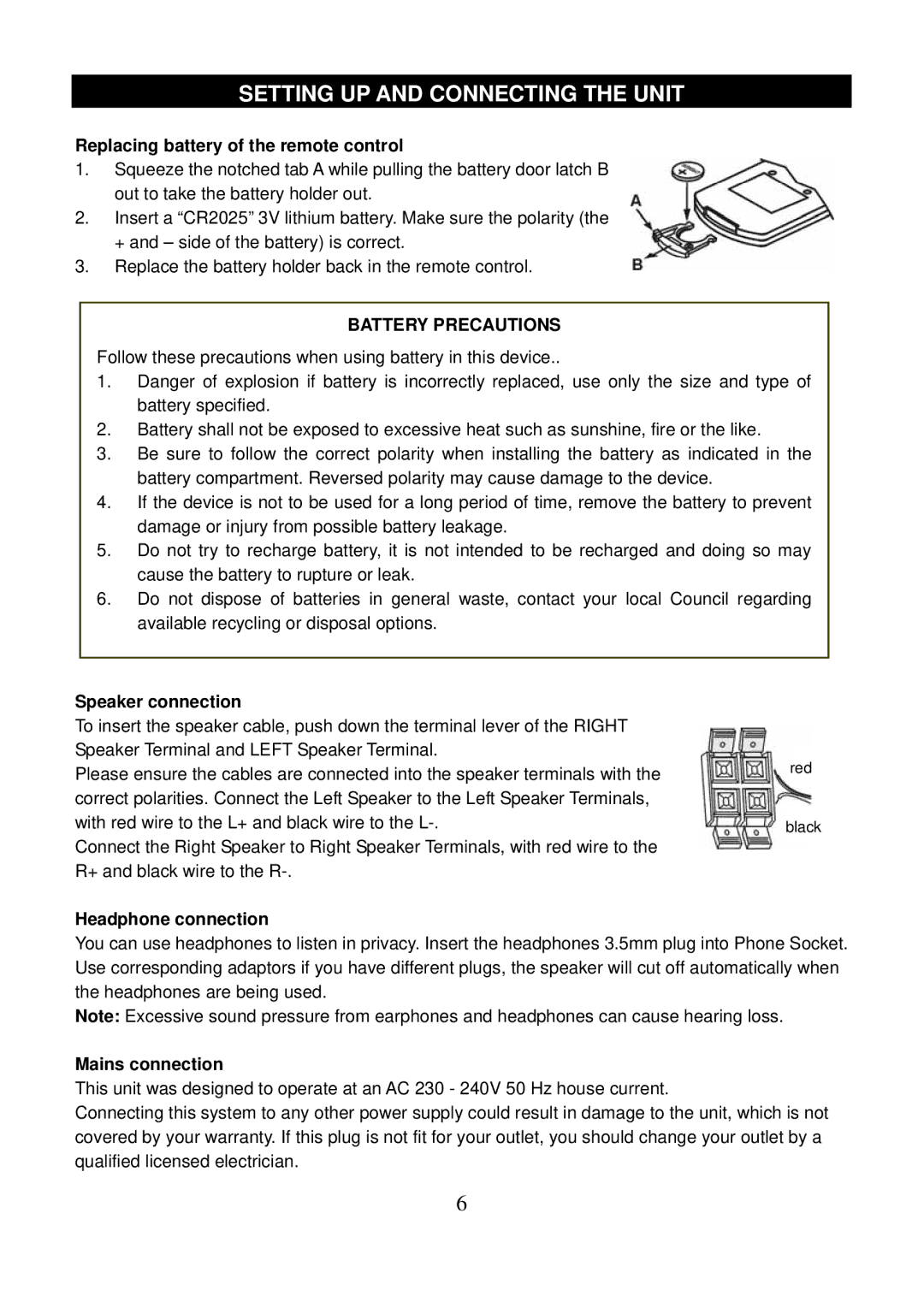SETTING UP AND CONNECTING THE UNIT
Replacing battery of the remote control
1.Squeeze the notched tab A while pulling the battery door latch B out to take the battery holder out.
2.Insert a “CR2025” 3V lithium battery. Make sure the polarity (the + and – side of the battery) is correct.
3.Replace the battery holder back in the remote control.
BATTERY PRECAUTIONS
Follow these precautions when using battery in this device..
1.Danger of explosion if battery is incorrectly replaced, use only the size and type of battery specified.
2.Battery shall not be exposed to excessive heat such as sunshine, fire or the like.
3.Be sure to follow the correct polarity when installing the battery as indicated in the battery compartment. Reversed polarity may cause damage to the device.
4.If the device is not to be used for a long period of time, remove the battery to prevent damage or injury from possible battery leakage.
5.Do not try to recharge battery, it is not intended to be recharged and doing so may cause the battery to rupture or leak.
6.Do not dispose of batteries in general waste, contact your local Council regarding available recycling or disposal options.
Speaker connection
To insert the speaker cable, push down the terminal lever of the RIGHT Speaker Terminal and LEFT Speaker Terminal.
Please ensure the cables are connected into the speaker terminals with the correct polarities. Connect the Left Speaker to the Left Speaker Terminals, with red wire to the L+ and black wire to the
Connect the Right Speaker to Right Speaker Terminals, with red wire to the R+ and black wire to the
red
black
Headphone connection
You can use headphones to listen in privacy. Insert the headphones 3.5mm plug into Phone Socket. Use corresponding adaptors if you have different plugs, the speaker will cut off automatically when the headphones are being used.
Note: Excessive sound pressure from earphones and headphones can cause hearing loss.
Mains connection
This unit was designed to operate at an AC 230 - 240V 50 Hz house current.
Connecting this system to any other power supply could result in damage to the unit, which is not covered by your warranty. If this plug is not fit for your outlet, you should change your outlet by a qualified licensed electrician.
6